Hello World!
This is the pre alpha of our software, we are working on much more and we will show it to you as we develop.
This is the Next-Gen user interface for Microsoft Windows.
SpaceSys will change the way you use your OS, and finally have some fun while you do it.
We are transforming your everyday working environment to something wonderful and playful, in something completely different.
We are building SpaceSys with new technologies in mind, such as Oculus Rift VR headsets, Kinect and Leap Motion controllers, giving our users a new experience with PCs, something that has never been experienced before.
SpaceSys will be fully customizable and you will be able to create your own virtual worlds to become your desktop, and share your creations with others.
Please join us in our quest to create first real 3D interface for OS that will open up a whole new dimension of interaction with your pc and make boring stuff fun. Become a part of history and help us with creating a VROSE - virtual reality operating system environment!
After so many years working with limited 2D Windows desktop and all kinds of virtual desktops, we introduce to you a first true 3D User Interface that can become anything we want.
Our main goal is to adapt the technology that is available to us, to open up a third dimension into our everyday work with windows, files and software.
We hope that you will recognize the possibilities that we will slowly open up before you as we develop this new experience - the freedom of the SpaceSyS.
The goal of the SpaceSyS is to allow users to get close and physical with Windows operating system. Transform it into a playground where anything is possible.
You may think that a 3D interface is confusing or even complicated, but we at 3Dea have carefully thought about how to get the natural feel of the 3D UI that will be as simple as riding a bicycle.
3D is all around us and almost everything that is produced today is made in 3D to get us more immersed and to make it more believable.
That is why we decided to make our own User Interface which we have dreamed about since childhood, and maybe even before..
The way SpaceSyS is designed is to simulate a natural feeling as if you're walking to your path when you want to interact with something, you will reach for it with your body, move there grab it by hand, call it by name or reach out with your mind utilizing what technology allows us today.
We hope that you will help us to take you into the next level of operating system user interfaces, hopefully will start a revolution and others will follow our way.
SpaceSys also defines the new term and became a "VROSE" a first virtual reality operating system environment ever! Support for Oclulus Rift VR headsets is implemented, and now we have opened a Pandora box of possibilities.
Check us out on Steam Greenlight and give us some support!
3DEA Team.
Hello everybody
Please understand that this build is an ALPHA, not a finished product and it does not represent the final product or the aimed quality.
We are releasing this as a preview of things to come from our studio.
SpaceSys is in early stage, and what we have done so far was a research if something like a VROSE was possible at all with the technology available to us.
You can download SpaceSys alpha 0.2.0 preview from our web site, you have to register on our forum to gain access. Here is the FORUM LINK
As this is WIP, you will find bugs within SpaceSys, we are working as hard as we can to clear out all known problems. You can expect new builds to come faster from now on, with small features updates and fixes.
Thank you!
Change log:
New features:
- 3D Context menus with following features:
- Real objects inside 3D environment with full support for stereoscopy mode and Oculus Rift
- Can use physics and collide with other objects inside environment
- Can be pinned to the owning icon (icon context menus) or to a position in the world (global menus)
- Pinned menus and their positions / orientation are saved on exit and reloaded upon next launch of the same environment
- Can be dragged and rotated with owning icon (icon ctx menus) or individually (global menus)
- Context menu physics, colors, highlights, opacity and font faces are fully configurable through the Config app
- Context menu pin object type can be configured through Config tool
- Live Application Windows inside SpaceSys (preview feature)
- SpaceSys now includes initial support for showing application windows inside SpaceSys environment as a preview feature
- Using Config tool, Live WIndows feature can be turned on / off before / after running SpaceSys
- Pressing [Pause] inside SpaceSys toggles Live Windows
- Live Application Windows fully support stereoscopy mode and enable showing any Windows program inside VR environments using Oculus Rift (start any Media Player to watch a video inside VR or use a browser to watch Youtube, etc..)
- Live windows now can be dragged, rotated and re-positioned inside the 3D environment (known issue - windows re-position after some time)
- Live windows are refreshed in real time with full available frame rate, causing performance issues because of software rendering. We are stress testing the solution and we will implement hardware rendering in the next version.
- Live windows opacity can be configured using the same setting as for the 3D context menus through SpaceSys Config tool
- Icons, spaces, points of interest, menus, windows can be focused on with camera:
- Middle-click any of these objects to make them a focus target
- Zoom around them using mouse scroll button, screen edge movement or keyboard controls
- Animations can be enabled for icons and menus trough SpaceSys config tool.
- Choose from 2 types of animations for icons - scale / rotate on mouse over
- Fly to a space, point of interest, menu or live app window using mouse double click and other mouse / kbd options:
- You can enable / disable automatic fly-to newly opened context menu on a distant icon / space through the Config tool
- Automatic fly-back to initial position after selecting an item from a newly opened context menu can also be configured
- Move through open spaces / windows using mouse (double click 4th / 5th button) or keyboard (double left / right, TAB / SHIFT + TAB), when a space / window is selected
- Move to previous position using mouse (4th button) or keyboard (double back)
- Use 5th mouse button single click as mouse double click (start icon default action, browse folder..)
- Creating a new space from any folder icon in existing spaces or icons in the world
Changes:
- Numerous changes and additions to ease mouse navigation in VR environment - very useful for stereoscopy / Oculus Rift
- Use 3D message boxes when possible to preserve immersion with Oculus Rift
- Numerous changes / additions to Config tool
- Various internal changes / fixes / optimizations
- Project stage moved from pre-alpha to alpha
Installer changes:
- Additional shortcut in SpaceSys program menu: launch SpaceSys config as Admin
Limitations / known issues / unfinished features:
- Live windows feature is currently only available on Windows 7 x64 SP1 OS, support for other Windows versions is planned in further development cycles
- In order to use "live windows" feature, a single Windows Update (KB2670838) needs to be removed if already applied on the system. This is because Live WIndows currently works with a single version of D3D10_1 runtime, by replacing a single dll in System32 folder with a proxy, in order to retrieve application windows textures from Desktop Windows Manager (DWM). This limitation will be obsoleted in future version of SpaceSys and the whole feature will be transparent to the end user. You can reapply Windows Update (KB2670838) through Config tool if you don't want to use Live Windows feature preview any more.
- [Enable Live Windows] button in Config tool restarts Desktop Window Manager after replacing a single system dll with a proxy. This can sometimes cause occasional display driver instability / performance degradation, so we recommend disabling the feature after exiting SpaceSys, or in the case you don't want to use it with SpaceSys at all.
- Clicking [Restart Live Windows] button when Live Windows feature is enabled can improve Live Windows performance after it has been enabled for a longer period. This should be done when SpaceSys is not running.
- Closing / resizing applications can cause Live Windows to return to their default positions
- Certain application window classes are not properly shown inside SpaceSys
- Dragging / pasting icons to global space can sometimes cause shortcuts to be created without a proper target. This can happen with certain kinds of special shell items but does not affect overall application performance.
- When clicking a button in Config tool which requires elevated privileges, Config tool sometimes does not restart itself. You can use the new shortcut in SpaceSys Program menu folder "Launch Config tool as admin"
- Some of the shell context menu items are not fully working, i.e. they do not launch the proper action when selected
- Shell context menu sub items are not properly shown for "network" and "send to" menus
- Choosing an item from context menu does not start an action on systems with AMD CPUs
- Right clicking an icon does not open a context menu in some occasions, related to user distance to icon, we are investigating the issue.
- Pressing menu key on keyboard can sometimes crash application (fixed)
- Some icons can occasionally do not detect physics collision with a large objects (Formula, Voyager) or the terrain.
- SpaceSys locks Oculus Rift device when running in stereoscopy mode
- Changing back and to stereoscopy mode while SpaceSys is running, occasionally does not adjust FOV properly.
Detailed instructions for installation and launching you can find here

SpaceSys update coming this week
NewsWe have been working a lot, multitude of features and fixes await in the next build, which is a huge milestone for SpaceSys and a big step towards beta.

New update available for download
NewsWe are still alive and kicking butt! We also need some help from you guys so unleash your wallets and give us a small push. Those that understand our...

Development update
NewsA bit about current progress, and just to show that we are alive and kicking :)

SpaceSys license sale is now open!
NewsPurchase a license key for SpaceSys that will grant free access to future updates.









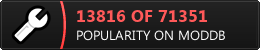
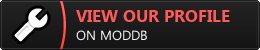







Though Oculus is connected it's showing " turned on but not detected!"
please just turn on and off oculus usb, it happens sometimes, or you can just start and stop oculus service in the rift configuration utility.
You cant beat point and click / touch.
Windows continues to add junk on top of junk to do what used to be done in a few steps in the previous o/s to add several more to achieve the same thing. This is why its losing the market share.
As former IT guy junk on junk isn't helping no matter how pretty it looks. Nice work though if you're a dev... or not good with alt tab and minimizing windows.. Interesting concept.
We are still an alpha, working on the things you just mentioned.
Thank you for the comment though, after you try it, or even learn what it is designed for, you might actually like it. :)
Hey, this is JedClampet from the Spacesys Forum. I just saw you were on IndeDB and thought I would put in a good word for you. This is an awesome program guys with a HUGE! amount of potential. Please support it.
lol, I have an account now
Hello Jed!
Glad to see you here, evangelist for real! :)
Thank you for the support, we are doing our best on our side.. Soon to make some announcements, need to shut up for a while more.
this seems useless,making desktop things harder to access (you have to move to the icon,instead of just a mouse move,so it's slower,but if I've understood correctly,this isn't supposed to be used with mouse and keyboard,right?) and may use ulessly RAM,but the concept is really nice,and even with all those defects,I love this,that'a really original way to use the desktop.
as a "old tech user" (mouse and keyboard) I will not use it personally but I hope you'll get funded and greenlit!
Hey, the only access I have to a computer is mouse and keyboard. It works great and with controls very close to most games I have absolutely No problem navigating around the environment. Also if you went to the website and read a little more it has much more a future than just a 3D desktop.
Just a second opinion from a user. :)
thank you!
and you are right, mouse and keyboard are in this moment the only way to use the UI, and we are aiming to implement leap motion as our primary controller and voice as backup, while in VR mode, this mode comes naturally and while it might be a bit confusing in start, after you get used to it, navigation will become fluid and fast. And with much more information at once will be infront of you..
I a also an old tech user, infact i am old :) and i will probably use more mouse than anything else.