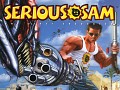Tutorial originally posted on Massassi.net. Mirrored here for archival purposes. I've mirrored the example file here Moddb.com
How to teleport moving brushes
how to teleport moving brushes and where it´s useful - for experienced users
Do you know the moving brush? Yeah - it´s the thing that can be moved in-game!
I´m sure you´ve tried to create things such as doors already, but now you have a situation where you maybe need to teleport the MB. First we start with a regular moving brush - create a room with one MB with autostart set as seen in the picture...
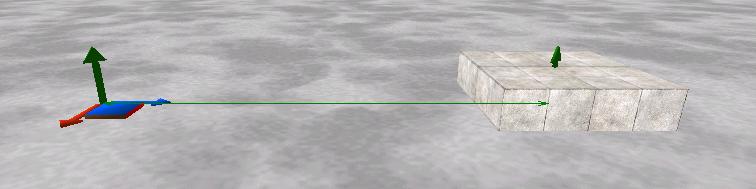
Now set the 'stop moving' attribute to one of the MBMs and target the moving brush to the one with stop moving set.
Add a trigger.
Set the 'marker event type' of the MBM where the MB doesn´t stop to 'trigger' and its 'marker event target' to the trigger.
Select the trigger, set it´s 'event type for target 01' to 'teleport moving brush'.
Set the target01 and target02 fields of the trigger to the moving brush.
Now play and see if it works.
Explanation:
The moving brush automatically skips the first moving brush marker because it is easier to edit this way.
Then it moves to the marker without the teleport flag set.
The marker activates the trigger - the trigger teleports the MB and then it re-activates the MB. (that´s why the first event type is set to teleport MB)
The moving brush teleports to the next marker in the row that has stop moving set.
That´s all the secret.
This method (with or without moving) can be used to trigger force fields, teleport parented models, create conveyors, etc..
For an example on how a "one brush" conveyor belt works, take a look at this sample wld
Now you know how to use it - it´s time to create cool things like a train in an endless tunnel or a skeleton smasher with a spawn point, a conveyor belt and lava!
-Shrinker