Hi there!
Today we are going to talk about the game environment and the mechanics for the game;
Our game will have three main environments:
- City of Porto
- Rural
- City of Santiago de Compostela
But for a path as big as this one, it doesn't just take place in rural areas, along the rural areas small easter eggs will be given from some of the most important cities on this path.
Here are some moodboards for these cities:

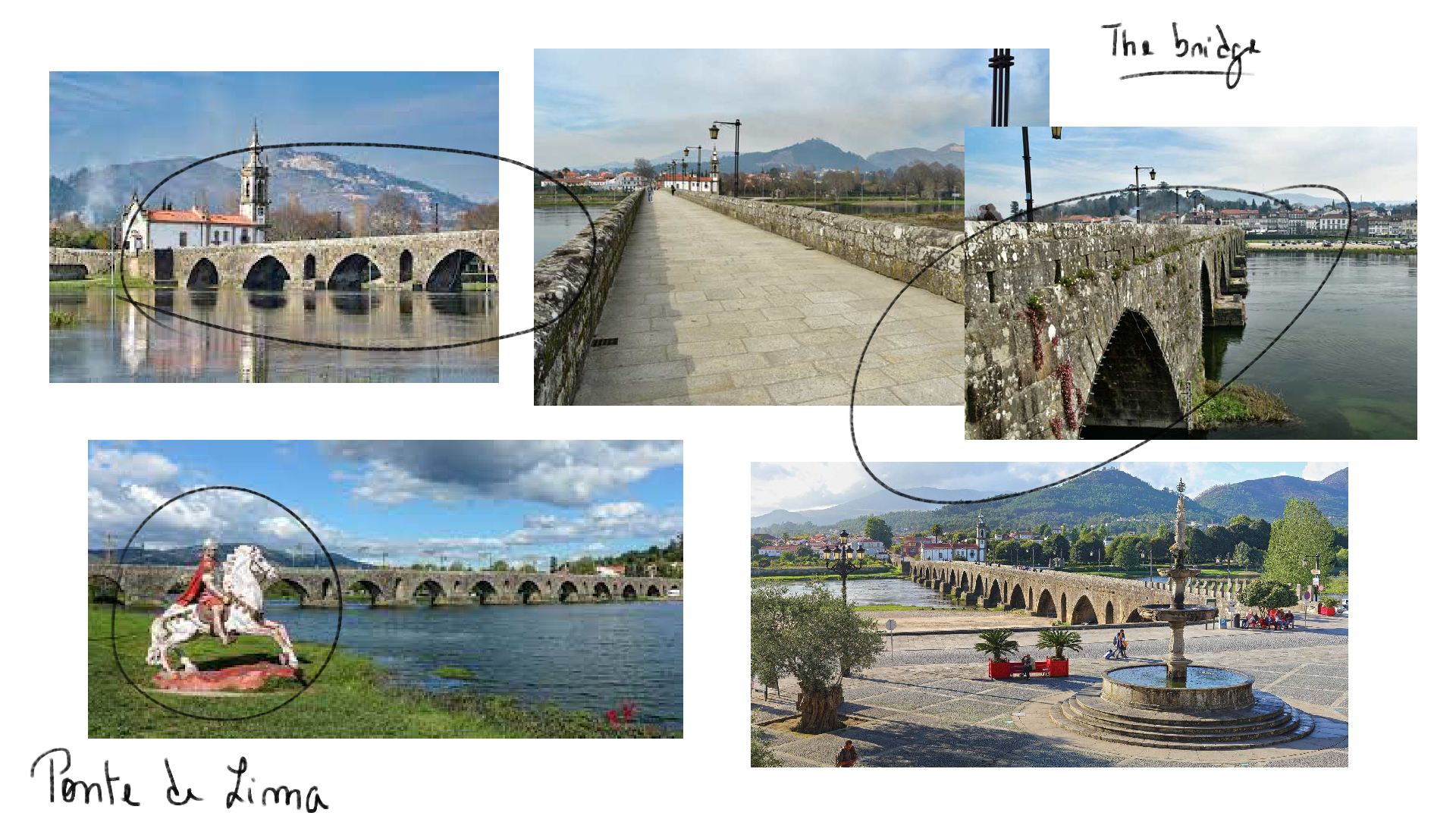



And for the main cities, Porto - Portugal and Santiago - Spain we have the following moodboards:


Along the way the character will have to rest, and the player will have to save his progress. this will be the usefulness of the hostels, here you can see the moodboard for the hostels:
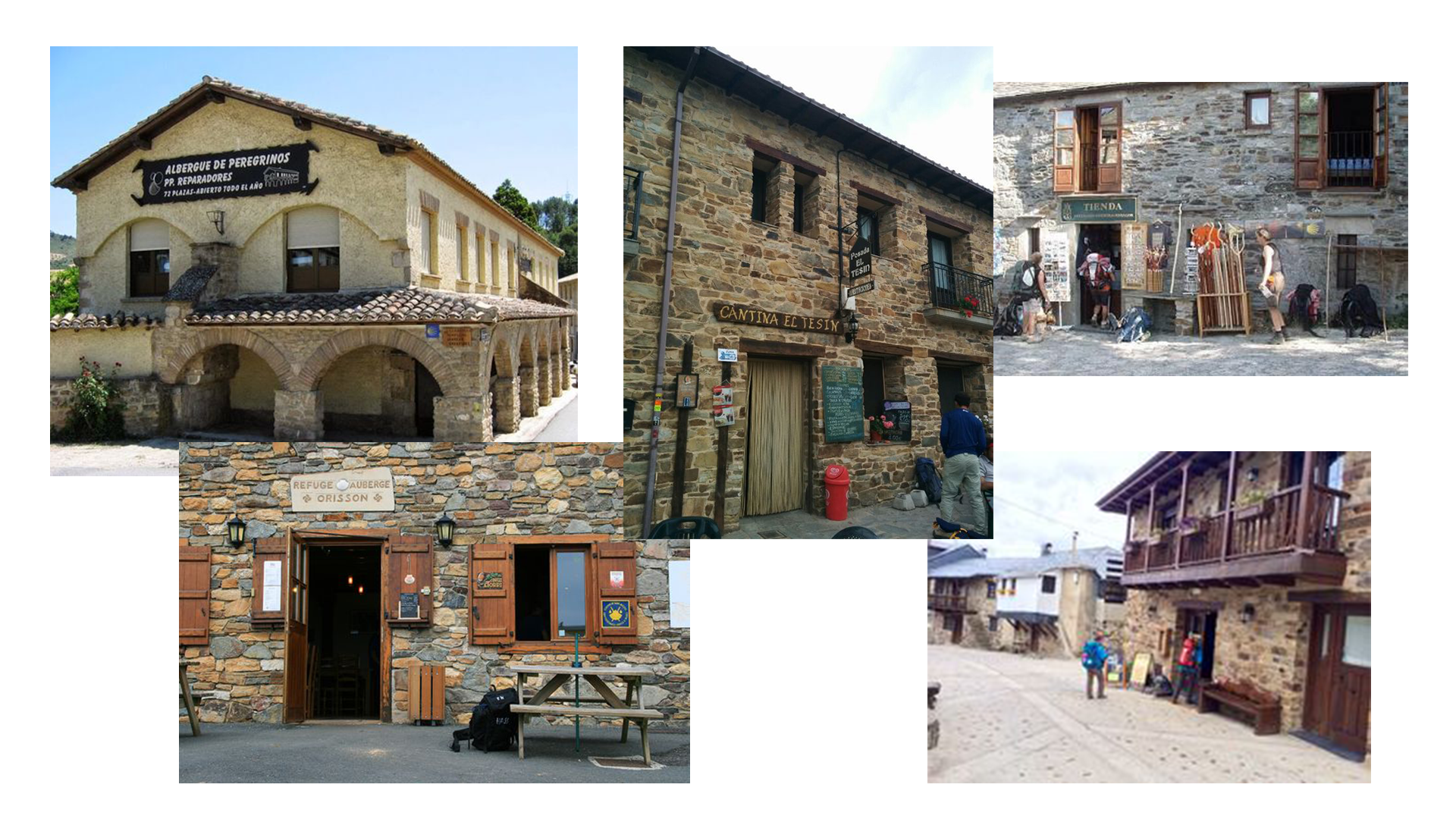
Talking more about the mechanics, these will be the basic mechanics of our game:
Walking: The player's character can move left and right by using the arrow keys or gamepad. To achieve this, we'll detect user input using Unity's Input Manager and update the character's position by adjusting the transform component of the character's game object. We'll also create a walking animation using Unity's Animation system and transition between animations based on the character's movement state.
*Jumping: The player's character can jump by pressing the spacebar or gamepad button. To achieve this, we'll use Unity's Input Manager to detect user input and apply a force to the character's rigidbody component to simulate a jump. We'll also create a jumping animation using Unity's Animation system and transition between animations based on the character's movement state.

Inventory Management: The player can access their inventory by pressing a button that opens a panel displaying their stored items. To achieve this, we'll create a UI canvas using Unity's UI system with a scrollable list of items, each displaying its name and sprite. To use an item from the inventory, we'll attach a script to the item's game object that defines its functionality. These items will have passive effects like jumping, walking faster, jumping higher and active effects like being able to cut grass in the way of the player, being able to see from afar or swing with a rope to avoid a bigger obstacle.

t's all for today!
If you have any questions or want to give some tips (we are students after all ;)), you can send an email to: exit.gamesstudio@gmail.com



