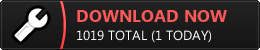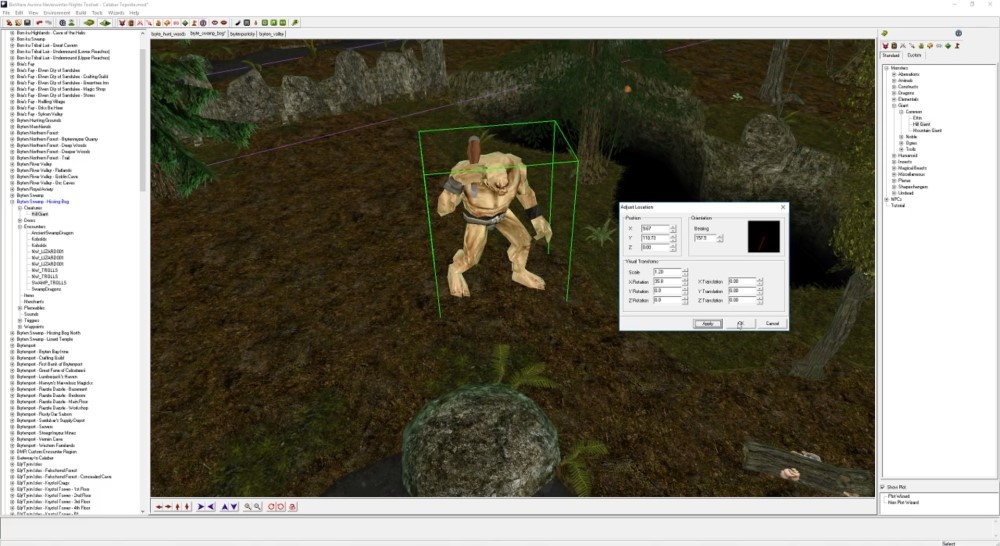Beamdog has been substantially updating the Neverwinter Nights Toolset, and want their playerbase to test the newest build which adds tons of fixes, optimizations, & new features. They have uploaded an out-of-band update for the Toolset so that content creators could test it without having to wait for a patch (which will take a while with the work on the renderer and 64-bit integration).
You can grab the new Neverwinter Nights: Enhanced Edition Toolset build at this URL Nwn.beamdog.net or on ModDB, test it out, and share your feedback on Beamdog forums: Forums.beamdog.com
Installation: make a backup of the original Toolset located in bin/win32/nwtoolset.exe and then copy nwtoolset.exe from this package into that folder.
Changelog
Neverwinter Nights Toolset 1.5.0.0 (8186)
This build is based on 1.78 (8186), and is compatible with the latest stable release of the game.
New Features
- Added support for visual transforms
- The new options are available in Adjust Location dialog
- You can use Ctrl+Mousewheel to quickly scale objects
- Visual transforms currently only work on creatures, items, doors and non-static placeables
- Added support for opening multiple areas in tabs
- Tabs are disabled by default. To enable them, go to Toolset settings -> Area editor -> Open areas in tabs, then restart the Toolset.
- To close a tab, right-click on the tab and choose 'Close' in the context menu.
- Inventory editor improvements - added key bindings:
- Move selection with arrow keys
- Set Infinite flag with 'I' key
- Delete items with 'Delete' key
- After deleting, it now switches to the next item in the list
Fixes
- A memory leak that was observed when switching between areas has finally been fixed
- Test Module now correctly passes -userdirectory to the game when launching it
Optimizations
- Significantly optimized Build Module and Update Instances, as well as some minor operations like expanding an area that is not currently open
Changes
- The Toolset is now built using a newer version of the C++ compiler. We have fixed most of the bugs caused by this change, but there might be a few regressions. If you see any issues that did not exist in the Toolset shipped with 1.78, please help us fix them by filing a ticket at Support.baldursgate.com
KNOWN ISSUES
- Access Violation when clicking on any object in an area after closing a newly opened area tab: Support.baldursgate.com
- Z translations not saving: Support.baldursgate.com
- sqrt domain error when calculating tangents on fancymapped content: Support.baldursgate.com
- Up/down arrows in Adjust Location dialog need to be clicked twice / process the previous click: Support.baldursgate.com
- Icons grey out at some point when using area tabs: Support.baldursgate.com
- Fog doesn't render in tabs after the first one: Support.baldursgate.com
- Copy&paste stops working at some point when using area tabs: Support.baldursgate.com
- Inconsistent tab order in Adjust Location dialog
- Transforms should reset when setting static flag on a placeable
- Ambient sound/music toggles appear to not work properly with tabbed areas
- Input bugs when trying to modify creature abilities and spells: numeric values are converted into invalid Unicode
FEATURE REQUESTS
- Retain transforms on copy&paste
- Store transforms on object blueprints, edit transforms from object properties dialogs
The original news update is here and the original thread here.