1 : You're going to need to download a MIDI sound font. Here's a link to a good example.
Soundfont Example addon - Duke Nukem 3D - Mod DB
2 : Click on your options menu, after starting EDuke32.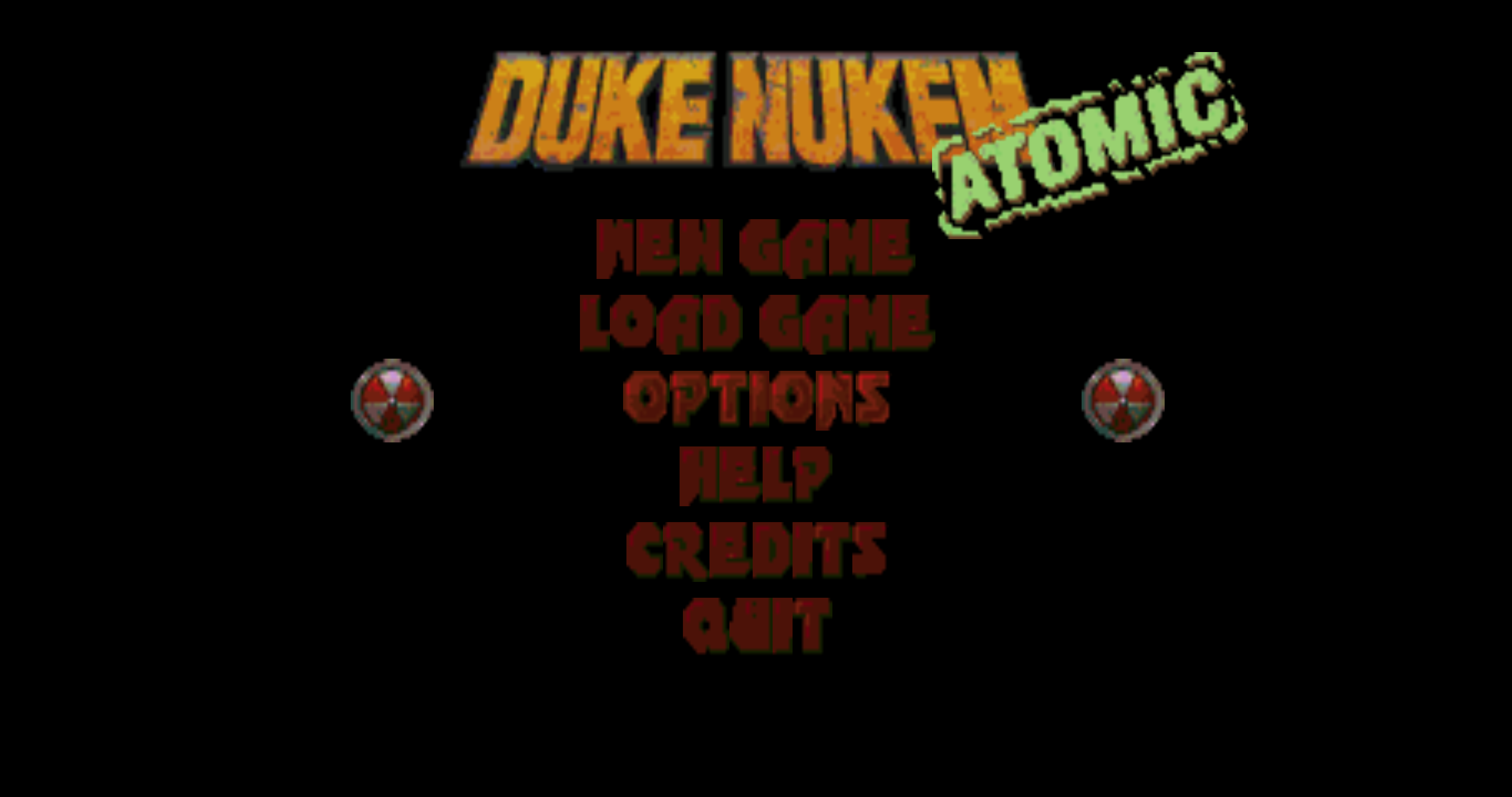
3 : Then click on the sound options.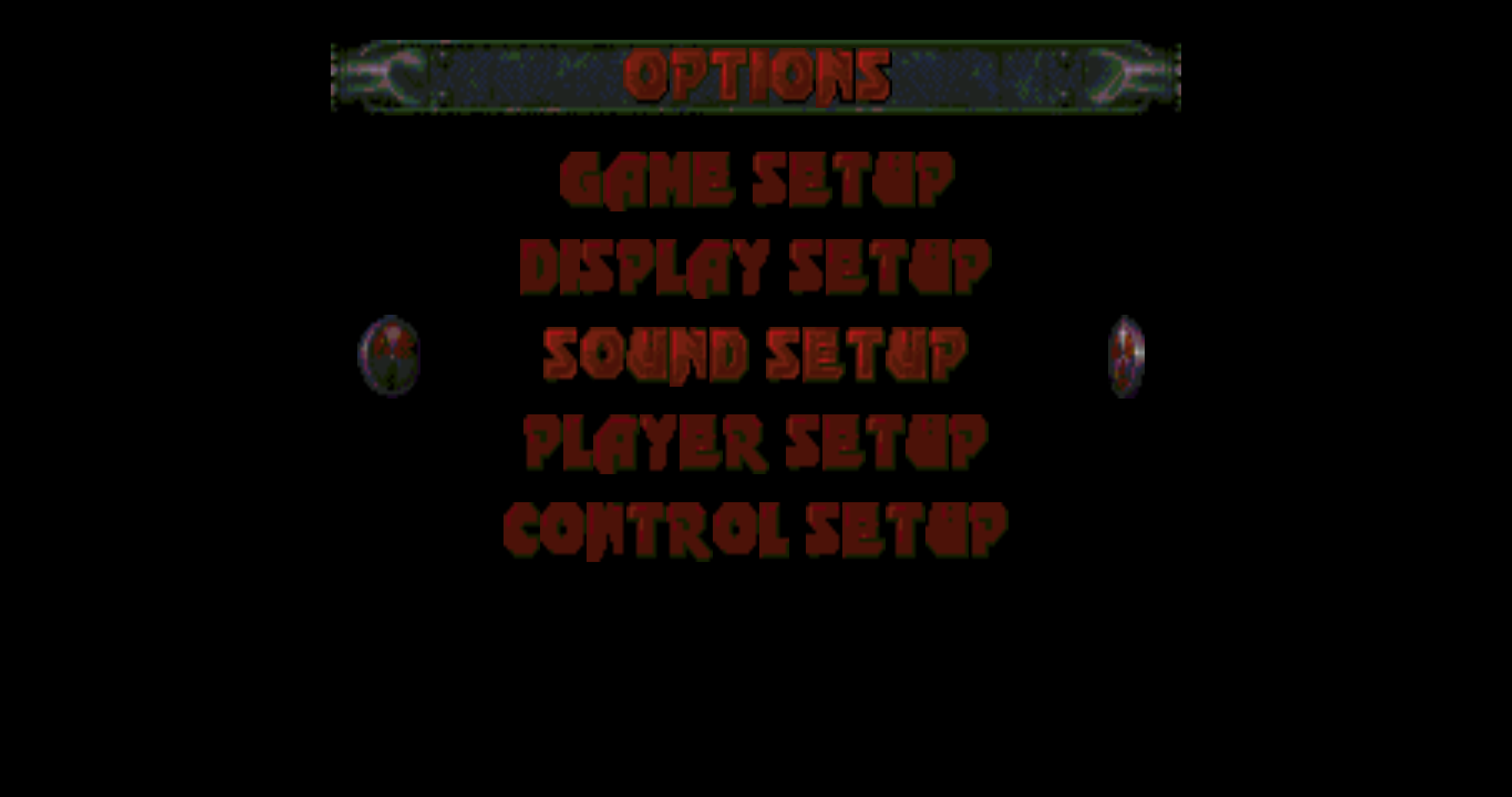
4 : Click on device configuration.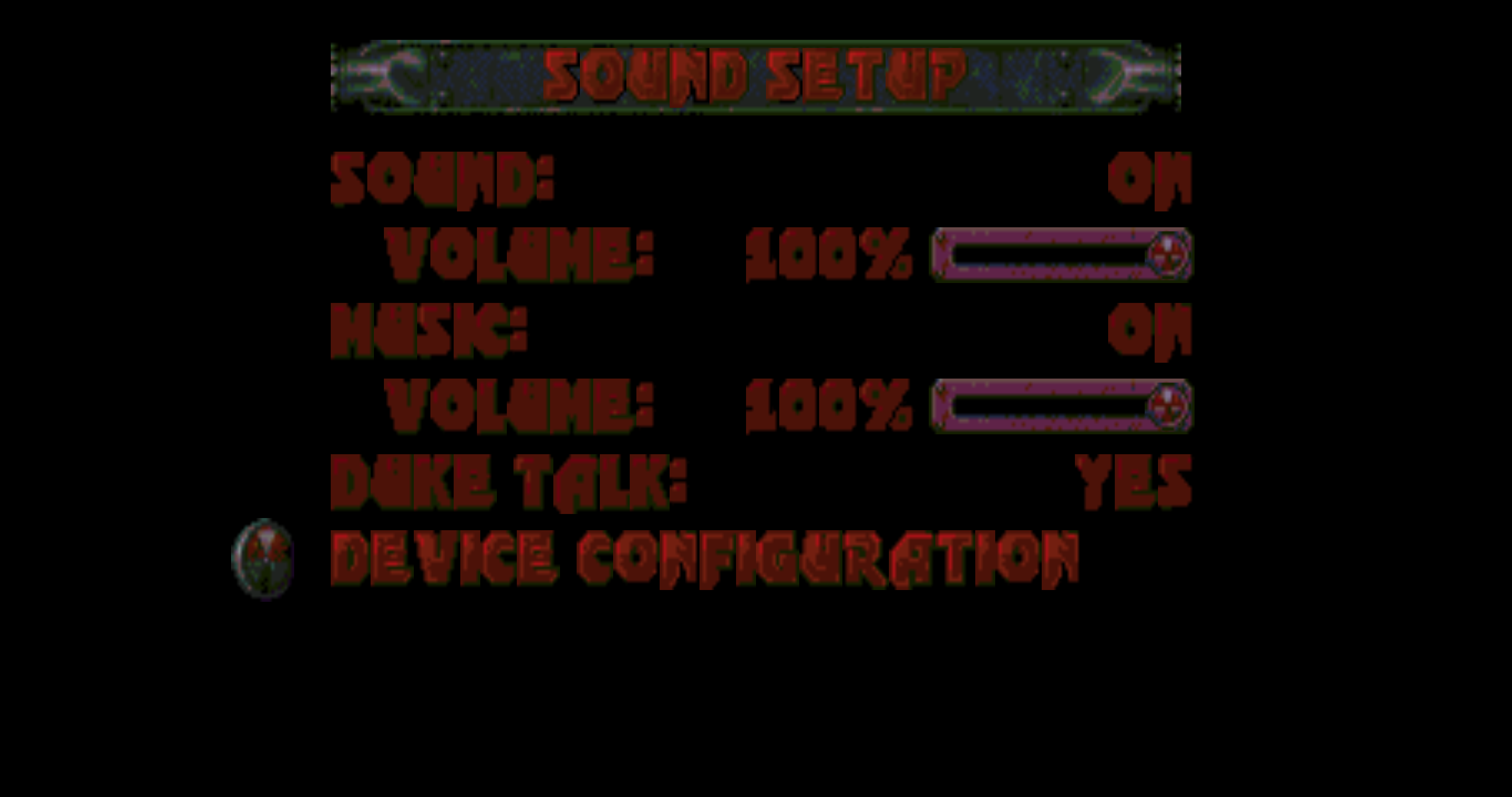
5 : Click on MIDI Driver until you get the ( .SF2 Synth ) option.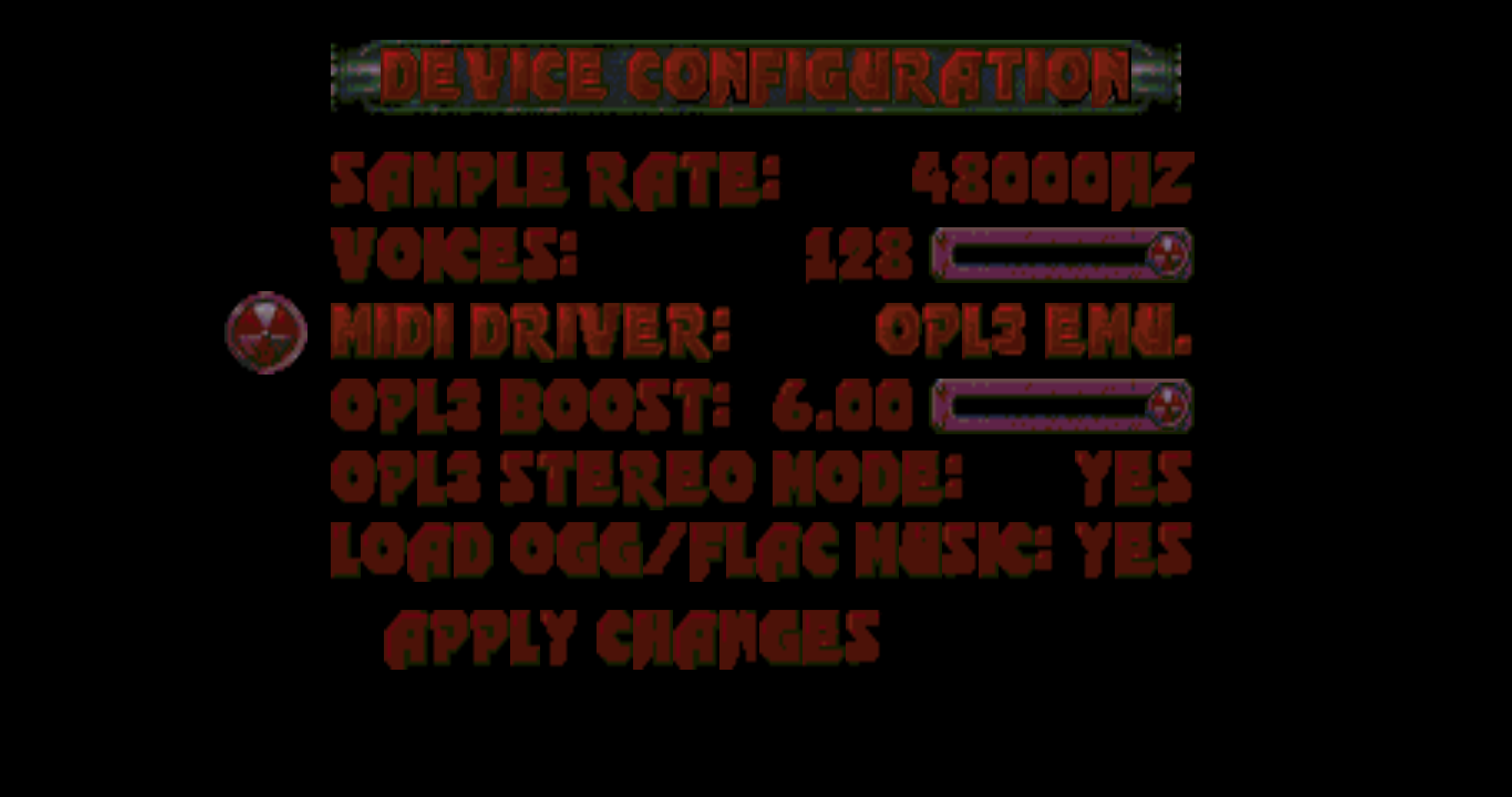
6 : When you have that option. Click on the option below it.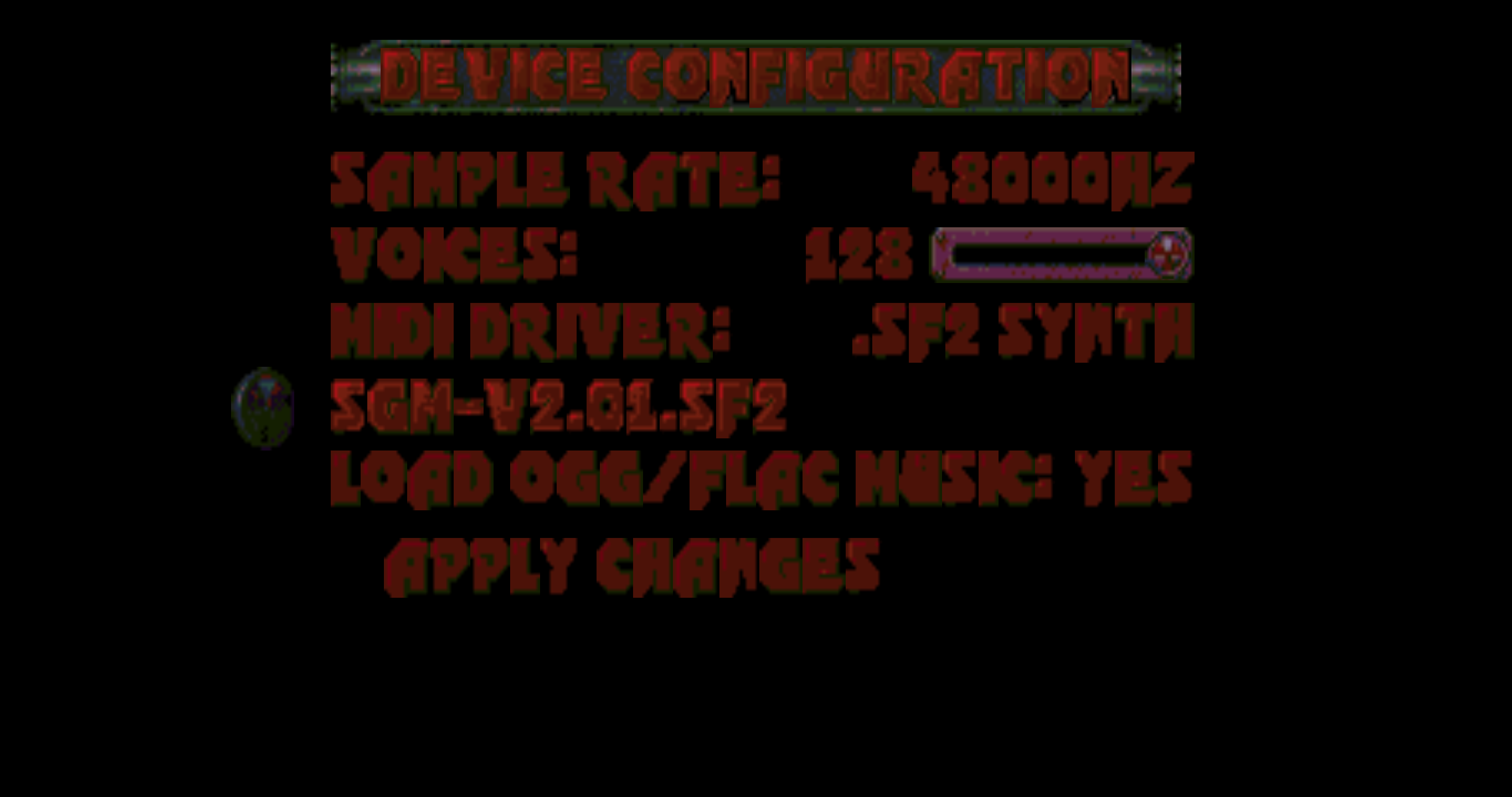
7 : Search for the SF2 file you downloaded in step one earlier. 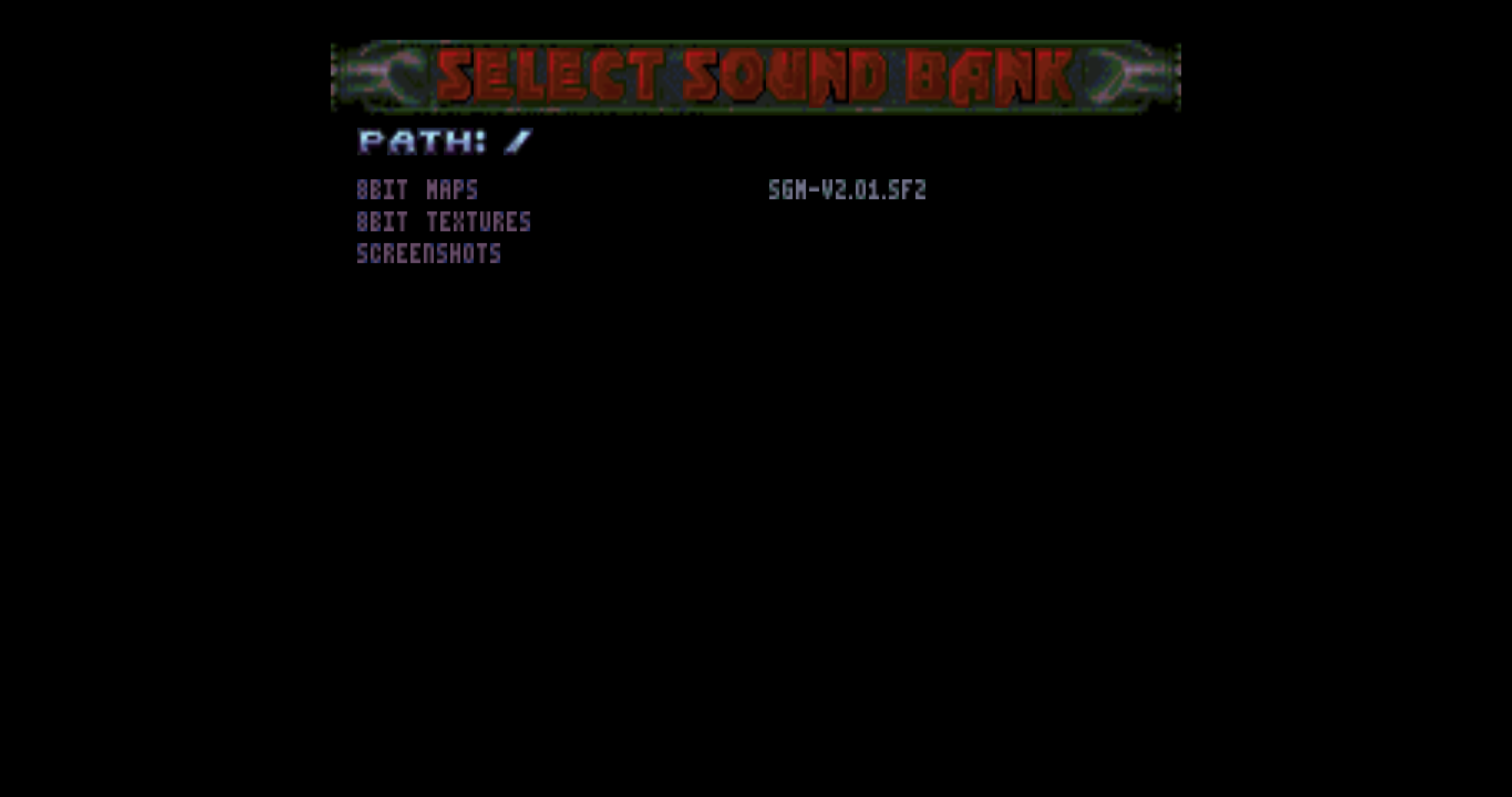
8 : Activate the SF2 file and enjoy better sounding MIDI music. 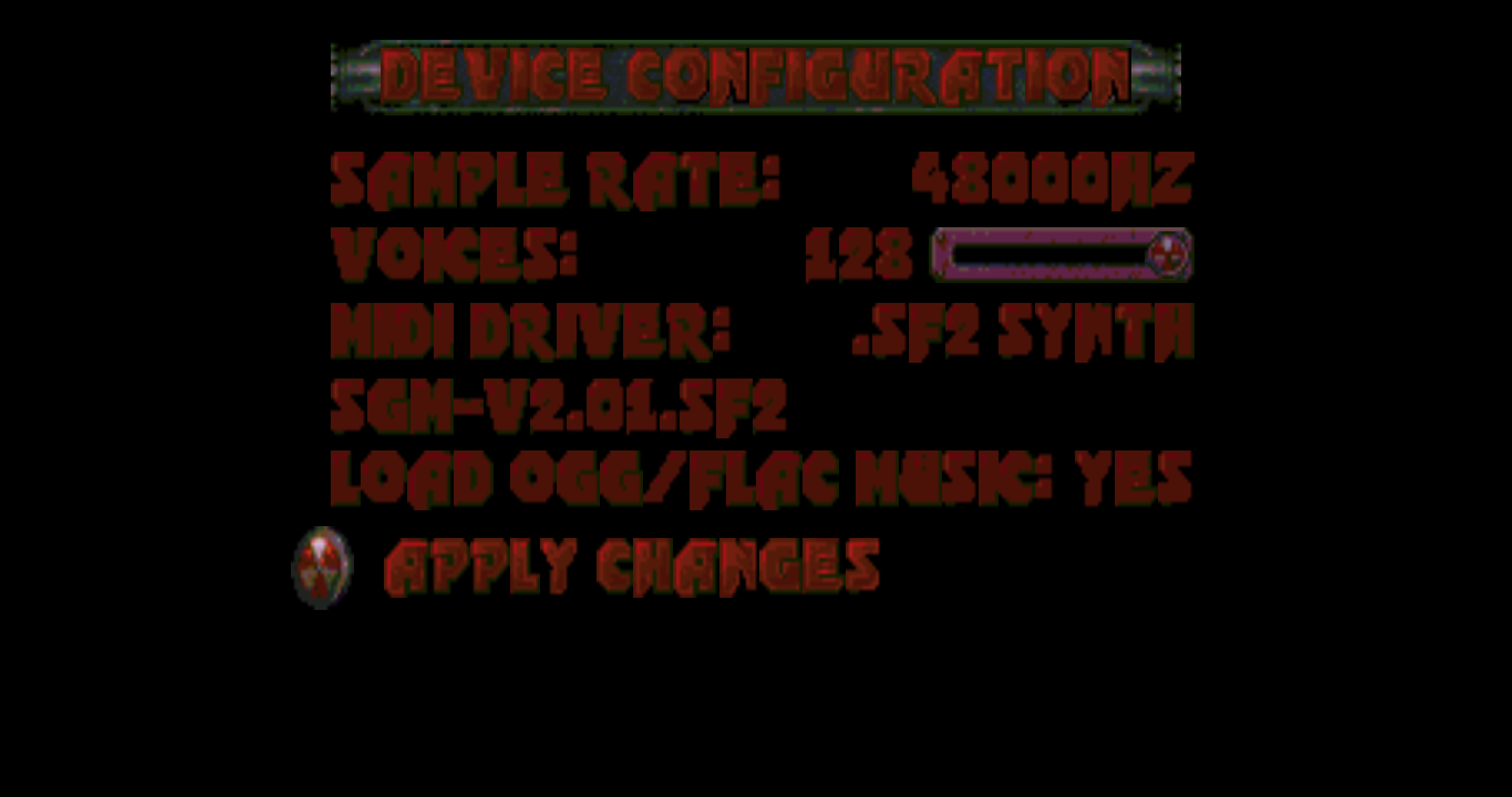
The End.
Thank you for reading this super basic lesson.
Better MIDI Music
I'm going to teach you a super basic lesson, on how to activate a custom MIDI sound font in Duke Nukem 3D with the EDuke32 application.
Posted by Graphics on - Basic Music


