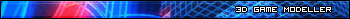| Posts | ||
|---|---|---|
| Skin a Model | Locked | |
| Thread Options | ||
|
|
Aug 5 2010 Anchor | |
|
Hi, I just got photoshop the other day. I had used it alot before and became experienced with it but finnaly got it for my home yesterday. I was wondering if anyone could offer advice or point me in the right direction as to try to texture a model? Like what format the model has to be in and everything else. Maybe a link to a tutorial. And Im plan on doing this for a model to be used in a source mod if that is important. |
||
| Aug 5 2010 Anchor | ||
|
Textures for the source engine need to be in .VTF format. For texturing a model it doesn't matter what format it is in. Unless you're using a 3d painting/sculpting program. Obj is probably the most universal format though. For 2d texturing you need a UV map of the models UV coordinates. Or you could draw over a previously created texture. |
||
|
|
Aug 5 2010 Anchor | |
|
For the texture, it's best to save to .tga file (which later gets exported to the .VTF format, the tool for this are provided in the SDK, and there are 3rd party tools available as well). Keep the targa file in dimensions that are to the power of 2 (256x256, 512x512, 1024x1024.... you can use 1:2 ratios if needed like 512x1024). You'll probably want to research Specular and Normal maps if you want to get the most out of the material. Valve has some information on how it uses specular here: Developer.valvesoftware.com There's some other useful tips out there like baking an Ambient Occlusion and using that as a starting point/guide. The steps for that depend on what program you're using to bake the maps. |
||
|
|
Aug 6 2010 Anchor | |
|
Is it possible to skin a model without having any program to open up the model? I can have my team mate open the model and send any necessary images and what not. Is all I need the UVmap? Edited by: MadMonkey119 |
||
|
|
Aug 6 2010 Anchor | |
|
It's possible, but would make things extremely harder and slower to try texturing without being able to see the work applied onto the model whenever you want. There's so many free 3d applications and model viewers out there that you shouldn't have any reason not to open the model on your end (even newer versions of Photoshop will let you import models). |
||
|
|
Aug 6 2010 Anchor | |
|
Alright well I have blender and sketchup but I am not sure what my teams modeler is using. Also do models automatically have a uvmap or do you need to do something to make one? |
||
|
|
Aug 6 2010 Anchor | |
|
UV coordinates would have to be created, either by the modeler or someone else on the team. Doesn't matter what software the modeler is using, there are a number of formats they can export to which Blender/etc would be able to open with the UVs intact. Edited by: Cryrid |
||
|
|
Aug 6 2010 Anchor | |
|
Alright thanks! |
||
| Aug 6 2010 Anchor | ||
|
|
Aug 6 2010 Anchor | |
Good point. I'm assuming this is refering to Source. I believe Nem tools has a bunch of great tools for opening GCF files and vtf, model viewer, etc. Google it, might help you out a bit -- Grenades... are your friends. |
||
Only registered members can share their thoughts. So come on! Join the community today (totally free - or sign in with your social account on the right) and join in the conversation.