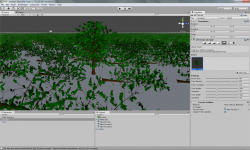| Posts | ||
|---|---|---|
| Sideways Trees in Unity? | Locked | |
| Thread Options | ||
| May 7 2011 Anchor | ||
|
Well, short and simple version: when I use the tree brush in the Unity 3D terrain editor, the trees are drawn sideways. The image below shows what I mean, the one upright tree I added manually, by dragging it into the game. Edited by: Açaí |
||
| May 7 2011 Anchor | ||
| May 7 2011 Anchor | ||
There's no rotation setting... Otherwise I would have done that. |
||
| May 7 2011 Anchor | ||
|
look on the bright side.. at least you have grass |
||
| May 7 2011 Anchor | ||
|
You can edit the rotation of your prefab in Unity(this will need to be accessed through Project, not Hierarchy), or you can edit the rotation before you export from your 3d app. Edited by: NGS616 |
||
| May 7 2011 Anchor | ||
That I do! |
||
|
|
May 25 2011 Anchor | |
|
are you using the paint trees onto terrain or making the trees onto a poly mesh? trees on a mesh kinda follow the topology of the mesh, the terrain tool seince uses a heightmap they will always be straight up. -- "That's what I want, cheap and sexy. Kind of like that prositute you don't want to touch but you're really tempted."--Syd |
||
Only registered members can share their thoughts. So come on! Join the community today (totally free - or sign in with your social account on the right) and join in the conversation.