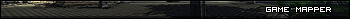| Posts | ||
|---|---|---|
| New Hammer Editor user seeking assistance | Locked | |
| Thread Options | ||
| Feb 19 2012 Anchor | ||
|
Hello, This is my first post on this forum, as I've recently begun working with the Hammer Editor, specifically for Left 4 Dead 2, and have found that I'm running into some issues that I can't seem to work out on my own. I'm working on a basic little map just to get the hang of things, add the basics, like water, terrain, etc. and while the map is playable (well, I can run around in it anyway, not much to "play" in it, though :-p), things aren't working as they should be. Now, as a preface, I've watched numerous videos on YT, and have followed tutorials elsewhere online. I'm following the steps I've seen pretty much to the letter (as closely as I can, as there seem to be some differences between one version of Source and another). Specifically: When the water does show up in-game, the Environment object doesn't seem to be working with it, as there are no reflections. Also, the water surface seems completely unaffected by area lights. Only my character's flash-light seems to light it up at all. 2) The billboards on most of the grass textures I've used are not in the ground, but rather floating above it, by several inches in many cases. In both cases, I'm using default assets that shipped with the game and/or are set up with the SDK through Steam. I'm at a loss as to what the issues are that I'm having. I'm following along the tutorials which seem - or at least make it seem - like a very simple and straight forward process. Of course, when I try it and follow those steps, it doesn't work right. Natch. If anyone can help, I can perhaps send you a link to a zip file containing the map, etc. I can't link it yet as I'm still on a new account and don't have URL linking privs yet. Perhaps my problems are obvious just what I've described in the meantime. I'm sure I'm just making some incredibly basic, newbie-level error somewhere. If someone can point it out to me and explain what I'm doing wrong, I'd greatly appreciate it. Thanks in advance for any assistance... Edited by: Preypacer |
||
|
|
Feb 20 2012 Anchor | |
|
If you are having a problem with something you should take a look at other maps as well as seeking help. I don't have Source SDK installed at the moment but if you can't figure it out I'll take a crack at it. --
|
||
| Feb 20 2012 Anchor | ||
Hey there. Thanks for the suggestion/feedback. ::EDIT:: Okay, so I seem to have figured it out, unintentionally at that. Was reading through some forums and happened upon one where someone was having the same problem as me. Turns out somehow my water brush was converted to a Func_Detail, though I never made any such change. So, I recreated the brush, confirmed it was a world brush and... voila. Working water. Now to figure out how it was converted to a func_detail in the first place :-/ Edited by: Preypacer |
||
|
|
Feb 20 2012 Anchor | |
|
Haha some times the engines do wacky things. --
|
||
|
|
Feb 28 2012 Anchor | |
|
www..3kliksphilip.co.uk/ |
||
| Mar 1 2012 Anchor | ||
|
3kliksphilip, his tutorials helped me in the beginning too, but now I question some of his points, especially when it's down to carving (Valves should scrap that tool in my opinion). Still, a pretty good source for a beginner. Best of Luck! Edited by: Subdivision |
||
|
|
Mar 4 2012 Anchor | |
|
|
Apr 17 2012 Anchor | |
|
I just like sticking to the developer wiki. |
||
| May 13 2012 Anchor | ||
|
Hello, "By opening someone else's map you might be able to find what you did wrong or there might be a specific setting that was off. " Where do i find other maps that i have played by ppl? |
||
|
|
May 14 2012 Anchor | |
|
As an example, Team fortress 2 maps are located: But by default there should already be TF2/CSS/L4D maps unpackaged and ready to open in the Hammer Editor. Edited by: ShiftedDesign |
||
Only registered members can share their thoughts. So come on! Join the community today (totally free - or sign in with your social account on the right) and join in the conversation.