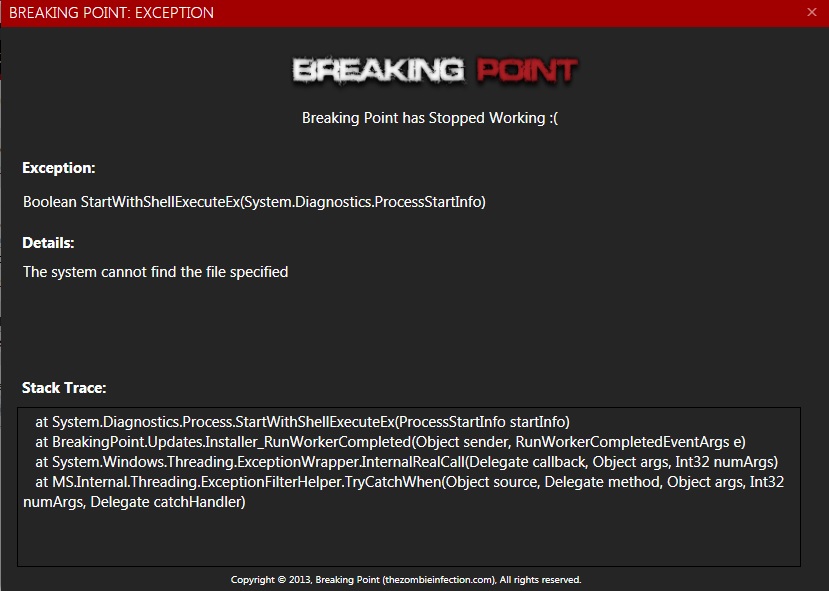| Posts | ||
|---|---|---|
| launcher wont install, wtf !!! | Locked | |
| Thread Options | ||
| Jul 7 2015 Anchor | ||
|
i used this tut to install BP: try to install launcher and get this bullsheeeet !!!
is there anyone out there that can help !!!!!!! |
||
| Jul 7 2015 Anchor | ||
|
That is odd. Seems like you are missing a file or something like drivers or libraries or 3rd party dependencies. Maybe try reinstalling .NET frameworks? What OS are you using btw? Windows 8? Windows 10? |
||
| Jul 7 2015 Anchor | ||
|
i am using windows 7 , and i read that about reinstalling .net frameworks, i tired it but it said i allready have the latest version. IDK what to do or where to turn for help. it makes no sense.. |
||
| Jul 7 2015 Anchor | ||
|
It is possible the launcher itself is bugged / not working. Exceptions like that happen when you are missing something really basic, like a dll library or any other must-have dependency from the mod package or from the game. Cannot really help you as having only Arma I/II here. |
||
| Jul 7 2015 Anchor | ||
|
ok , i have uninstalled my norton antivirus, net framework 4.5 is up to date , c++ is up to date , windows firewall is disabled i have verified system cache on arma 3 files , i uninstalled and reinstalled arma 3 i have also went thru the steam workshop to install Breaking Point... i can load Breaking Point via arma 3 launcher works fine ( to bad the game cant be played just thru arma 3 i also even tried having my pc in safe mode to try to install the breaking point launcher... I CHALLENGE ANYONE OUT THERE WITH REAL COMPUTER SKILLS TO TRY TO SOLVE THIS ISSUE!!! |
||
| Jul 7 2015 Anchor | ||
|
Hmm looking at this thread Thezombieinfection.com it may be also a problem with admin rights / UAC. |
||
| Jul 7 2015 Anchor | ||
|
thanks for the link... i checked my breaking point folder and nothing was in it |
||
Only registered members can share their thoughts. So come on! Join the community today (totally free - or sign in with your social account on the right) and join in the conversation.