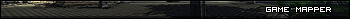| Posts | ||
|---|---|---|
| GoldSrc Hammer Help | Locked | |
| Thread Options | ||
|
|
Mar 5 2012 Anchor | |
|
Hello everyone, small mapping question I got here and its troubled me for a while. Long Description: Now I understand you can use a simple Block Light in Source, but what's the equivalent in GoldSrc to stop the light bleeding effect through doors? Short Description: Thankyou to anyone who has the time to help |
||
|
|
Mar 5 2012 Anchor | |
|
I personally have never used GoldSrc but you have to remember that it is a fairly old engine, there may not be a way to. --
|
||
| Mar 30 2012 Anchor | ||
|
Not sure that there is a way to solve this. In the Goldsrc engine, entities do not cast shadows. Thus, you will get the "light bleeding" effect. As far as I know the only possible way to avoid this would be to reposition the light, or lower the brightness. That way it won't be as drastic. |
||
| Feb 5 2013 Anchor | ||
|
make it a point entity light that starts dark and when the door gets opened, it triggers the light to come on |
||
| Mar 1 2013 Anchor | ||
|
Normally if you setup a dark source of lighting on both sides of the door it stops light from bleeding through. Just make a really dark light on both sides and it should keep the other lights from penetrating. This works for me normally. |
||
Only registered members can share their thoughts. So come on! Join the community today (totally free - or sign in with your social account on the right) and join in the conversation.