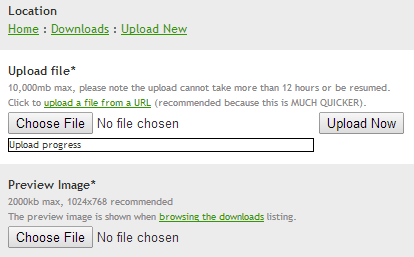| Posts | ||
|---|---|---|
| Cannot upload files... | Locked | |
| Thread Options | 1 2 | |
| Jan 28 2014 Anchor | ||
|
I cannot upload my demo file.... I have been trying for more than an hour. The file is 32.7MB and I see my internet upload stats go up when I upload the file so it goes through, and the site tells me it was successfully uploaded but when I click the Save File button I get this error: Please correct the following to save your file:
This is when using Chorme, with Mozilla I can wait till I grow a beard and the file will not upload at all... My internet connection is fine, I just tested it with a New York server and I get 11MB download and 6MB upload. |
||
| Jan 28 2014 Anchor | ||
|
I'm exactly with the same problem, tried with Firefox and IE. |
||
| Jan 28 2014 Anchor | ||
|
Try using URL files instead; You can use MediaFire, it's free and it has excellent hosting services. I have a problem too; I upload an Add-On that is bigger than 2MB and now ModDB doesn't allow me to upload it |
||
| Jan 28 2014 Anchor | ||
|
I saw the limit but I was thinking it was maybe 2.800MB, as in 2.8GB. Someone please clarify this, because 2.8MB for a DEMO is utterly useless... I have been trying for more than 6 hours... I get error after error, I can't upload from URL, the site tells me that the limit is 10240000kb and that my image is 0kb.... makes sense.... "The file (Operation+Starcrusher+DEMO+Setup.exe) you are attempting to upload is larger than the permitted size (10240000kb). Your image is (0kb)." I give up. There is no way to upload files. Edited by: Lightang3l |
||
| Jan 28 2014 Anchor | ||
|
Not sure were you guys are seeing the 2.8mb file size. Try uploading from your pc, or via your website / ftp host. media-fire links tend not to work due to the way they generate the links. We will be looking into the issue ourside. Edited by: TKAzA |
||
| Jan 28 2014 Anchor | ||
|
Having the same issue, word per word. Tried firefox, indefinite upload time. Tried chrome, it sits for a few seconds like its working then says the file doesn't exist. Tried mediafire, identical error with assuming 0kb file size. Whatever is going on with the servers (or whatever it is this time, because I swear there is always something. In two years of using this site I've had massive video upload outages on 3 separate occasions) or some other source, I only hope the tech staff can get this sorted out in a practical manner. |
||
|
|
Jan 29 2014 Anchor | |
|
hey guys I believe this bug should be fixed. We just moved / upgraded all of our servers. -- Scott Reismanis |
||
| Jan 29 2014 Anchor | ||
|
I can confirm it's fixed for me. |
||
| Jan 29 2014 Anchor | ||
|
Fixed for me too! (uploaded with Firefox) =D |
||
|
|
Jan 30 2014 Anchor | |
|
awesome! -- Scott Reismanis |
||
| Feb 10 2014 Anchor | ||
|
I think the uploading of new files is broken again. I'm trying to upload a new release of our game, but I'm not able to. 1) URL upload doesn't work. It says it is timing out within 2-3 seconds. The URL to the file is Games.studiofreya.com 2) File upload is broken too. The file is 40MB large, and it says it's been uploaded after 1 second, which apparently is wrong. I've disabled all adblockers, 3rd-party blockers. I've tried Chrome, Firefox and IE. Nothing works. 3) I've tried to rename to file to BurntIslands010.zip, but nothing is different. 4) When saving the download, I get this error, even though my browser says it's a successful upload:
Also. It would be very nice if it were possible to save download drafts without files. I'm tired of pasting the same content again and again into the forms when trying to upload files. |
||
|
|
Feb 10 2014 Anchor | |
|
This should be fixed again. Small teething issues -- Greg |
||
| Feb 10 2014 Anchor | ||
|
Great! Thanks! |
||
| Mar 7 2014 Anchor | ||
|
hi we seem to be having the same bug as above any suggestions? thanks |
||
| Mar 7 2014 Anchor | ||
|
Have same problem,this is what show after try of upload:
but description is much shorter,so where is problem?
same like other users |
||
|
|
Mar 8 2014 Anchor | |
|
Hi Guys, this is now fixed! -- Greg |
||
| Mar 8 2014 Anchor | ||
|
Problem with missing file gone,but still have problem with description... |
||
|
|
Mar 8 2014 Anchor | |
|
There is a text limit to the description field. I'm assuming you are trying to post something super long? -- Scott Reismanis |
||
| Mar 8 2014 Anchor | ||
|
Actually it's pretty short,there is no way it's to long. |
||
| Mar 28 2014 Anchor | ||
|
Here we go again... Having pretty specific issues uploading videos. Same format and codec I always use, except the last 2 videos I've tried to upload vomit a cannot find file error, and reuploading does nothing. (For reference: Moddb.com is the URL where you can see the error code) Not sure if there's server issues around CA in the US or what, but I've had multiple people report these issues to me and this has been recurring over at least a several week span. Any thoughts on this? |
||
|
|
Apr 2 2014 Anchor | |
|
that is odd, it seems your video isn't rendering correctly, despite the system thinking it is -- Scott Reismanis |
||
| Apr 4 2014 Anchor | ||
|
Yea just tried re-uploading after waiting a bit longer, and on Chrome instead of Firefox. One's still processing but the other claims same issue. What's interesting I noticed is that the error message lists it as ".2.MP4" for the suffix in the file it's trying to access. Is it possible it's applying a redundant suffix that's altering the file type? |
||
| Apr 4 2014 Anchor | ||
|
That would be due to the file name being the same, AFAIK |
||
| Apr 4 2014 Anchor | ||
|
Hmmm alright. Yea I'm going to be making a new upload within a day or two, so I may end up seeing if I can have any luck first try off alt browser, and if so, maybe try re-uploading with dif names/URLs on the others... but if not, maybe try some different codecs. Same one I've always used so I'm kinda confused at that, but when you've eliminated all the obvious suspects... Final word on this issue. Appears the MP4 codec produced by the Windows Essentials Movie Maker isn't compatible or something. Exported to WMV (much less compressed though) and it worked. Might be worth looking into why the system stopped accepting that format of MP4. Crisis solved. |
||
| May 2 2014 Anchor | ||
|
I also have an issue uploading the latest Arma2: CO DAFmod to the site. Ive trys with multiple browsers on different systems mssg:
-The file is 2277MB large and should be within allowed size |
||
Only registered members can share their thoughts. So come on! Join the community today (totally free - or sign in with your social account on the right) and join in the conversation.