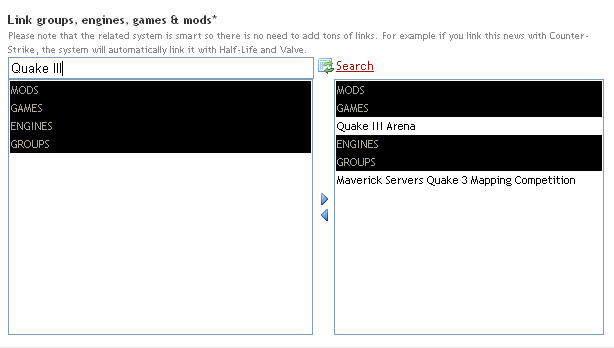| Posts | ||
|---|---|---|
| Adding a Mod to multiple games | Locked | |
| Thread Options | ||
| Oct 19 2016 Anchor | ||
|
Hi all, I added a mod to the site for the first time today (although I am not new to modding or browsing this site in general), but I have a few questions. First, the mod I created works in two different games - Unreal '98 and Unreal Tournament '99. Is there a way to make the mod show up for both games? Also, is there a way to change the order that images appear in the screenshot gallery? On an unrelated note, a mod of mine released years ago was added to this site by someone who is not me. Can the ownership be changed to me? I plan to update this mod, but do not want to create a new page (then there would be two pages for the same mod). The mod I created is this one: The person who uploaded it is Blade_Sword. I sent him a PM already, but am not sure if he can change the ownership to me without the help from site admins. I would prefer that the ratings and information stay intact, but ownership of the mod be changed over to me. If any admins need proof, just read the comments section where Blade_Sword acknowledges me as the mod creator. Edited by: Lightning_Hunter |
||
| Oct 19 2016 Anchor | ||
|
Nah, that is not possible at the moment, however, you can still add/link files and articles to multiple pages (while not overusing that privilege as it would count as spam). Oh, and you can make a suggestion for the next version of the site here Moddb.com perhaps this feature will be considered. Done, you should have control over that mod profile page now. |
||
| Oct 19 2016 Anchor | ||
|
Can I create a whole new MOD page for Unreal Tournaent '99, and in the summary link to the Unreal mod page? That way, people keep their comments in one section - but the page can be found under both games. Thanks for giving me control of my RTNPUE mod. |
||
| Oct 19 2016 Anchor | ||
|
Well, if it is an identical or nearly identical mod, you should avoid duplicate pages (they can be deleted by the site staff at any time) and instead, only link files (and news) from 1 mod page to both games. |
||
| Oct 19 2016 Anchor | ||
|
Sorry - I am new to ModDB. How do I link it to both games? |
||
| Oct 19 2016 Anchor | ||
|
How to link files and news? At the bottom, when you are submiting a new file/news page (it is not possible to do this after the page has been authorised IIRC), there is a linking section:
You search pages on the left and then move them to the right to link them. Some pages (such as your development team page, game page the mod belongs to, or engine page when someone is submitting a new game) are auto-linked so they do not have to be linked. You need only to link the other game (UT) (so only the mod page and the other game page added to the right side box, not the mod page and the two game pages). |
||
Only registered members can share their thoughts. So come on! Join the community today (totally free - or sign in with your social account on the right) and join in the conversation.