Description
"shaderprint" upgraded to print file and location of file that a shader texture is located in. With "showtex 1", "shaderprint" with no arguments displays the shader script for the current texture being looked at. Extended Intermap capabilities to include "surplustime" needed for "supertime" (all levels in a sequence total time) calculation. Small update to "pak_this_map" so it uses a semi-random name for the .shader file that is not random during a single session.
Post a comment
Tags
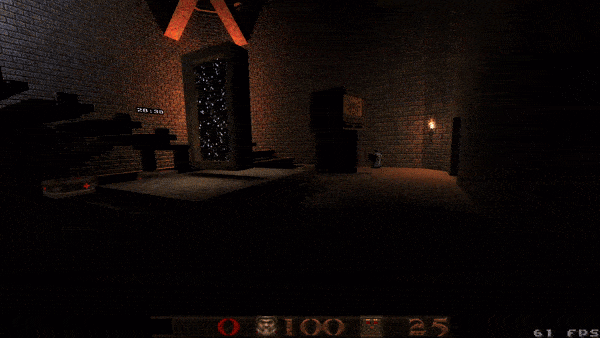


Hi Baker, I am curious about the flashlight feature... Can the flashlight be somehow integrated into Zircon so that it would work with any mod? That would be great for hunting for secrets in dark corners... :-)
I'll think about it. I could imagine a csprogs.dat that has that as a feature.
Jakub1 -- This will work with any mod that does not have its own csprogs.dat --- QuakeC source code included -- Moddb.com
I get an error in any hub map when you usually see text displayed that describes the episode you are about to enter. Also, when changing the shader settings to "high" I get shader error messages when the levels start. I am using the Enhanced Edition ID Wads if that matters.
Hey Akidd,
What do I need to download and what is the map name?
> I am using the Enhanced Edition ID Wads if that matters.
I'm not familiar with that. Could you give me a link to the download?
"shader error messages"
Are these "shader compile permutation" error messages?
If so, the engine was not able to compile GLSL shaders and there are going to be rendering issues.
Let me know if this is the case.
Are you still using Intel Iris Graphics Family?
I was able to disable my NVIDIA on my laptop to play using Intel Integrated, and with the Intel Integrated everything was perfect.
If I recall, Zircon Alpha 60 worked great for you except flickering water issue.
Could you post the shader errors you are getting? Just type "copy" in the console in Zircon and it will copy the console log.
I don't have Intel Iris and can't get my Intel Integrated to have any issues, but I may be able to do something if I can see the shader error text to know what GLSL capability your graphics card says it doesn't support.
I also wanted to let you know that one of the more popular current DarkPlaces mods Combat+ **mostly** works with Zircon now. There are some significant lighting issues even playing with Normal Effects (and +4, +5, +6). I've also seen issues with decals on walls and very odd physics bugs like corpses sliding all over the floors. It doesn't happen with the version of DarkPlaces the Combat+ author includes with his mod.
Zircon is making so much progress. Do you have a github page or another place to report bugs?
EDIT: I just went back through Combat+ with a fresh install and it definitely has far fewer rendering and other issues. Not sure if you care about this but the latest Zircon build does seem to break a lot. That might not be your code though. Just thought I'd report.
You can report bugs here.
If you tell me what map you experience this on, I will look into it.
I personally haven't any issues with Quake Combat +, but I haven't done much testing in it lately.
When I have done tests with Quake Combat + in the past, it played flawlessly.
If you provide me information about an issue, I will do everything I can to fix it -- but I do need to know to recreate it.
I am going to do some playing Quake Combat + here in a few minutes to see if I can experience any of these issues.
I was able to get a sliding corpse. I'm checking different versions to investigate this.
It could be specific zircon_beta_gcc.exe which is built using MinGW.
Update: No it is not related to that ... Release 7 everything is ok .. Release 19 I get a slide ... I'm narrowing this down to identify the source of the issue.
I located the source of sliding corpse issue. It is "sv_gameplayfix_fiendjumpfix 1"
Try setting "sv_gameplayfix_fiendjumpfix 0" and see how it goes.
I am going to make "sv_gameplayfix_fiendjumpfix 0" the default instead of 1.
DarkPlaces Beta came up with a fiend jump fix, I am cautious about physics changes so I made it a cvar based modification --- but this is the cause of the sliding corpse issue.
Thank you for pointing this out!
If you can help me experience or understand some of these other things, I will see what I can do for those as well.