Description
Fixes missing horse normalmap that causes an RGL error. To install, simply unarchive it, copy and paste into The Reckoning's resources folder (Location below), and overwrite horses_b.brf when prompted to. C:\Program Files (x86)\Steam\SteamApps\common\mountblade warband\Modules\The Reckoning\Resource
Post a comment
Tags

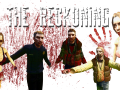

Lol That image , thanks for this ;)
not to be mean but it still dose not work
(buried)
my **** is solider
You sure? It doesn't fix the run time error, just the RGL error when entering towns and trying to buy horses.
Are you working on the run Time error? I'm really looking forward to playing the mod but it keeps crashing after the character creation menu. Also I have no idea why but the character creator tanks my FPS.
No, sorry. I don't know how to fix any of the other crashes people seem to be experiencing, and even if I did I'd require the source code which I do not have access to since I'm only a contributor.
i have a problem where i entered the rgl thing and it said crossbow sound and bullet hit body and some others missing
This comment is currently awaiting admin approval, join now to view.
This comment is currently awaiting admin approval, join now to view.
Are you guys going to fix the loading screen crash? Everytime i try to play the game crashes.
Yeah me too
Same
Same here!!!
The same :'(
This comment is currently awaiting admin approval, join now to view.
Me too.
This comment is currently awaiting admin approval, join now to view.
Game already worked perfectly for me; no crashes or glitches of any kind.
Finally we can fix this annoying error...
Do I need to delete old save and start a new game ?
Don't think so, but maybe.
No restarts needed.
who is the man in the picture???
THERE HE IZ!
CoolCat loves the kids anyone?
I hope he's not a bully... Because I hate bullies!
Did you see that?! That kid kicked sand in CoolCat's face!
Who dosent hate bullies?
Still can't play this mod
Fixes RGL errors, not run time errors. Follow the instructions on the front page to fix the run time error. If you *are* getting RGL errors, please tell me what it says on the error pop-up so I can fix it.
My Problem is I'm always stuck at the loading screen when it's almost finish it exits
Try loading textures from demand. If that doesn't work, try different options in the RGL_config.txt (Location below)
C:\Users\(your computer)\Documents\Mount&Blade; Warband
After doing what you told i received another error:
RGL ERROR
Error on creating shaders: Out of video memory!
Might be the ENB from the mod.
try out disabling sound from the out-game options
I get RLG ERROR get_shader failed for bumpmap.
What can i do to fix it?
Why is the screen always blue?
Every time on start up I get and RGL error saying "unable to open file: CommonRes\wb_mp_objects_a.brf". Not sure what the issue is but it is preventing me from enjoying this awesome looking game. Tried all of your run time error fixes but it is still not operational.
I recognize that error. Update your version of Warband, or reinstall.
This comment is currently awaiting admin approval, join now to view.
Anyway to fix runtime error tho?
u can try disabling sound it worked for me (hint: disable it in the small box before opening the game
Hey.. I still get an rgl error when loadingup the game saying couldnt open La Grandmasters Shaders need a fix so i can even play it at all
I'm the exact same, I get an RGL error at the loading screen.I think the file name was Bumpmap something, sorry I cant really remember off the top of my head.
I checked again and it says "get_shader failed for: bumpmap".
This is the error I'm getting also. I've never played this mod, and I was looking forward to it...
Fixed Grandmasters shaders thing but now it cant open Map_icons_road.brf! \
Pro tip use google drive download the other one didnt give me any of the recource files if u get the google drive one it will work 100%
I dont understand i've been downloading alot of mods, never, ever have i encounted a bug that closes the game or even buged it.
alright, i have played for some time, here my POV
i didnt have encounter any CTD or crash bug
+ lots of weapons and armors
+ nice skin/npc
+ nice lil' story for beginning into this world ( started as female store security with daughter)
+ nice map/city/places
+ nice ambient during fire fight (shotgun/m4/ak/magnum vs jeep/horse/bandit with rifle ^^ that was epic)
+ zombis with survivor challenge to pick supplies
- some armors appear bugged, misplaced helmet (ex: desert bandits), dissapear pants (recruted tavern homies), floating helm (white kingdom army men)
- some bandit appear under the horses (desert bandit and generally 1 on 5 bandits with horses), i got red error message ingame about this "line 40" ,this no crash the game or else. i have see this happen too sometime when the bandits is hit by bullet and he not fall of the horse but continu to ride "under" the horse
- ray gun is way too cheap ^^
i not have see any big bug for all my play time for now, nothing important, just some little time to wait for map loading. other than that, nothing .
verdict :
this mod is very cool, completly different than any other M&B mods, nice models and textures, good story choices, good sound gun/music/cars/etc.. , funny to be attacked by deer or goat XD
lots of work put into this mod, work good for me and i wait for moar.
keep up the good work .
9,5/10
lucky u