**EDIT** 2.0B IS OUT AND FIXED PLENTY OF BUYGS, GO CHECK IT OUT** Hello People, Greetings From New Zealand :D IMPORTANT YOU PRESS READ MORE + DOWN BELOW -=THIS IS A VERY SPECIAL PACKAGE=- Grand Theft Auto San Andreas iCEnhancer 1.8 !!!!! - A complete Package for YOUR San Andreas! - Color Mod ! - Water Mod ! - Shadow Mod ! - I added something special for you guys... GTA IV CAR SOUNDS :D :D :D PLEASE CLICK "READMORE" TO SEE VIDEOS ETC. -*New* Tweaked for SRT3 ( Texture Mod) NOTE NO TEXTURE MOD INCLUDED IN THIS MOD - Better Particle file with headlight effects for cars. -=iCEnhancer v1.8 Improvements and Fixed Bugs: - up to 70% less lag for Low Range PC - up to 50% less lag for Mid Range PC - White sky Bug Fixed - Better Lighting Effects --== Note: We have decided not to include the Cars, due to some copyright issues. - Some fat Sh#t asked me if I stole this, so I didn't include cars to make him happy. - Prioty No.1: HAVE FUN WITH THIS MOD :D
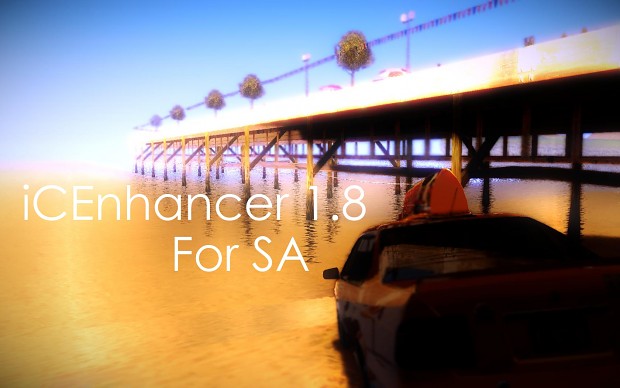



Gta=Close
i'm sorry.Does not change.
Hello, What do you mean? Did you install properly? Maybe Try this: Install to your desktop and put everything inside that folder into your gta sa folder, overwrite everything but make sure you have made a backup copy ok? :D
For me it crashes at the Main Menu right after the videos and title screen. I used the installer directly to my GTA folder and when that didn't work uninstalled GTA reinstalled it and tried installing the mod to my desktop. Copies all the files over to my fresh GTA folder and overwrote everything and still get the same CTD before the main menu shows.
Check If you have a file in your SA Directory called: D3D9_S
If you do, then delete it. Maybe you have other mods that don't go well with this mod. Mods that should work with it:
SRT3 1.7 (HD TEXTURE MOD)
Vegetation Mod 3
Overdose Effects 1.4
This comment is currently awaiting admin approval, join now to view.
I had the same problem but I added the files one at a time and found out it was GENRL in the audio/SFX. Just add everything else except keep the original GENRL and it works.
Same thing happens to me every time i get to the start menu :/
Hello, I will try and resolve the issue, thank you for reporting :D
My pc will not handle it,MY PC IS TOTALLY ******* GARBAGE!!!
Hello, tell me your specs, I'll tell you if your pc is good enough
-=NEW VIDEO OUT GUYS=- :D :D
OH, IF YOU HAVE SAMP, LOOK FOR A SERVER CALLED SACNR AND LOOK FOR A TOTALLY AWESOME GUY CALLED: SHREDDERXD, THATS ME!
I did a fresh reinstall removed all mods, etc. made a folder on my desktop to put the extracted files in, then got the extracted files and replaced them in my GTA directory, and it crashes at main menu as well...
I think theres a bug right now. wait til i release a fixed version
get 2.0b, fixes problem, use on fresh copy of sa
iCEnhancer 1.8 Install iCEnhancer in some TEMP GTA SAN ANDREAS directory, Open with notepad file "colormod.ini" and put [BLOOM] Enable=0 ALSO set all gamma to 1.00 and all contrast to 1.28 if you like to have SUPERB NIGHT,COPY JUST the files from root directory not all sub directories. YOU'LL SEE BETTER on rain. If you copy all subdirectories the effects make rain very bad.
Also must backup file GTA SAN ANDREAS/AUDIO/SFX/GENRL, and after installation overwrite with backup othrwise GAME WILL CRASH.
i can't use it ,it crash at the menu....
This comment is currently awaiting admin approval, join now to view.
This comment is currently awaiting admin approval, join now to view.