Location
AddonsFilename
QOL_Icon_V3.153.zipCategory
GUILicence
ProprietaryUploader
digitalifelessCredits
Maximilyan, TDLemonAdded
Updated
Size
18.82mb (19,729,590 bytes)Downloads
4,420 (1 today)MD5 Hash
8c744984f7614720c390240a379d43c8Embed Button
Embed Widget
NOTE: UNINSTALL THIS ADDON COMPLETELY BEFORE ATTEMPT TO UPDATE TO LATEST 3.153 ! --- // --- QoL Icons V3 -- Vanilla / BaS / Artefact Renovation / HD Armor Icons / New Mutant Icon Parts & Meat patch
Really, why make this?
- the others aren't using vanilla ammo icons anymore, that is very confusing for me
- the one that uses vanilla ammo were outdated didn't support latest BaS
- some people still try to use my old V2, not broken but just kinda obsolete in term of file management
- the other guy that tried to copy my V1 or V2 ended up with some wrong stuff especially artifacts part
Same old story, except I re-did several stuff
- more subtle weapon / armor parts
- changed all font to a more convenient one (Arial took too many manual pixel fixing)
- compatible with - BaS 23-April version, currently the latest
- added identification label for - New Mutant Icon Parts & Meat
- added identification label for - Artefact Renovation
Log
- 3.151 : fixed missing attachment icons issue when using Artifact Renovation patch
- 3.152 : fixed texture dimension problem that causing bug out in DX9 / DX8 mode
- 3.153 : fixed missing icon problem with Artifact Renovation while put them into AAC/AAM container
Installation
copy [ gamedata ] folder inside [ 01 - VANILLA + BaS ( MUST INSTALL ) ] to Anomaly main directory
( it is fine even if you not using BaS )
do the same thing for any optional patches you need
NOTE: UNINSTALL THIS ADDON COMPLETELY BEFORE ATTEMPT TO UPDATE TO LATEST 3.153 !
if you use MO2 just pick from the pop out window what you want.
MOD ORGANIZER 2 GUIDE : Lazystalker.blogspot.com

Optional
02 - HD ARMOR ICONS PATCH - credit to Maximilyan's mod
- don't need to install his addon, just apply this patch and you're done
03 - MUTANT ICONS REPLACEMENT PATCH - credit to TDLemon's mod
- YOU NEED TO INSTALL HIS ADDON FIRST, then apply this patch
05 - ARTEFACT RENOVATION PATCH - credit to swergdach's mod
- YOU NEED TO INSTALL HIS MOD FIRST, then apply this patch
![]()
Artefact Renovation Label Explanation:
- green border : reduce radiation overtime
- blue border : regen life overtime
- red border : reduce radiation resistant %
- note that there are artefacts with two colored borders above
- for negative effect, only the strongest negative effect of that category is shown, to not clutter up the icon too much
Optional OLD V1 / V2 PARTS icons
Figured I can separate the weapon & armor parts icons into a saperated texture file, this makes doing variations much easier. So here is it, updated to also include option for old version of parts icon with different styling. PICK ONE ONLY.

FAQ
1, Can you....
NO, DO IT YOURSELF (╯‵□′)╯︵┻━┻
Preview for V3

Average
9.628 votes submitted.


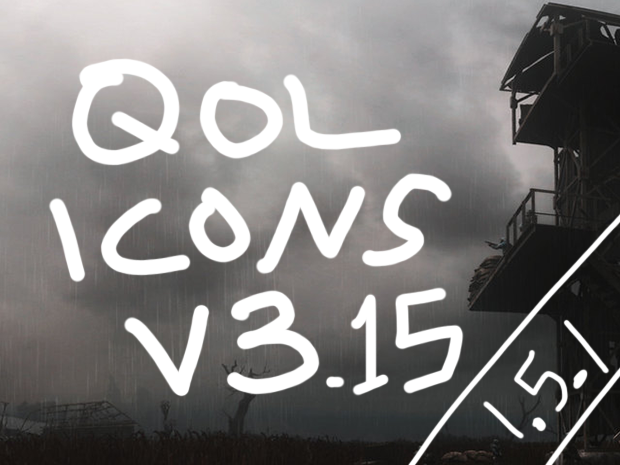

BaS had an updated on 13.05.2021, but it only modified saiga weapons ltx files (nothing got deleted/added), so i'm not sure if it will cause any issues, although it's worth mentioning just in case.
The update is available to download in changelog section via GDrive
thx for mentioning. I looked through the code and he just fixing some crash issue perhaps, don't think it affect anything in the icon side.
I noticed that your addon makes quite a few gun icons of the new BaS update (22-aug-2021) disappear. I have a light 36 mod load order and just finished going to each one to find the conflict. Thanks a lot for your addon man ! It's a must have in my opinion :D
it's been a while and I'm not maintaining this addon.
just delete the gamedata/textures/ui/ui_icon_bas.dds from my addon
or do merging of that file yourself with the latest bas files.
Love your work - Really like the plastic baggies for mutant parts!
Good job, keep it up!
Is anyone else missing the armor attachment icons (e.g. titanium frame)? I'm using the Artifact Renovation patch.
thx for mentioning, found the issue and fixed.
This comment is currently awaiting admin approval, join now to view.
Same thing here. But I use Anomaly HD models Addon. Btw love your work
Thank you. This is the only icon pack I can tolerate.
I really like it and will probably use it (have to check backpacks etc.)
Anyway - Question:
- there was in past an addon - Icon pack with artefacts with a bit overblown saturation. It was cool af, but cannot find it now ( :-( ) .
- Could you pls do one optional version with this effect and where colour background stays but there are no mini-icons on artefacts (we already what is doing what, mini-icons are disturbing imersion) ?
I actually found it !
Artefact Icons from here are superb. Just them, just artefact icons...
Moddb.com
Could you pls do it ? pls pls pls :)
Quoting digitalifeless:
"1, Can you....
NO, DO IT YOURSELF (╯‵□′)╯︵┻━┻"
I might as soon as I finish my mod(s).
A classic must-have!
Not sure what I'm doing wrong but when I install this I lose all of my BaS icons. Everything else works as intended as far as I can tell. Any ideas?
you are using OLD BaS
new BaS separated their icon into dedicated file, no longer in the main icon texture. If you get total blank on BaS items, the only explanation is you are using outdated old BaS
Love this mod and these icons! Keep it up man. 10/10
Im using Artefact Renovation patch...is it supposed to look like this? Imgur.com
yea noted the bug, thx for notifying.
please remove the old version completely before installed the latest version.
Thx.
Aye you're welcome!
Hello there!
I'm loving this icon pack, thank you so much for uploading it!
I've found a bug. For some reason the Leather Jacket doesn't have any icon, like shown on this screenshot: Imgur.com
So far, this is the only outfit/suit that I've noticed this bug, other than that, everything else is working perfectly.
Thank you!
I.postimg.cc
Are you using Trader Overhaul? Or something else that modify armors?
I'm using Trader Overhaul, the Standard Version of it.
It might be a incompatibility with these mods then.
EDIT: Small update - Found another suit that has no icon, this time it's the Duty Leather Jacket: Imgur.com
I've seen other Leather Jackets on sale with merchants, and they had icons, so it seems to be something very specific with these two items.
But, it's not much of a hassle to be honest, as 99% of the suits have their icons and everything else is working as intended.
EDIT 2: Another thing that I forgot to mention, is that I'm using the Artefact Renovation + HD Armor Models optional files from this mod too.
yes, this addon was never made with Trader Overhaul in mind. You will need to do a texture edit/merge if you want this addon to compatible with it, as Trader Overhaul edits/add new items which vanilla didn't exist.
Ideally it would be far better to ask the author of Trader Overhaul to stop editing the vanilla icon textures; instead put whatever his new items and edit onto a dedicated unique texture, this will eliminate compatibility problem completely.
So, after a lot of digging, reading and testing, I was finally able to fix the missing icons, and allow this mod to be used with both Trader Overhaul Outfit Version and The Hand Arms Project for HD Models (which was the culprit of the missing icons).
If anyone also uses these mods mentioned above, and wants to use them together with QoL Icons V3 (with Artefact Renovation, HD Models and New Mutant Icons), download this small fix and apply them on top of the other mods: Drive.google.com
Remember, this fix was made for those that use both Trader Overhaul (Outfit Version), The Hand Arms Project, HD Models AND QoL V3!
Thanks for all the help digitallifeless!
I was doing some tests with the addons I've installed and noticed I wasn't getting your devices icons. Did some searching around (since I wasn't getting any overwrites on MO 2) and it turns out that it was the Pack for New Devices.
I'm in the spirit of fixing it myself, but I'm a little confused. It uses a separate texture, so the problem is not merging it per se, but that the reason your icons are not being used is because this addon has it's own items_devices.ltx, pointing to use their texture. Is it "fixable" in the sense of rewriting those lines of code?
Example for the Echo detector:
;;--======< Echo detector >======--
[detector_simple]:identity_immunities,tch_device GroupC
$spawn = "devices\detector_simple"
$prefetch = 32
class = DET_SIMP
cform = skeleton
visual = dynamics\devices\dev_detector_1\dev_detector_1.ogf
hud = detector_simple_hud
animation_slot = 7
inv_name = st_detector1
inv_name_short = st_detector1
description = st_detector1_descr
slot = 8
ef_detector_type = 1
inv_weight = 0.44
icons_texture = ui\ui_icon_newstuff
inv_grid_width = 1
inv_grid_height = 1
inv_grid_x = 0
inv_grid_y = 0
upgr_icon_path = ui\ui_actor_newstuff
upgr_icon_x = 650
upgr_icon_y = 200
upgr_icon_width = 150
upgr_icon_height = 100
cost = 3460
default_to_ruck = true
af_radius = 30
af_vis_radius = 3
tier = 2
(Sorry for the horrible formatting, ModDb comments are not the best medium)
there are two ways of doing this;
1, delete any line "icons_texture = ui\ui_icon_newstuff" & revert the "inv_grid_x" & "inv_grid_y" values to original will revert the game to use original textures & icons. Double check if "inv_grid_width" & "inv_grid_height" also matches the original values.
It appear "upgr_icon_path" is also modified? Compare it with the original LTX files, and revert the values back to originals.
2, possibly the easier method, just copy the devices icons from "ui_icon_equipment" to that new "ui_actor_newstuff" DDS texture file. This way you don't need to mess with LTX config. Don't forget to also copy over the alpha channel.
Such is the price of trying to make 90~ addons work together! I think I'm going to just deactivate it, it's bringing me more problems than benefits, and for some reason the author decided to ditch the new Svarog model. Anyways... thanks for your answer! I love your work.
Hello ! Thanks for an awesome addon ! I noticed that the 7.62x57 Mauser are labeled by your addon as 7.92x33 ... Typo? XD
theres a patch for Trader Overhaul Complete ver.?
This comment is currently awaiting admin approval, join now to view.
This comment is currently awaiting admin approval, join now to view.
Hey, I'm working on a patch for this mod and the newest BaS update (release 1-Oct-2022, patch 25-Oct-22). Would it be alright if I uploaded the patch myself, or sent it to you? It would just be an updated version of ui_icon_bas.dds to overwrite the one from the 25-Oct-2022 BaS patch.
Best icons!
please make HD new version for higher resolutions. yours is the BEST Icon pack. most of us veterans cannot play with the new packs-they look ok but changed too many things -_-
Hear Hear!
I went through several icon packs (ui_icon_equipment) and made a small collection out of it for use with this icon pack (armor icons are taken from another icon pack for HD Models Addon) - the basis of a small edit of this icon pack. maybe someday they will make icons enlarged in size... link - Disk.yandex.ru | installation - install the main mod. rename the downloaded file to ui_icon_equipment (remove the _MiX) and place it with replacement in gamedata/textures/ui
please upscale for higher resolutions clarity