Description
Enjoy my and my brother's modified QeffectsGL. All thanks go to made by XaeroX, the maker of QeffectsGL. Copy the files from the archive (QeffectsGL_readme.txt, opengl32.dll and QeffectsGL.ini) in the Quake2 directory, where your quake2.exe is. After you run Dawn of Darkness, a log file will appear (QeffectsGL.log). You can read it to see if you have any errors. To uninstall, just delete the three files.
Post a comment
Tags



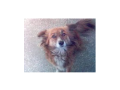
Click "read more+" to see two comparing videos.
The preview of the second video on youtube is all messed up. I'l try to work on it.
Fixed.
For a better experience (it also depends on your video card), leave the in game brightness slider to half in the menu.
Choppy video, because i was using a old pc.