func_door_rotating
Doors can be made to be all kinds of things in a map ... a fence door, a cabinet, drawbridges, control boxes. Rotating doors rotate around a origin brush that is a small box that marks the center of the door.
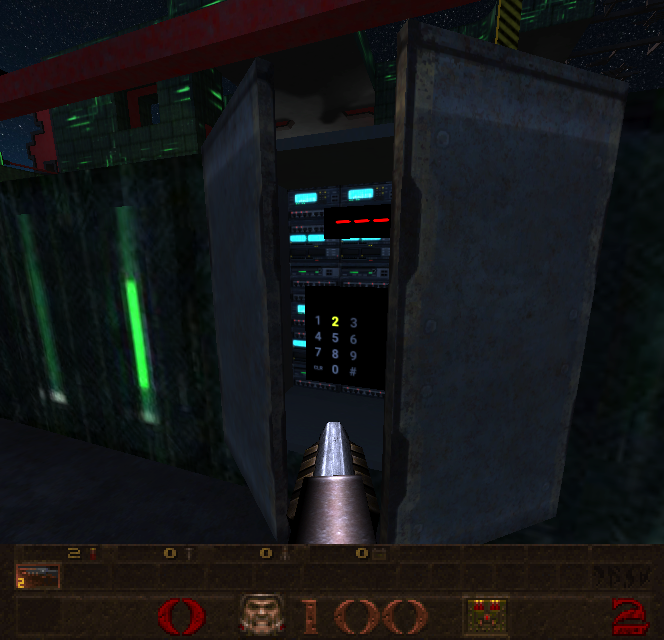


origin brush (origin is a special texture .. "common/origin")
Looking at a cabinet ...we see the origin brush .. and the part that is the door.

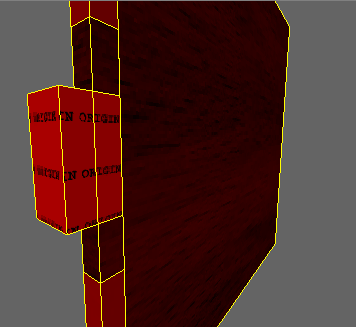

distance - opening direction (Image using free J.A.C.K. map editor)
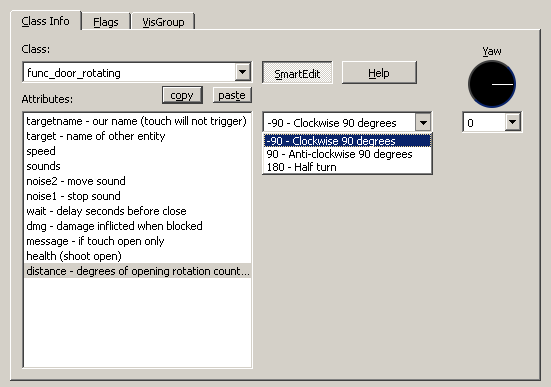
The distance indicates the degrees of turn when the door is opened. The degrees are counter-clockwise rotation degrees.
spawnflags (Image using free J.A.C.K. map editor)
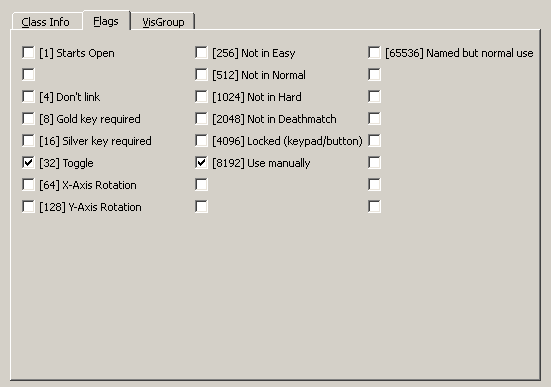
Rotating doors will open automatically when a player approaches. To indicate manual use, set the spawnflag 8192 ("use manually"). A manual use door will close automatically, if you want it to stay open set spawnflag 32 ("toggle").
Ramps
Rotation occurs like a real life door. On what Quake considers the Z-Axis.
To get rotation up/down use flags 64 ("X-Axis") and 128 ("Y-Axis") for a different axis.
Related
If you want a rotating wall, use func_wall_rotating with an origin brush and set "avelocity" "0 30 0" for 30 speed for door-like spinning. If you want a model rotating, use misc_mdl_entity and set avelocity.
avelocity is the form of "Y Z X".

