This Video Tutorial runs thought techneques of next gen texturing and looks at creating colour, normal and specular maps for repeating rock texture.
Any C+C on the tutorial would be great as I can make improvements for any tutorials I make here on in. Also if people have ideas for tutorials let me know and I can see what can be done.
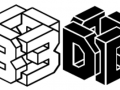
Nothing much to C&C. It's the basics and I think the beginners will find it helpful. Just a note regarding Crazy Bump - the last beta was just released and the next version will be 1.0 which means that we ain't getting all those fancy features for free any more.
So gather all your money - the program is worth it!
Thanks for this nice tutorial man. Keep it going!
Oh no way, I thought crazy bump was going to stay as a nice free program. Maybe there will be a free version and a pay per use version.
There's nothing next gen in your rocks.
How *does* one create rocks. do tell :P
Looks like current-gen for me :) But nice work on the tute.
gotta say. i did learn a thing or two.
ok that's a lie.
When you were in photoshop. did you ever consider just using the eraser tool to soften the edges of the copy-pasted corners you were using to make it tileable? i find this works quite well for me. clone tool can be nasty :(
anyway, good effort
Yea you can do that with the low opacity eraser but just because of the nature of using low opacity erasers you may get some blur going on. I have found using a good brush and 100% opasity the best method personally but as with all this kind of artwork there really are no rules. Just play around and see what effects you get!
Hey mate!
I just wanted to let you know that I really appreciated the tutorial. It was really simple and easy to follow and it taught me a lot. This is my first time to really learn about what the different maps do and how they work, and you made it a great introduction.
Great tutorial, I'm no newbie to 3d or Photoshop but I've never been too good at making my own textures and tend to just dip into the ones I bought on DVD, so thanks for saving me some dosh in the future. One thing I had a problem with is the way you skipped a few techniques that you use often later in the tutorial, such as the Offset X/Y actions. I managed to make them after a while fiddling around but a link to how to do those would be good for others who are completely alien to PS actions.
Hey guys great tutorial!!! We're using it to create our own textures, you can see them here:
Moddb.com
I hope you keep this way because it's what community needs. Thank you!