[page=Installation]
This is an incredibly simple tutorial, which explains how to manually install Half-Life 2 mods, which don't come with an auto installer. This tutorial is only designed to act as a guide, if you run into any difficulties - please see the readme / instructions which came with the mod, or contact the team who made the mod.
www.Extremelan.BIZ for more tutorials and downloads
- Download The Mod (usually comes in .zip or .rar [Click here to get winrar(free)]
- Extract it somewhere (i do it to my desktop).( Extract to button:)
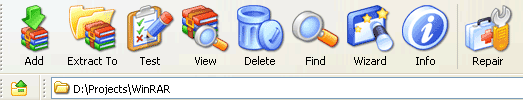
- Then click My Computer
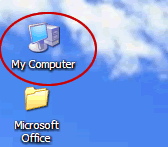
- Goto this folder:
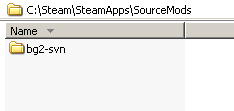
- Copy All Files To The Above Folder ( usually a readme of what files! )
- Then Restart Steam:

- Should Show Up In Steam Games List:




where did you got that steam skin? ^^
Fpsbanana.com
I think the self-promotion is a wee bit too much for a simple few steps no?
good point, changed it down a little
I think I should write an alternate tutorial for non-Steam HL2 versions.
Much better, much more like in HL 1.x...
thank you for this tutorial it was very useful
Hi, i am new to this site and moding. Downloaded HL residual point mod and installed the game into C:\Steam\SteamApps\Sourcemods. But, after re-starting steam, i could not find the game in 'my games' list. Pls help
Me too!
does this work with all mods? i need help i want to install severance mods!
ps. send a message to my profile if your going to reply thank you and goodnight
Hey dude, can you help me? tx.
Way some mods don't show on my games list or tools list ? I cant see them in steam.
I installed the eternal silence mod and I restarted steam(Right-clicked on the icon and clicked on exit and then restarted the exe), and it doesn't show up in the games list.
but im not use steam.. i buy Orange BOx but how to play mod without using steam? sorry for my english x_x
This comment is currently awaiting admin approval, join now to view.
me too mod doesnt appear in my games list
Hey I got the HLF2 deathmatch, but no mod appears in there, it says i need HLF2 but it works only with the deathmatch or not????
Thanks,without this tutorial,might never had learned and might'v given up on the site.
OKay... not the best guide, because i cant see images. But what an awesome site!!!! I just figured out how to downlaod mods!!!! just awesome
somone make an tutorial on how to instal hl2 mods(all of them) with nonsteam half life2
This is not working for me. I have the Non-steam version of Half life. So is their a way to install these mods besides steam. I've tried it but when i go to play it it's not their. So someone please send me a PM not here as I probably won't be able to find this again. So please help me someone.
so i did all of that but when i restart steam it doesnt show up =/ i've tried this for 2 or 3 different mods and it does the same thing ='['' can anyone help me? p.s. i do have hl2 dm
restarting steam is? (right-click on icon exit and run exe?)
i did that, but no mods in My games. i tried gmod9 and smod but nothing hapens! Please for help, for all of us!
oh, come on! we need help... and happy new year!
What if I've installed the mod, restarted Steam, seen the game in My Games list, and then, upon trying to play it, instead have Half-Life 2 itself load up and completely ignore the mod? This has happened to me with 3/4ths of the mods I've downloaded here.
It gives me an error pls help me... Mount file system (309) Failed:.... Pm me if you know fix for this....
its done the same thing to me can you help me??
non-steam sucks
GRRRRRR! ITS NOT WORKING! i am trying to install Earth special forces but it still doesn't work!
Cheers man, saved me HOURS of searching
HL2 Mods on Library won't show up for me, its like only show mods that we can find on Steam Store like> Awakening,The Hidden: Source etc...
can someone help me? you can find a way to help me or make this for me:
get the "Gameinfo" of a HL2 Mod that You(We) Can find on Steam STORE (that show Download or VisitWebsite of mod) like Synergy,Awakening,ZombiePanicSource,TheHidden, just one of these, give me the Gameinfo for me to download and i just edit the name inside the Gameinfo for the Mod name, please i swar to god i want play these mods i still got but my internet is so slow i dont want to download mods over 50MB again, my internet is like 50Kbps
thx i just fixed aproblem on steam mods it was on D drive not on C
i dont have the bg2-svn file in the sourcemods file, Help? please
i would greatly appreciate it
That's because that's a folder for a mod, it's only the sourcemods folder you need.
@ silentkillzr:
mate, it is a pretty poor show when you can't reply to the many posts here on this thread. the majority of them need some form of help!
1) step 5 was ambiguous to me, personally.
"Copy All Files To The Above Folder ( usually a readme of what files! )"
the 'above' folder in question is the 'sourcemods' folder, yes?
what does this mean?
the above folder (sourcemods) is a "readme of what files"?
or
the extracted 'gstring' folder is a "readme of what files"?
that doesn't make sense to me. i found the sentence confusingly worded.
i have only just recently installed steam, so my 'sourcemods' folder was empty, but by your description, i thought i should be seeing a 'readme' file in the sourcemods folder telling me about "what files", or whatever that means.
2)
it would be common sense to to think about having your images in the tutorial showing an empty sourcemods folder for template clarification purposes, or at the very least, an explanation detailing exactly where the new mod needs to go specically.
you mentioned "copying all the files to the above folder".
the image displays TWO folders:
sourcemods
and:
bg2-svn
some posters (including myself!) were very confused by this.
were we supposed to copy all the files into the main sourcemods directory, or into the 'bg2-svn' folder?
again. not very clearly explained.
don't get me wrong!
myself and others very much appreciate anyone taking the time to create a tutorial to help newcomers, but:
a)
you need to make the steps a LOT clearer
and:
b) you really must attempt to REPLY to these people!
cheers!
baz.
I installed it into the sourcemods folder but it still didn't work. I restarted it, it didn't work. I restarted the computer, it still didn't work. Can somebody please help me? I really wanted to play a mod.
Help i started steam i saw the mod there when i pressed play nothing happened help
I need help it did not show up on my steam
please just help me!
I already know how to install HL 2 mods,though recently when i try to launch the via steam NOTHING HAPPENS!
The only mod ive managed to launch is ZOMBIE PANIC SOURCE...
All the other mods that i have extracted into the sourcemods folder do not launch...Please reply!
i get the same problem, i installed suicide survival and nightmare house 2 and they both appear on steam library but when i click play nothing happens..... before it used to work but for some reason it doesnt now.... can anyone help?
This comment is currently awaiting admin approval, join now to view.
if your looking for some mods for hl2 just download desura and find it there or keep looking for other ways
I did everything you said, and it showed up, but it won't launch! wat do? :(
Everyone, if the mod doesn't appear on the library, close steam BEFORE you move the file.Then it will work
i have some problem with my nightmare house 2 if i install game and finish him out it says to me it mus be restarting steam or sowing list one steam list but i dont realy understanding whats meane plzz help me guys need it his game i like his game before i whatchy traler
Thank you for this tutorial, it was extremely helpful
what do u need to extract pls send a link to download it
I do all this but it still doesn't show up in my games list. Please help.
This comment is currently awaiting admin approval, join now to view.
Needs an updated Version.
(not sure if there's one already)
This comment is currently awaiting admin approval, join now to view.