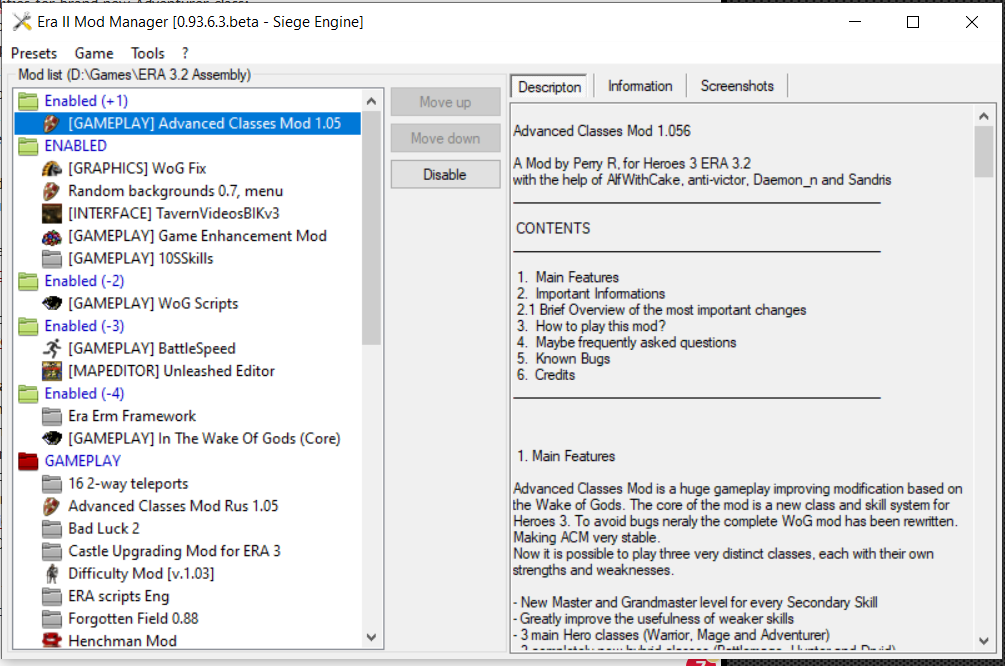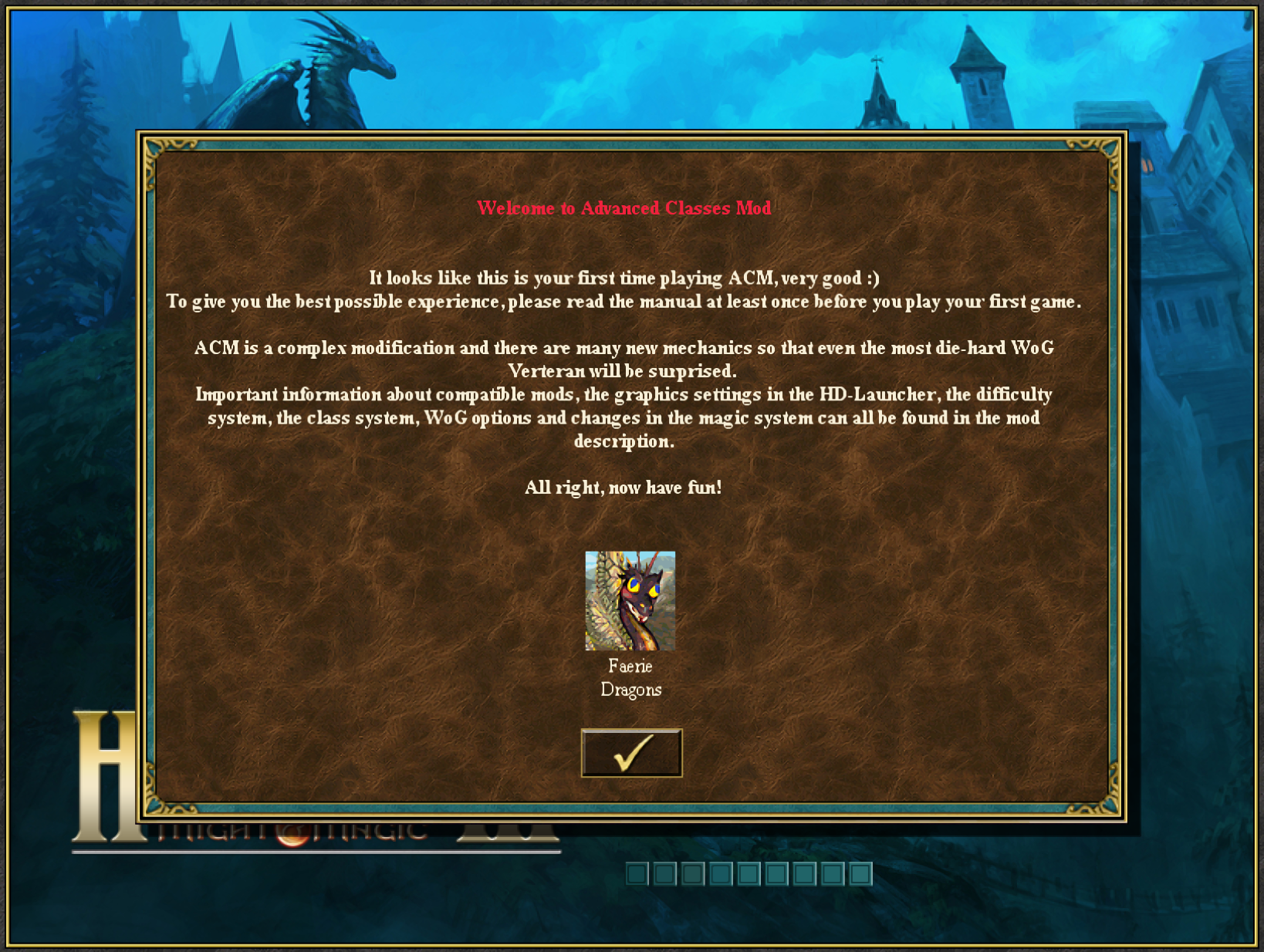tldr:
1. download and install the H3 Launcher Download
1.1 if you are using the launcher you already have the ACM included
2. download Advanced Classes Mod download
3. Run the Advanced Classes Mod.exe and specify your Heroes 3 folder
4. Finished, now just start your h3era HD.exe or HD-Launcher.exe
Running mods on Heroes 3
To run mods on Heroes 3 you need the modding platform called ERA 3.
ERA features an easy-to-use modding system that allows the creation and distribution of modifications for Hereos 3. Heroescommunity.com
I recommend installing the Heroes 3 Launcher which is a pre-configured all-in-one installer and very convenient to use. It contains all necessary files like ERA3, HD-Mod, all important settings, tweaks and is always up to date. The launcher has auto-update function which keeps all your mods updated if you wish.
The Advanced Classes Mod is included and updated with the launcher automatically.
Download the Launcher source: wforum.heroes35.net
The Link will take you to the Russian Heroes 3 forum but don't worry, just look for the download and install it in an empty folder. After that, you only need to Download the Advanced Classes Mod ModDB and specify your Heroes installation folder. The mod will extract itself in your H3/Mods folder.
When you install ACM it will automatically activate itself in the Mod Manager. You can double-check however by running the Mod Manager and activate/deactivate other mods as you wish.
Example how you Mod Manager might look:
When playing for the first time I recommend only use the following mods:
(reduce WoG options to a minimum and disable the replacement of objects)
WoG (mandatory)
Era Erm Framework (mandatory)
Unleashed Editor (recommended)
BattleSpeed (recommended)
WoG Scripts (recommended)
Game Enhancement Mod (recommended)
TavernVideosBIKv3HD (cosmetic)
XXL (optional)
Advanced Classes Mod (recommended)
10SSkills (optional)
Later when you have more experience you should explore more mod possibilities and mod options.
When your installation was successful you will see a welcome screen when you start your first H3 map.