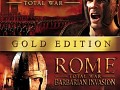Step 1: if You have already installed BUGFIXER 3.6, check integrity of files for Rome Total War on Steam to restore the original bugged version (right Click on Game Title/ Local Files/ Verify...)
Step 2: unzip the downloaded bugfixer 4.0 and overwrite its content into Your Rome Total War directory Steamapps/ common / Rome total War
Step 3: install the HOTFIX and overwrite once again into your Rome Total War directory Steamapps/ common / Rome total War