- Save this image (flashlight texture from HNdevkit)
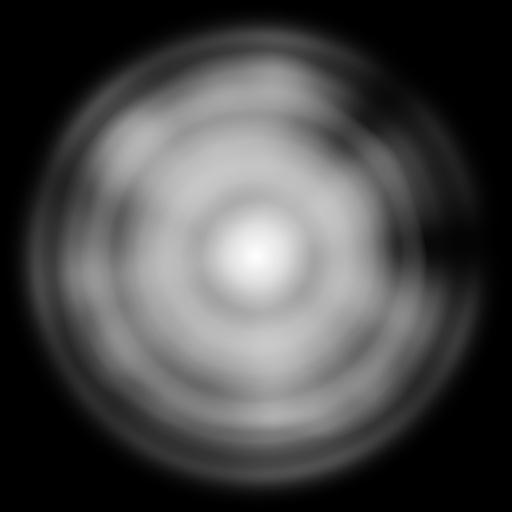
- Edit the image with your favourite program as like you are putting a Gobo

- Open HN's ModKit and search for "flashlight" (texture) in the content browser, double click to open
- Click "Reimport" and select your modified PNG

- Save and test the flashlight
+++
- You can create different flashlights in the same project if you create multiple Actors and multiple textures to assign.
- If you have to "reimport" a new texture just move away the old png from the current folder, the engine will not be able to find it anymore and will ask you to find it again.
- Do your best now!
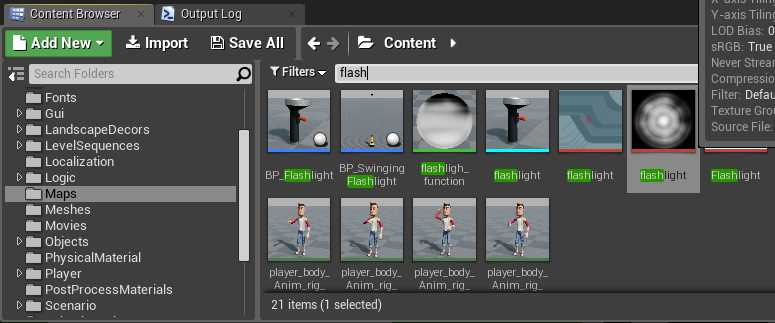
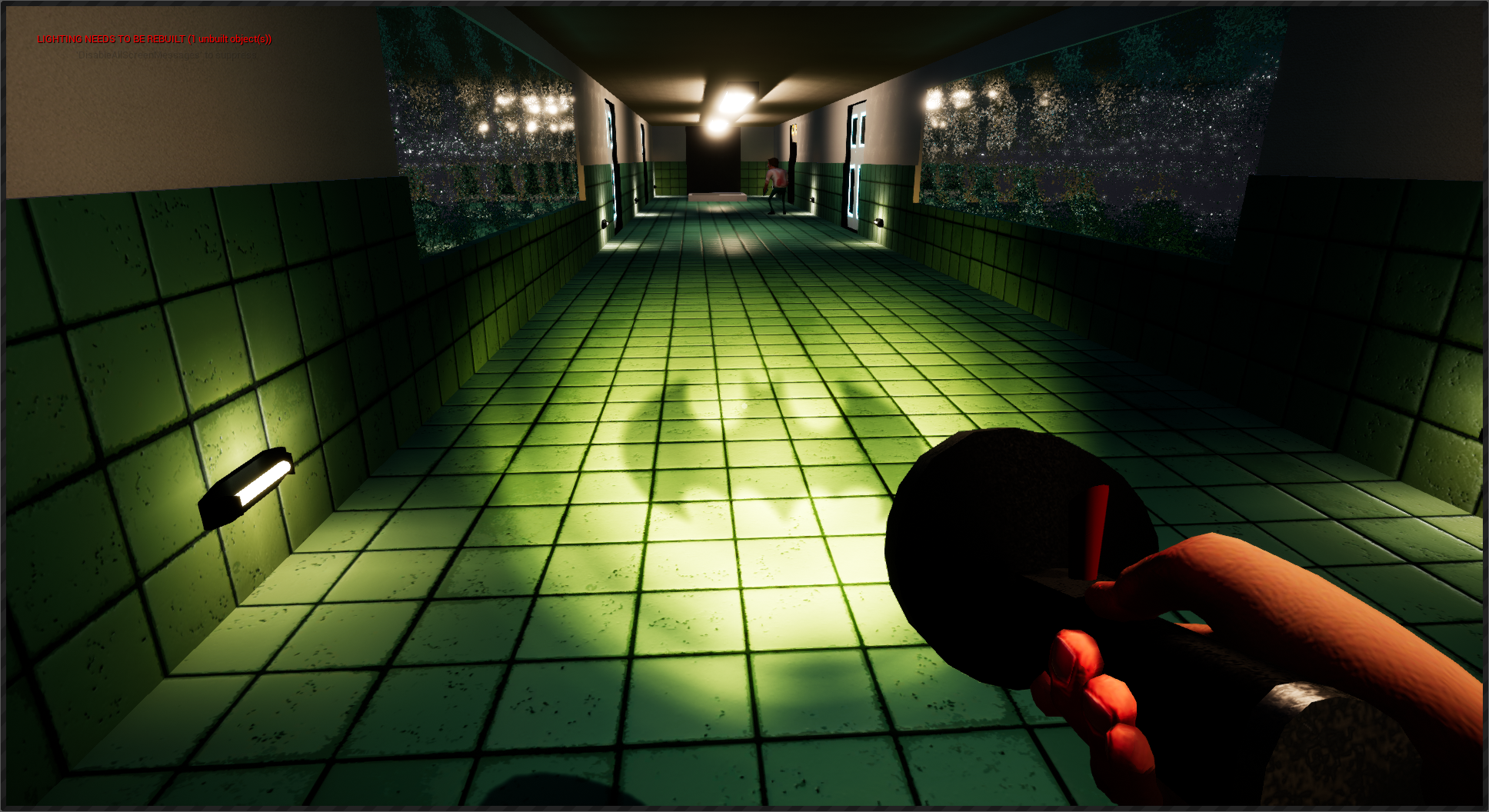



This comment is currently awaiting admin approval, join now to view.
This comment is currently awaiting admin approval, join now to view.
This comment is currently awaiting admin approval, join now to view.
This comment is currently awaiting admin approval, join now to view.