(Warning: these steps expect you to have a Steam version of Half-Life 1!)
- Download the latest version of the mod (this is almost always the pinned one with *LATEST BUILD* in the title)
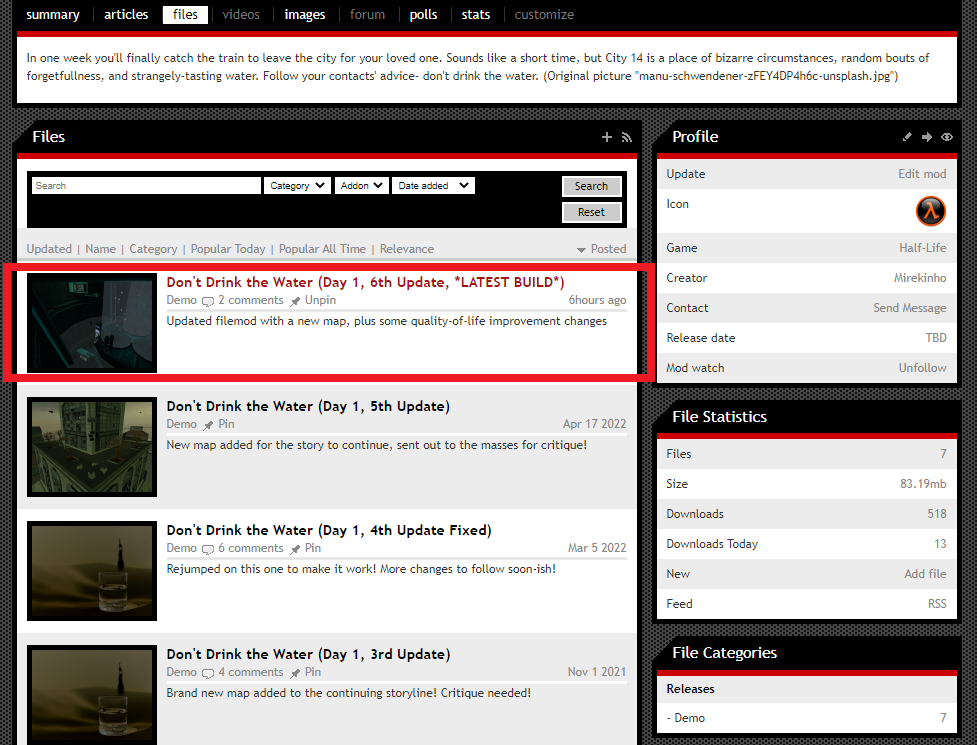
- Unzip the downloaded file into your Half-Life folder (An example location could be C:\Program Files(x86)\Steam\steamapps\common\Half-Life)- you will have the mod folder there!
- The mod should be now visible in your Steam games library (under the name Don't Drink the Water)- if not, you may have to restart Steam for it to appear.
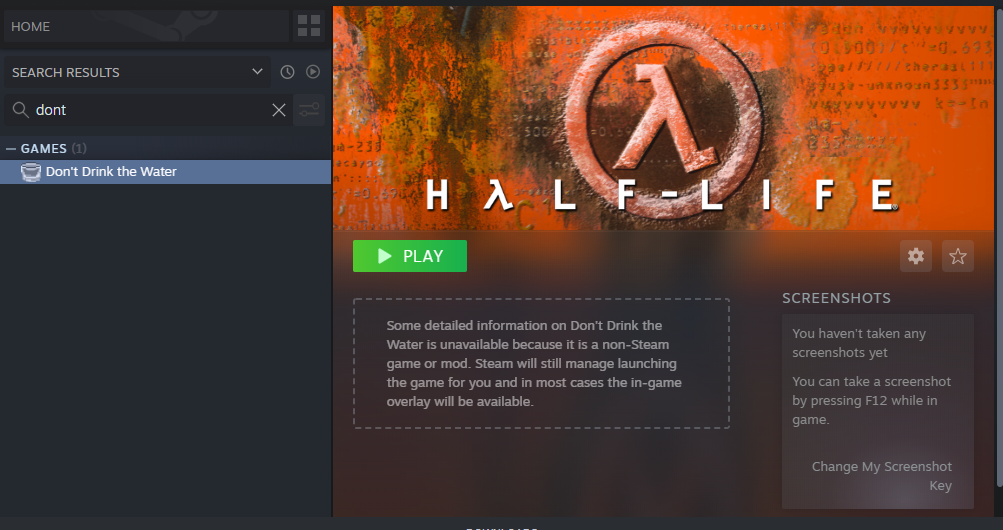
- Press Play and enjoy!

