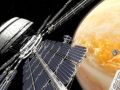-Do a install of the game into somewhere which you can find easy that does not already have X3TC installed.
-Patch to latest patch which is 3.1.
-Extract the X3BSG - Beta.zip into the game directory that you just installed.
-Start game ((X3TC.Exe)Do not go past the First window where you can change graphics)
-Select Mod Package
-Click on X3BSG
-Click ok
-Lastly click Start X3:TC
You should see a custom loading screen and changed menu music, When starting a game you must pick the start that says Bankrupt Assassin and you should start in Caprica (Used to be argon prime and have a Mk:II Viper.
Have fun :)