Tutorial originally posted to Jediknight.net. Mirrored here for archival purposes
by Adam Burnett(Rage)
Ok, for your custom Jedi Knight MP model, you now have the 3do and new mats. Now, you can complete it with your own SND file for the sounds your model makes in gameplay (you know, sound effect of you screaming when you die, stuff like that). It's not that difficult to do, even I did it :-)
To start off with making your own SND file, get ConMan or any other JK gob extracting program (you will need this later). Create a directory in your "resource/misc" directory called "SND". For our first project, we will make an .Snd file of Maw for use in Multi-player games. There is already a Maw.snd file used in that game (well, it's really called ma.snd) but you can't use that for it doesn't have the right layout as an MP SND (It doesn't contain the sounds the character make when walking on floors etc.). Still, we will need to extract 'ma.snd' to find out what are some of the sound file names used by Maw.
Load ConMan up and go into Res2.gob. Go into the "misc" folder and then to the "snd" folder. Extract the files "kymp1.snd" and "ma.snd" into the resource\misc\snd directory which you made on your HD. Rename "kymp1.snd" to "kymaw.snd". Load "ma.snd" in a text editor, as you see, it's pretty simple.
Like 'lwalkmetal' is the sound you make when your left foot walks on metal and 'lrunmetal' is when your left foot runs on metal---easy.
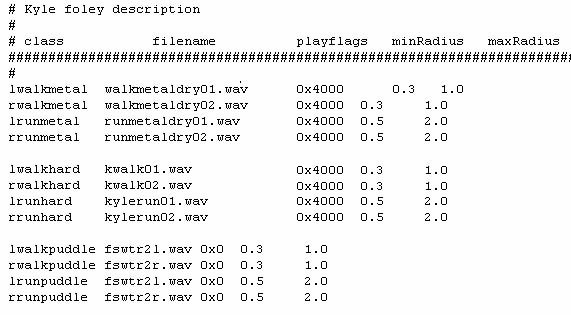
Remember the names of the wav files used for the Hurt##### class and the death class.
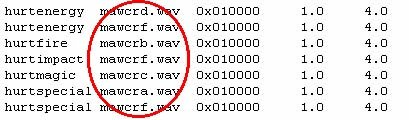
If you want, extract the maw wav files out of Res1hi.gob in the "Voice" and "Sound" folder to see which file would best suit the class (Have I lost you yet?). After figuring out the names of the maw sound files, edit "kymaw.snd" and replace the Hurt#### filenames with the Maw sound filenames so it will look like this:
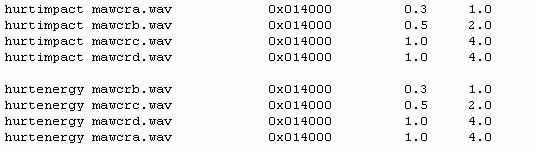
Save "Kymaw.snd" so it is in the resource\misc\snd directory. Next, edit models.dat (In the resource\misc directory) and say you will be using Kyle.3do to test this, so replace "ky.snd" to "kymaw.snd" and save the file. Now, load up JK and play a Multi-player game using the Kyle model. You will now make the sounds of Maw when you get injured or killed.
Now you can only go so far with this, using only the sounds in the game. If you really want to make your model original, use your own voice. For this, you will need a Wav program besides the sound recorder that comes with Windows for the sounds it records are not compatible with Jedi Knight, I used Creative Wave Studio.
Moving along, make a "sound" or "voice" directory in your Jedi Knight Resource directory (keep in mind, the sound directory is more 'superior' than the voice directory, by that I mean the game will look in the sound directory before the voice directory, there fore, don't make two sound files with the same name and put one of them in the sound directory and the other in the voice directory).
Anyway, load up your wav program and record something, say it is your death voice. Next, you will need to convert the format to PCM 22,050 Hz 16 bit Mono (you can also use already made wav's from other games or from the past that you've made and use them in JK, just change there properties). Remember: Don't use the Sound Recorder that came with Windows!
Next, after converting the format, save the file in the newly made "sound" or "voice" directory, say you called the file "mydeath.wav". Now you need a new .SND file, just extract one from Res2.gob and rename it to, let's say, 'mine.snd'. Open 'mine.snd' with a text editor and scroll down to the "Death" section and replace the two death file names with "mydeath.wav". Save 'mine.snd' and open up 'models.dat' and replace your models current SND file with "mine.snd" and your done! Wasn't that easy? But remember to send your custom sound files to the people you play or it won't quite work.
Load JK and play a multi-player game using your model. Kill yourself and you will hear your own dying voice. Then do it with the rest of the sound effects.
Enjoy!
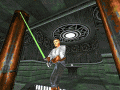

I’m trying to modify the sound file of the stormtrooper laser rifle so it sounds more like the blaster bolt from the probe droid but I can’t seem to find the proper wav file for the stormtrooper rifle. Anyone know where I can find it?
Unfortunately I don't. Sorry. It should be in there somewhere.
Okay thanks. I'll try looking a little more closely. The sad part is I modded this exact file years ago but I recently switched to a new custom built computer and not only did the old files not carry over from my external hard drive, I couldn't remember for the life of me how to alter these files the way I did it before. So this whole process makes me feel super dumb.
After giving this a second glance this weekend I'm still stuck. I have no idea how to mod these files anymore. Bummer. :-(