W: Move forward
A, S, D: Look around / Turn around
C: change cameramode
M: mute music
F1: HUD on / off
F2: screenshot (screenshots are located in the Pokemon folder and there in the screenshots folder)
F3: hide debug menu
F5: toggle third person view
F11: fullscreen mode
Hold shoft (in menus): Increase scrolling speed
T: Open chat (multiplayer)
Tab: Open connection menu (multiplayer)


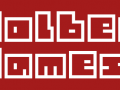
This is a really usefull addition, I long for a feature of remaping some of these keys in a future options menu.
How do you open up a menu ?
Or exit out of the PokeMart?
you open the menu by pressing e and exit by right clicking
Thank you very much ^^
No problem :D
Was it just for me that i cant enter Mr. Pokemons house? Or are you guys having the same problem?
I HAVE THAT PROBLEM TOO.
This comment is currently awaiting admin approval, join now to view.
How do you move backwards? do you really have to turn around to do that?
Yes you have to turn around to do it.
how d
Third one up from bottom, tis' shift. Not shoft ^^;
i cant seem to open the game...
DOWNLOAD this 2: --->
Microsoft XNA Framework Redistributable 4.0:
Microsoft .NET Framework 4 (Web Installer):
i would hold shoft but i can't find that key on my keyboard
It is shift
im on the start menu and im clicking on start game and its not working. how do i click on options and other buttons
I cannot get the pokedex...
so i have to download this game everytime i want to play?
How do you change a pokemon name?
This comment is currently awaiting admin approval, join now to view.
i cant seem to use some of the controls like full screen. m also having issue with not being able to battle trainers
Can i save my progress during the game?
When i click start game0.18_1 on the launcher it the loading symbol appears and then nothing happens. Please help me :/
I was wondering if there is an option to set a Pc controller for Pokemon 3D
This comment is currently awaiting admin approval, join now to view.
how im see the ip of my game im host?
I can't open up the connection menu to start multiplayer
how can i use flash in the first cave i have to go trough?
how do i save the game? /:
How do you save?
how do we do multiplayer adventure ?? am trying but no dice
How do i change the order of my moves?
Can anyone tell me on how to trade with other people?
I can;t seem to get the multiplayer working, it says failed to connect to host when typing in the I.P.
How can you change your sprite?
Is there a button to turn animations of? because on my first game I don't have the move animations from tackle and stuff. But I started a new game and there are animations on that one.. so how?
minecraft is 25565, i need to know what this is, so i can do multiplayer
So co-op only works with two people?? Por que?
This comment is currently awaiting admin approval, join now to view.