OpenAL Soft configuration for the most realistic 3D sound
1 - go to alsoft folder and run alsoft-config.exe
2 - configurate it!
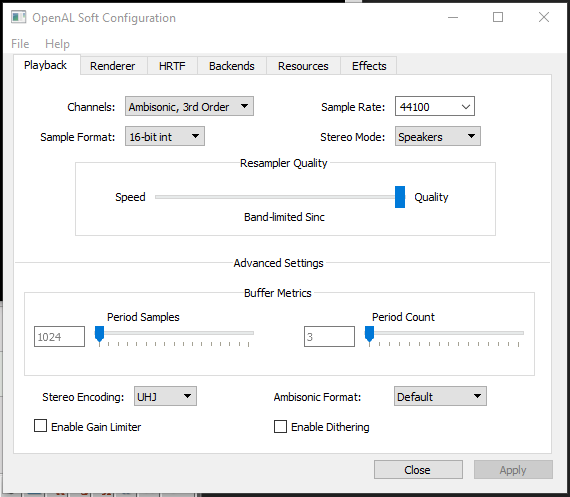
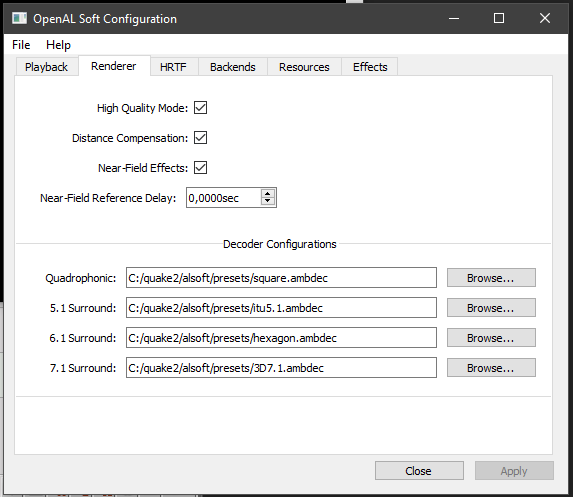
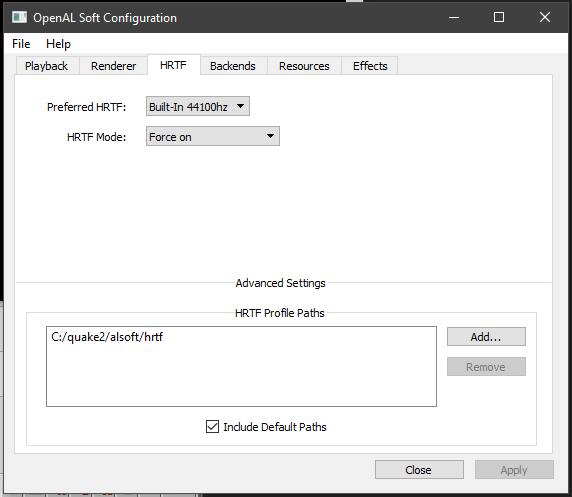
OpenAL Soft configuration for the most realistic 3D sound 1 - go to alsoft folder and run alsoft-config.exe 2 - configurate it!
Posted by KirkBarnes on - Basic Sound Effects
OpenAL Soft configuration for the most realistic 3D sound
1 - go to alsoft folder and run alsoft-config.exe
2 - configurate it!
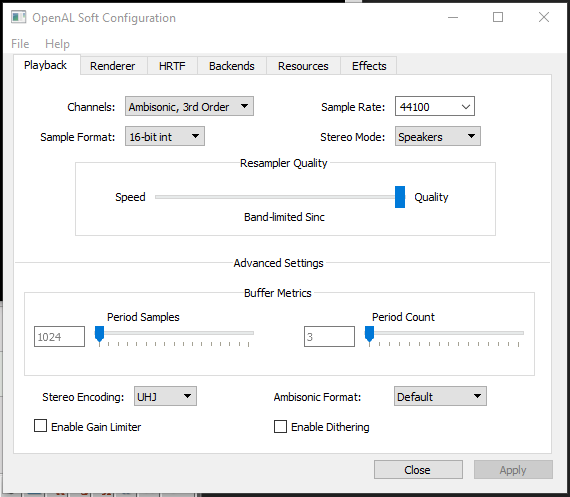
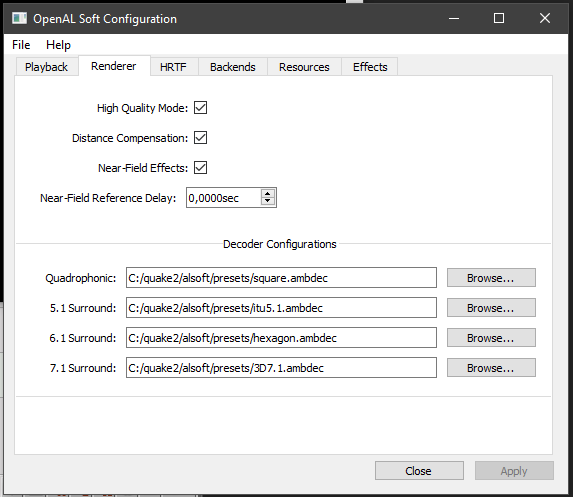
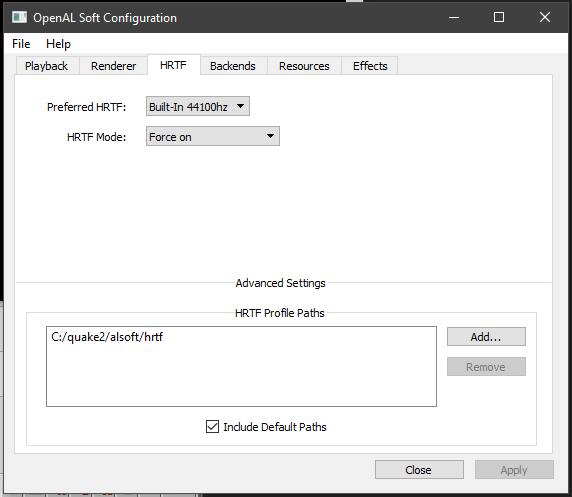
I apologise if this is a stupid question, but does this improve the sound quality if using headphones?
This question is not stupid. HRTF algorithms were created to improve 3D in headphones.
Can I do this for other games?
any game with openal soft audio render
This comment is currently awaiting admin approval, join now to view.
After installing openal, Is it possible to setup the original audio setting in the quake 2 XP options menu? I have a medium powered PC that gets an average of 28 FPS and I though perhaps removing this fancy 3d audio setup could increase my FPS a little bit.
Where can I get all this setup in "q2xp 1.26.9 Covid Edition"? I didn't found "alsoft" folder in installiation archive, only "baseq2", "rogue" and "xatrix".
Or there are no external sound setup app in this version, only config from QuakeII options menu?
--
Где все эти настройки в "q2xp 1.26.9 Covid Edition"? Я не нашёл в установочном архиве папку "alsoft", только "baseq2", "rogue" и "xatrix".
Или в этой версии нет внешней утилиты для настроек звука, только из опций QuakeII?