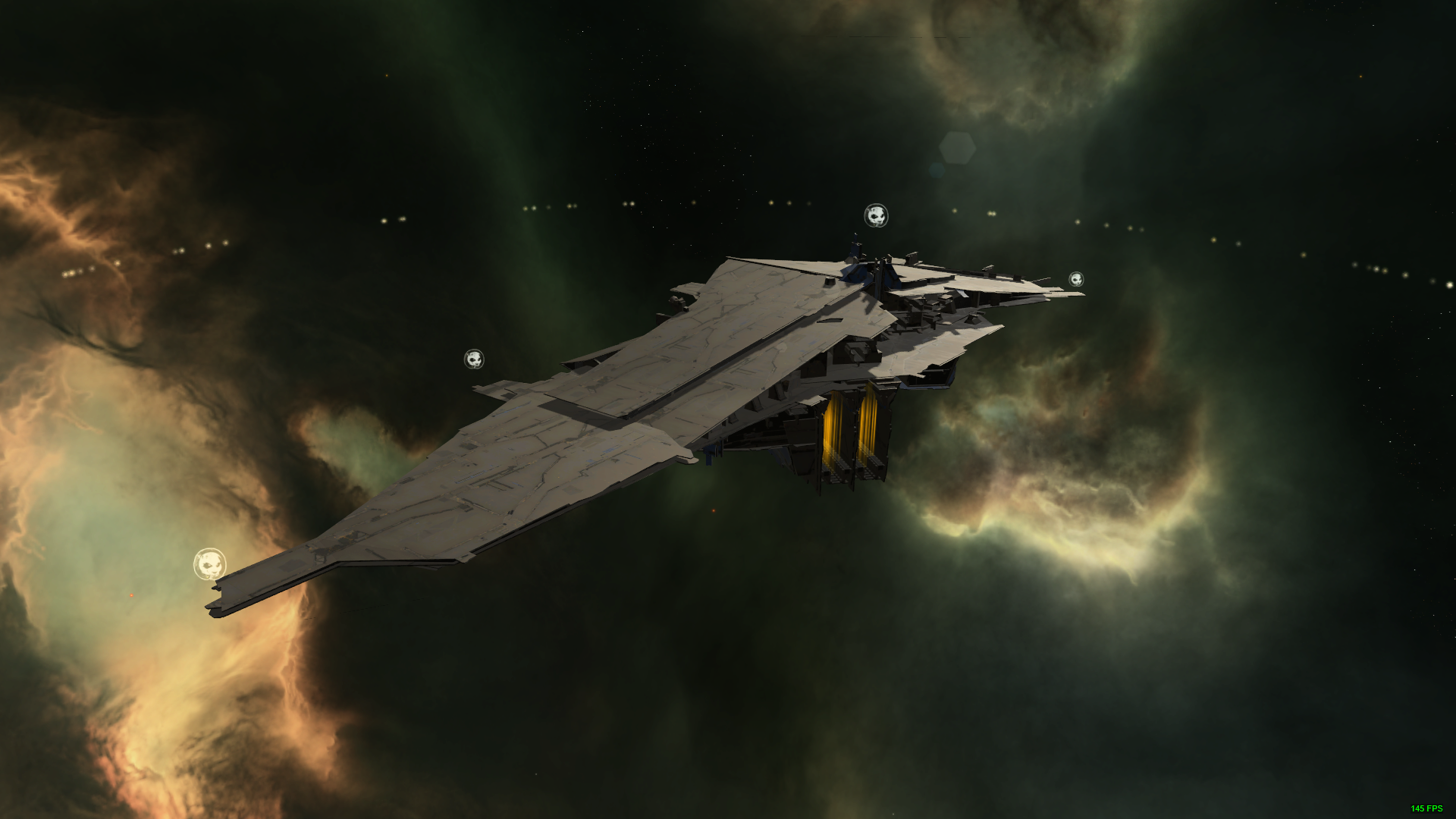In order to get your alliance logo in the game you'll have to convert it to .dds
See how to do it below.
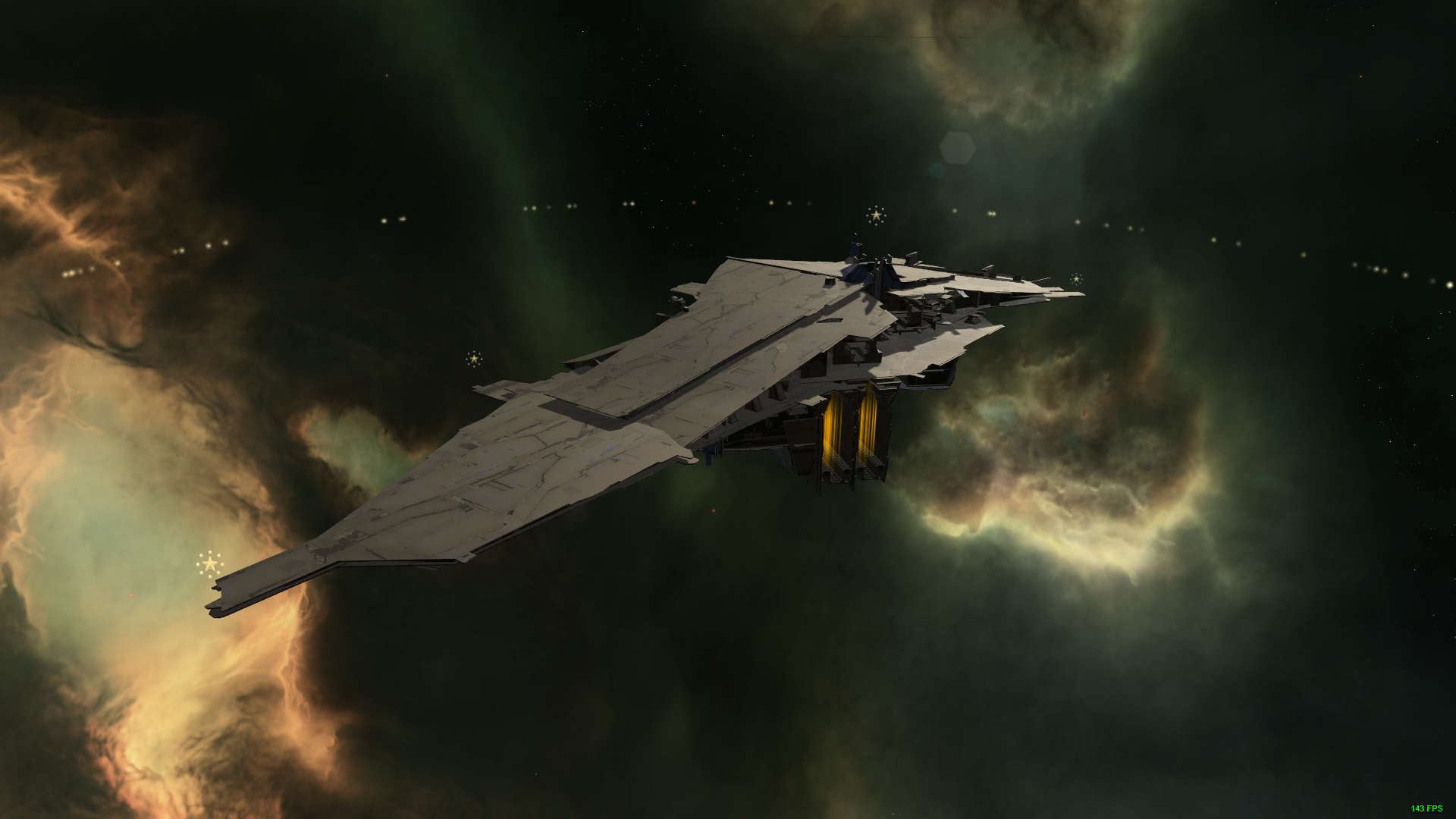
Step 1
Grab your alliance logo from dotlan Evemaps.dotlan.net
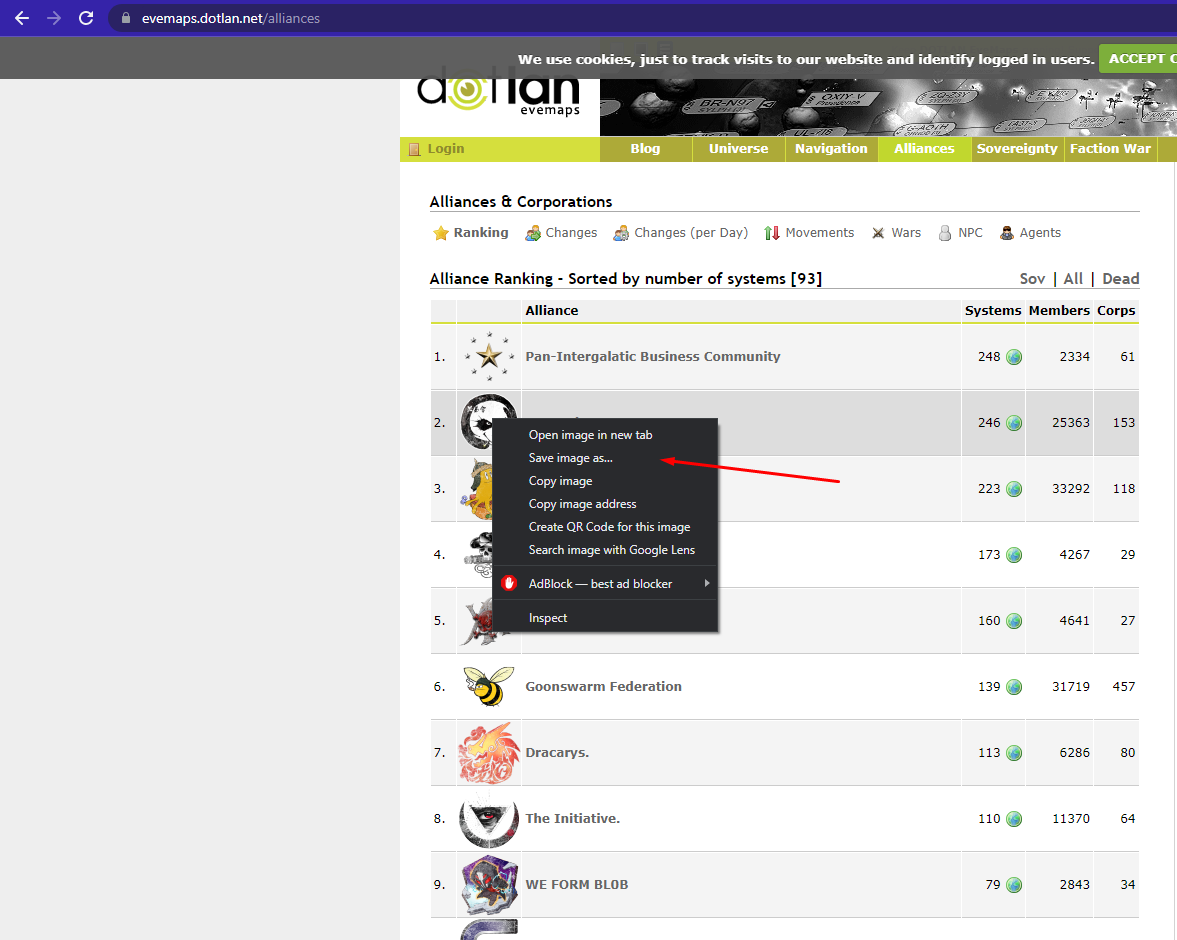
Step 2
You can use this website to convert your saved image to .dds: Convertio.co
Step 3
After you have converted and saved it to .dds, go ahead and rename it to "Alliance" and then drop it inside the mod's Textures folder replacing the existing one.
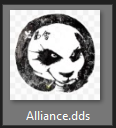 - - - - - - - > Mods-Rebellion v1.85/SoNER/Textures
- - - - - - - > Mods-Rebellion v1.85/SoNER/Textures
And you're done!