[page=Intro]
Models are a great thing you can have higher poly things without losing performance you can also use more complex models than you could ever make with brushes =D
[page=Placing]
Placing the models in the map
Lets start with your map, open it up and press the right mouse button, Then go to misc>model
Ok that wasn't too hard, now lets browse on your pc to the correct folder which holds the models, in this case it is Base/models/mapmodels/ In here I
Select toilet1.md3 Now you might want to set the filetype to .Md3 or you will not see anything in the folder where the models are supposed to be. Just double click the model you want.
Now lets say the toilet is a little bit small we want to scale it up.. No problem just hit N and type in the following at
Key: modelscale
Value: 2
This will scale our model up with 200% so if you want to scale it down it would be
Key: modelscale
Value: 0.5
This will reduce it to half as small To fill in the key (to make it work) just press enter
Ok now lets make the model solid shall we. Lets browse through your texture folder go to the common map in there is a texture called "Clip" this is to make the model solid. Just make some brushes around the basic shape of the model like I did in the picture.
And we continue to finish off the rest of the model
Ok this is how It looked ingame for me
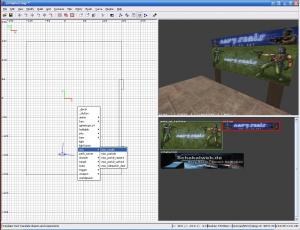
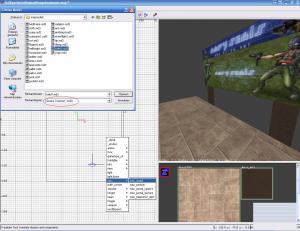
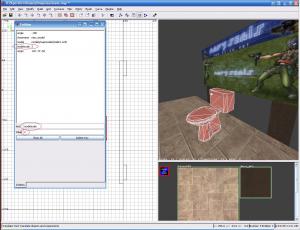
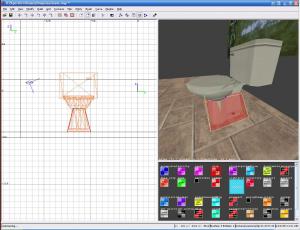

This works in Operation Flashpoint?
for whtgame is this a tutorial and what programs are you useing?
Program: GTK Radiant
Game: Any Q3E (Quake 3 Engine) game.
Yep that is correct
so Cube aswell?
Im not sure if Cube is a Quake based engine or uses q3bsp format
Nope I dont think so
People The name says ( GTK Radiant ) Wich means that it is done in GTK Radiant and Only works in GTK Radiant well maybe in QE Radiant or in Q3 Radiant but that is it no other editor works this way I believe
where do you download this GTX program
Gtk,
www.qeradiant.com
yes
question i was looking for a quake game so i can start mapping and stuff, but i dont know which quake is good! i wanna know if quake 4 is good or should i get quake 3?
If you can you should try and see if there is any free quake version out there with the Quake3 source GPL'ed this should work with some mod
Id advice Quake3/2 tho
This comment is currently awaiting admin approval, join now to view.