2021-07-19 - JOIN MY TWITCH on this link where I'll be streaming campaigns from now on:
EDIT as of 2021-05-23 - New installation-video made and uploaded on how to install Wrath of the Norsemen Version 3.3 using the Medieval 2 Total War Engine Overhaul Project (M2TWEOP)-tool.
EDIT as of 2020-12-03 - I've re-uploaded the mod with the new updated version of the M2TWEOP-tool - try re-downloading the mod again as the new version should not have the issue with Steam on Windows 10.
Changes include:
"Many stability issues have been fixed, new features have been added. The list of changes will be when the creator of the tool finish version 1.19.
Some of the changes from this patch:
1. Added an option that allows you to simply run the mod without opening the program window.
2. Spawn_army fix now works for the console command spawn_character, and now the army that appears will block the port if it is enemy.
3. The game will no longer crash when changing settings for resolution, anti-aliasing, etc.
4. The program now correctly detects the monitor resolution
and much more."
Edit as of 2020-11-16 - ADDITIONAL STEPS REQUIRED FOR THE STEAM-VERSION OF MEDIEVAL 2 ON WIN 10:
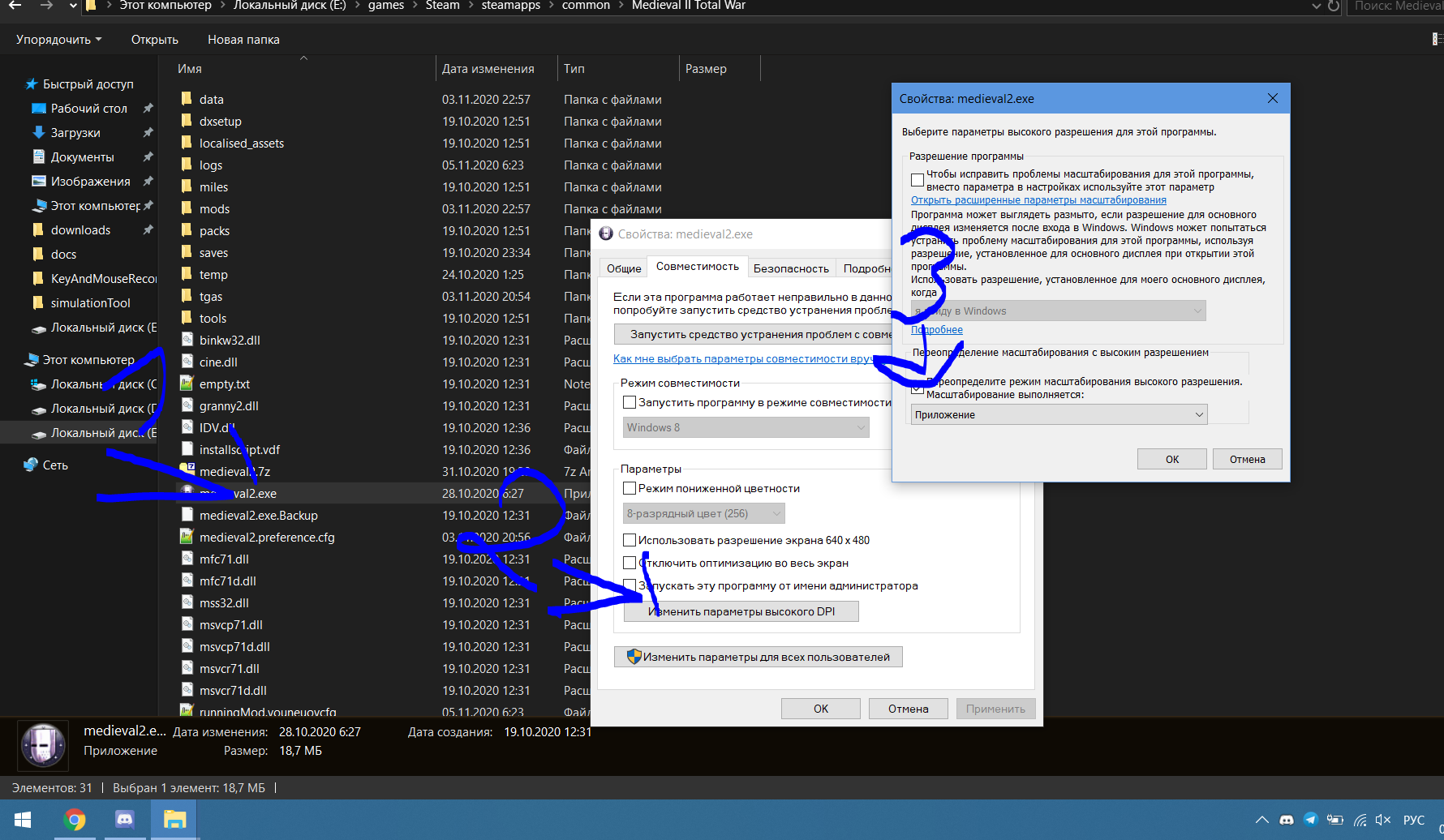
I tried it on Windows 7 - no issues, I tried it with the CD-version on Windows 10 - no issues - But according to the creators of the tool it is required to change some stuff for the Steam-version on Win 10.
You do need to right-click on the Medieavl2.exe/Kingdoms.exe and change some things in the compatibility mode. It will also need to be done with the tools .exe file.
- This is due to the scaling settings in windows 10.
"You need to open file properties-> compatibility-> change DPI settings-> check the box and select "application""
"This option also helps with med2 for some people (+20fps) (Set dpi scale to "controlled by application""
It's a tool that modifies the games .EXE while the game is running.
You can place ancillaries at 32 only if you wish to modify the mod and add more ancillaries to each character - the old limit was 8, you can place religions at 12 if you want more religions - the old number was 10 - otherwise I'd suggest not to use these as they might still affect the mod negatively as they are increasing the limits of the game. There is a button named "Click Me" - if you click on it you'll get information about the program, things you shouldn't do unless you want a crash and shortcuts to certain features like for example being able to zoom-out enormously on the map, highlighting all the troops and other stuff. You do need to place the anti-aliasing through the tools UI before starting up the mod - place it at 8 for the maximum quality. If you change this inside of the game using the tool the game is going to crash.
On the right-side of the tools UI are many options - I would only have a few activated - those are "berserks-fix" which will enable the berserker ability from Rome: Total War to work on the units - you'll just have to hand out the "berserk"-mental state to the units you wish to go berserk - in the vanilla Medieval 2 mod this mental state would crash as soon as the units entered a battle - this feature will be useful in Viking-based mods and for the Uruk-Hai Berserkers in Third Age I am sure, then I would activate the "Unlock Console Command" - which will enable all the console command codes in the mod and finally I would activate the "creatures-fix" which will fix the skeleton of all the elephant-based units in the mod. There are no elephant-based units in this mod though so it's not required.
Credit should be given to youneuoy and Jojo00182.
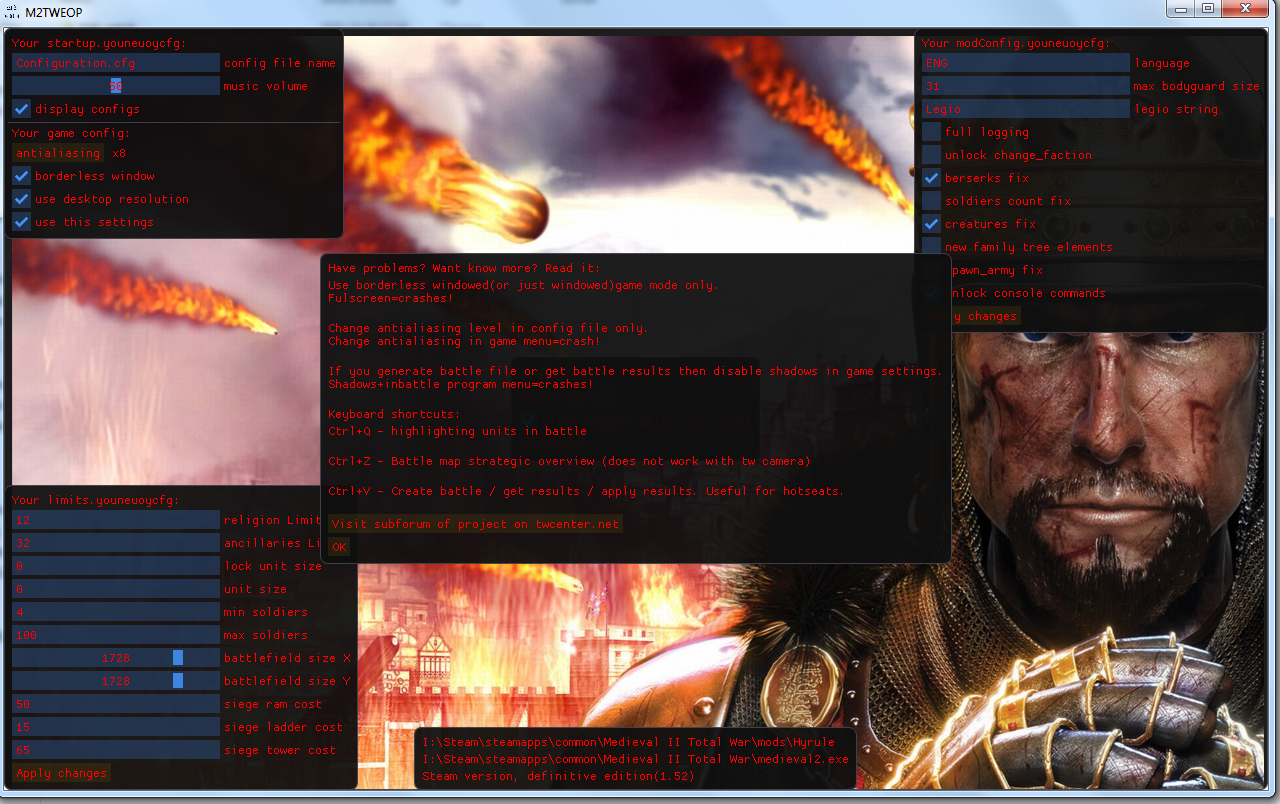
Link to the Total War Center-page of the Tool where it can be downloaded for usage in other mods and projects:
Twcenter.net
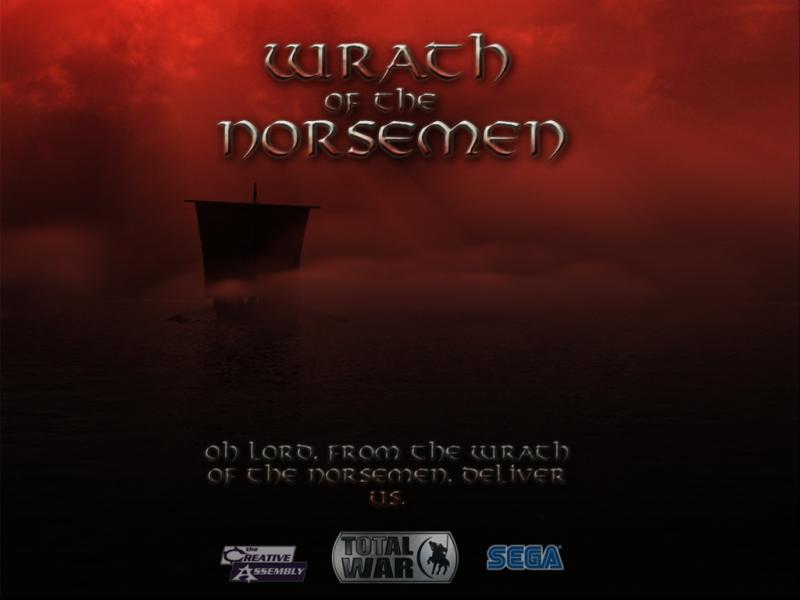
I've updated the original Wrath of the Norsmen modification from 3.2 to 3.3 - it's a very minor update but nonetheless important:
Changes:
1. Has edited the Berserkirs and the Ulfhednars and given them 2handed axes and placed their shields on their backs.

2. Has enabled the "berserker" mental state in the EDU for these two units.



The changes will require the M2TWEOP (Medieval 2 Total War Engine Overhaul Project)-tool to prevent the real-time-battles from crashing when the berserker-state is active and the units in question reach the enemy.
- I've already integrated this tool into the mod, so it should be ready already - you just need to start the mod through the tool. It's like a UI and it's easy to use.
I've edited the Ulfhednar-mesh and the Berserkir-mesh and replaced the one-handed axe and shield with the Huskarl 2handed axe and placed the shield on the back.
Why you ask?
Because the "berserker" mental state didn't look good in battle with a 1handed weapon. Sure, it still doesn't look as good as in Rome: Total War because the animation there is different - but it does look better with a 2h axe than with a 1h axe and shield.
The "Berserker" mental state is activated randomly during a battle, unless you hand out the "Warcry"-attribute to the unit - because when using the Warcry ability they'll immediately go berserk and charge at the enemy - no matter how far away the enemy is.
As such I've added the "Warcry"-attribute to the Berserkirs and the Ulfhednars - the Berserkirs also lacked the "scare enemy infantry"-attribute which has been added - the Ulfhednars already had this.
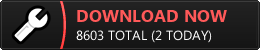


This is extremely confusing, do we really need to mess with all this to play the mod?
You do need to start the mod through the launcher.
Look at the Hyrule: Total War: CLassic Ultimate page for a video if it's confusing.
The part about the settings etc is only for Steam on windows 10.
I followed it, and am launching the mod through this launcher, and the mod won’t launch. The system log says I’m missing a lot of files particularly from the “text” folder.
Have you patched your medieval2.exe and/or kingdoms.exe with the 4gb patch which needs to be done for pretty much every mod to function these days?
If you've done that for another mod you don't need to do it again however.
Also, I cannot help you much if I don't know what windows and what version of the game you are using.
I'm using windows 7 and both Steam and the CD runs fine.
I have also ran Hyrule on win 10 with the CD and it ran just fine.
With Steam on windows 10 you'd need to do the additional steps as mentioned above.
The system log shouldn't even be involved in this. If you have the latest version of WinRar then you should be able to extract the mod. The video by Zachman is slightly outdated as you now will need to use the M2TWEOP-tool to start the mod - not the executable.bat.
If you use Steam on Win 10 you'd also need to edit the M2TWEOP-program in the same way you'd need to edit the .exe of the game.
I'm pretty good at installing mods, and have my kingdoms and medieval 2 exe patched with the 4GB. I have the Steam version of the game with windows 10. I followed all the instructions, and it's still not working.
Ok, have you checked the video over at the Hyrule site?
It's hard for me to do anything to help as I don't use Steam on Windows 10.
But people who followed the instructions on the Hyrule page solved it.
Yeah I looked at that video, and didn't see anything that I need to be doing differently.
Check the comment-section cause others had issues on win 10 but managed to solve it. If that doesn't cut it I cannot help you.
You'll have to ask the developers of the tool for help.
Discord.com
I decided to replace the original download cause I didn't feel the need to have too many versions of the mod. So this version is more troublesome to install but it has the berserker ability and other new features.
I guess I will check out the submod, which seems to be based on the older version, until this new one is playable for windows 10. I didn't see any comments of people having similar issues that I had.
The submod is different. And this one is playable on win 10 despite you failing to get it running.
I patched Medieval2 and Kingdoms exe with 4GB and Large Address Aware. And I opened "file properties-> compatibility-> change DPI settings-> check the box and select "application" for both of the exe and the M2TWEOP... I've been installing mods for years, so I think I "failed" because it's borked.
I don't have a clue why you failed if what you write is true - that's what others did after which they reported that Hyrule worked fine on Steam using Win 10.
So I don't know what your issue is if you've really done all the steps.
No other version will be released.
Well I hope when others undoubtedly have this same problem you will reconsider that.
Hello!
Have you tried running m2tweop.exe as administrator?
What files in your game logs folder(steamapps\common\Medieval II Total War\logs) after start?
I run almost everything as an administrator, including m2tweop.exe. In my "logs" folder I have:
ages.youneuoylog, applyingPatches.youneuoylog, and labels.youneuoylog.
Thank you for your attention to my problem.
It is very strange. Can the modification run without using m2tweop.exe? There should be a .bat file with which it can start.
You can also try disabling various game overlays (fraps, nvidia, steam overlay, various ENBs, and so on).
I did delete that bat-file to force people into using the tool. Because without the tool the Berserkers and the Ulfhednars will now crash.
Ah, ok. I'm going to release a new test version in a few days with some fixes (for example, a crash with changing settings in the game menu and minimizing the game in full screen mode was fixed). Perhaps this will help with the pizzaman6 problem.
But I would still like to get his answer to the question about overlays.
That's awesome news- any chance of maybe adding the zooming-in function to your tool? The Third Person mod?
I want to add this, but later - now I have a lot of plans for the strategic map.
I tried disabling my Nvidia Overlay, and the Steam Overlay, but it is still not launching. I have ReShade, but I didn't try removing that. I also installed the Hyrule Warriors mod to see if that one would work, but it also didn't launch.
I think the problem is in reshade, try without it and write the result.
I got it to work without ReShade, I guess it's simple enough to remove ReShade if I wanted to play this mod, but it's kinda a shame that something like Reshade can't coexist with this launcher.
it is not a launcher. The M2TW Engine Overhaul Project does a lot of things with the game, including graphics. You can, for example, click RMB on an adult character in the family tree and see new menus, etc. In the future, a lot of new, including graphical, functionality will be added.
Are the Old Saxons playable?
Nope, but they're kind of playable as mercenaries in East Franc areas. Any faction can recruit them.