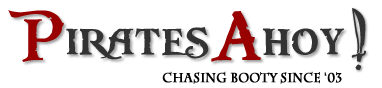
Build 14 Beta 3 is now available as a Full Version to be installed on top of the unmodded game or any of the prior modpack versions. This includes fixes for some massively annoying problems that have plagued previous releases, such as "quests randomly not executing" and "lost profile on saving". Additionally, a lot of work was done to make this release much more polished than previous ones.
Improved Interfaces and Customization Options
While Build 13 allowed character and ship selection on a new game, we lost that feature when the Storylines were introduced into the modpack. This functionality has now made a full and improved comeback. And instead of picking from a limited set of choices, you now have the choice out of ALL the content in the game! Various selection filters can help you on your way.
It is even possible to select your own personal and pirate flag from all the flags in the game. Both before starting a new game, but also during the game using the completely revamped Nations Relations interface.
In addition to the below, just about all the interfaces have been improved to look better than before, with much of the graphical content being updated and corrected to match up properly throughout the game.
For a complete overview of all the improvements made to the game interfaces over the past ten years, refer to the PotC Build Mod: A History in Interfaces article on our official PiratesAhoy! website. This features a complete side-by-side comparison of the old and the new, starting with the stock game ones all the way to the Build 14 versions.
Geographically and Historically Accurate Caribbean
One of the coolest elements introduced with this release is the completely redone worldmap. The unmodded game took place in a complete fictional archipelago and earlier modpack versions made the world vaguely resemble the Caribbean. Well, you can scratch "vaguely" this time!
All islands are in their proper spots and even the Central American coastline has been added. Additionally, all worldmap flags have been updated to be both period-correct and add the missing ones for the United States of America. This helps a great deal in making the game feel much more real. And the Map Interface also has some new functionality!
Additionally, nearly all islands in the game have been improved. At the very least, they have lighting errors solved, but Saint Martin, Antigua and Curacao have had their towns and forts updated to match with the shore models too. Not to mention that you can sail along the Central American coast using DirectSail as well.
As part of this, the city of Cartagena that was alluded to in previous releases has now been added into the game as a fully functional town. And as icing on the cake, the town's fort is the actual San Felipe fortress that you can also find at the real Cartagena in present-day Colombia.
All the ship encounter code has been revised and corrected as well, which results in much greater variety in the encounters while remaining period-correct. Even better, there are now Spanish Treasure Fleets consisting of several heavy-loaded galleons with heavy escort, just waiting for you to make your move!
Conquer the Caribbean!
Getting your crew to follow you where you lead them should be your first step towards world domination. After all, an unhappy crew is a mutinous one! This means that you should make good use of the Double Rum Rations and Divide the Plunder options. And be careful who you assign as captain on your companion ships. If they don't agree with your philosophies on what is right and wrong, you might find yourself with some unexpected enemies!
If your capers turn out successful, you may find yourself with several enemy captains as prisoners in your cargo hold. This can also be quite profitable as you can ransom them in ports and get some extra doubloons that way. But will you hoist a false flag and sail into a port of their own nation for the full ransom or would you settle for less a profitable but also less risky visit to a more friendly town?
And when you're using false flags, be careful where you swap them out! If you do it close to unsuspecting ships, it will be considered treason and you may be recognized for doing so when you wander around in ports later on.
But the best part comes when you decide that attacking ships at sea just is not enough. So prepare a battle fleet of huge ships and assault the towns' forts. After you have decimated the town garrison, the governor will be quickly convinced to see things your way. And then it is up to you: sack the town, give it to another nation or have them pronounce you as absolute ruler!
Thousand Curses
(OK, perhaps not quite that many)
Every seafarer worth his salt knows that it is bad luck to kill an Albatross. But what about an Albatross that is already dead? Turns out those are even worse! If you encounter these at random, getting rid of them will not be easy. After all, everybody ELSE in the Caribbean knows about this as well and they don't want to bring it upon themselves.
So will YOU be able to track down the one person who can help you out?
But insatiable greed can bring an even worse curse onto yourself. There is an island that cannot be found, except by those who already know where it is. And on that island is a chest. And in that chest are 882 gold coins. But the heathen gods laid upon the gold a terrible curse for all that would take but a single coin from that chest.
So what happens if you take all 882, then? After all, turning into a super-strong skeleton at night-time could have its uses. Especially if your crew joins in on the fun! After a while, your ship will get a cursed appearance as well, which looks especially fearsome when you have a whole fleet of them.
Fun Stuff
Several guns, such as the musket, Jack Sparrow's pistol and Clint Eastwood's "magical" one now allow you to manually aim at your enemies in true First Person Shooter style. Just draw your blade, press Tab and wreak havoc on whoever you feel like placing on the receiving end of some nice lead balls!


This feature doesn't photograph well; much more fun in the game!
And for those who enjoy to blow their enemies to kingdom come, captain Hendrick Vanderdecken, seller of one-of-a-kind ships, now has a new and improved deal. He does not care about the minimum calibre of cannons to be installed on your ship and he's got some massive guns available indeed! Imagine installing those super-canons on a gunboat. That could make for an interesting challenge!
Heaving Anchor
The above is, of course, but a very brief and incomplete overview. For full details, refer to the "Build Info.txt" file in your main game folder.



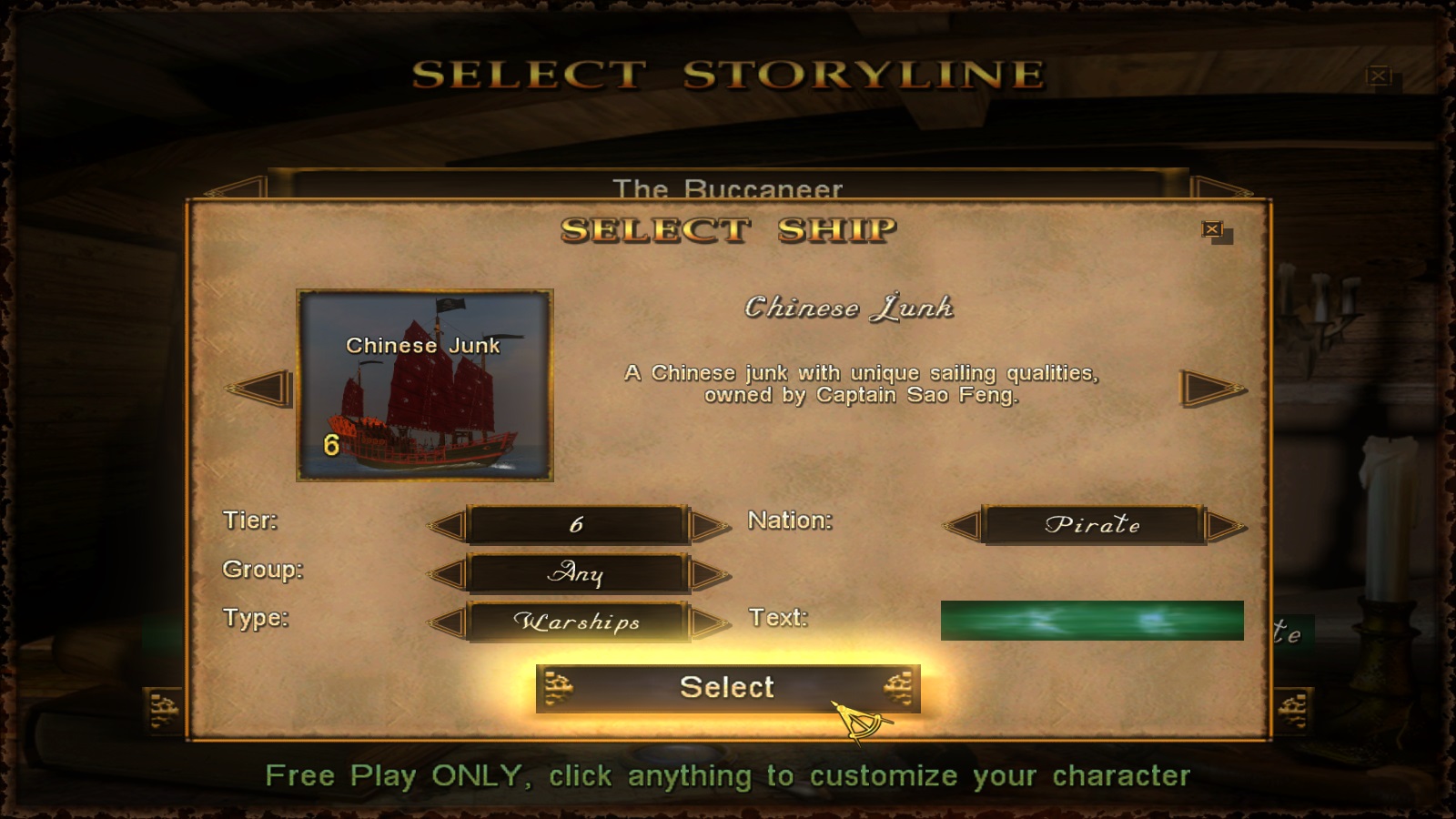


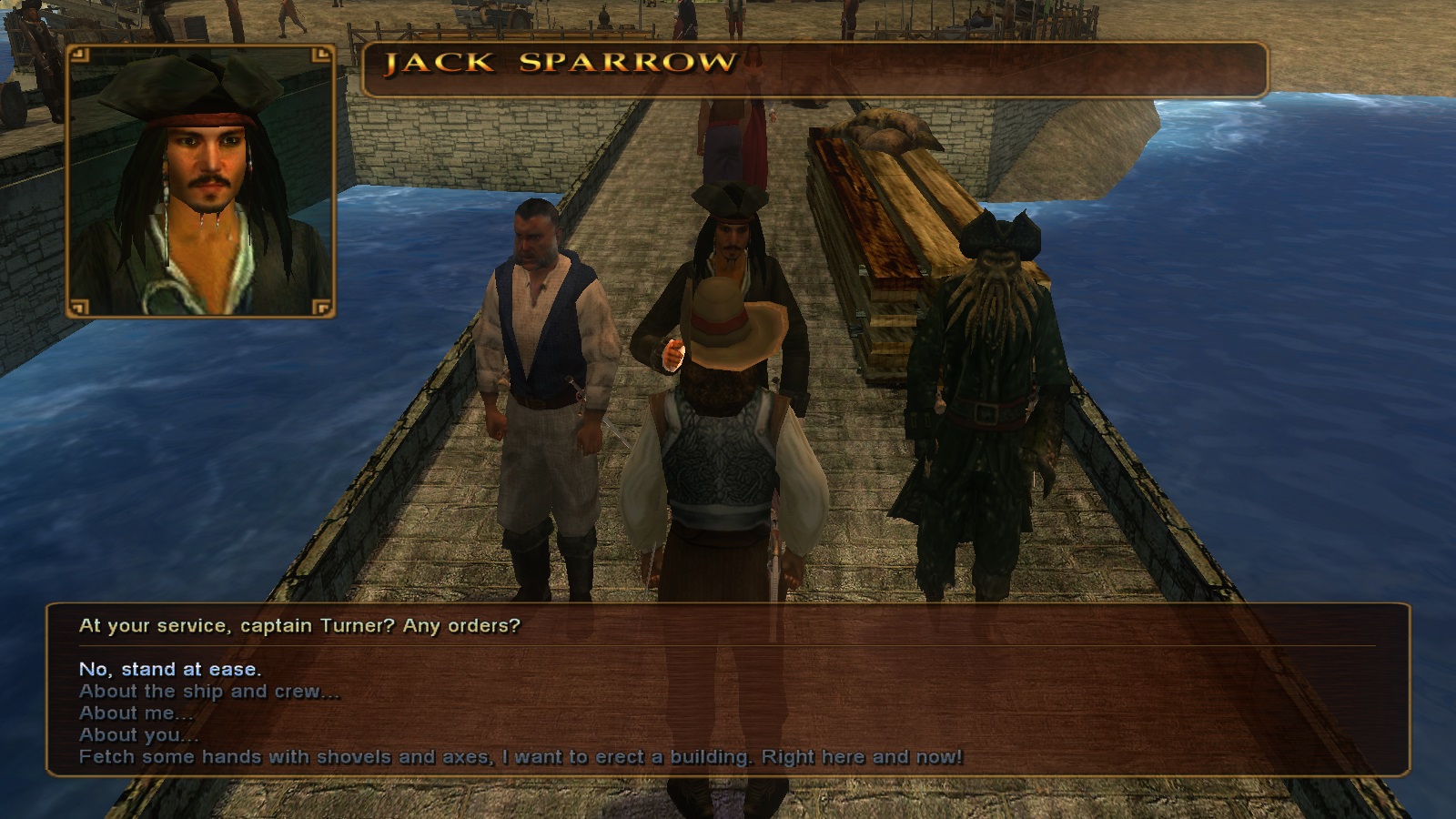























I get a black screen after loading whenever I attempt to start a tales of a sea hawk playthrough, I have attempted to start it without customizing but it still resulted in the black screen.
Check your main game folder for compile.log, system.log and the possible error.log . What is in those files? Hopefully that will tell us what is wrong.
Looks like somehow something went wrong. Please try this installer file instead: Piratesahoy.net
Thanks for that new installer, works just fine now. However it seems alt-tabbing does not work, and I feel like there is something I was supposed to do to get that to work, but I can't remember it. Would you be so kind as to freshen up my memory?
Edit engine.ini with Notepad. The installer should have opened that file for you when it completed. We added some notes to explain how to do it. You want to switch full_screen to 0 .
Hi Pieter,
I download the install and the data pack Yesterday evening (after the 20:00).
I reinstalled the game from original CD and run the installer.
I have a ENGINE.EXE error. Missed something in the sea.dll.
The new Installer is after the 20:00 of Yesterday?
Bye,
Giulio
Problem with SEA.DLL!?! But that file IS included in the archive. The problem was with some AITasks files.
Anyway, the EXE is replaced now. If it does still cause trouble, please let me know exactly what happens and post the contents of your .log files from your main game folder.
Ok, now it's working fine. Thanks a lot.
Excellent! Good to hear it DOES work! :-D
we want new dutchman!
That model was never released anywhere. Nobody I know has it.
This comment is currently awaiting admin approval, join now to view.
Hi pieter i have a problem with my game can you help me
do i have to have 2.0 and 2.5 on my game. i got b14beta3 part 1 and 2
but when i install it in my game its not working.
help me reply
pieter i got it working now but i need to know is what can your resolution be set up to?
Edit engine.ini and see what it will accept. Not sure of exactly which resolutions do and don't work. Probably depends on your graphics card. I always like setting full_screen to 0 and screen_x and screen_y to my desktop resolution.
yer i got a good resolution. how do i get sidestep to work
Set it on at the bottom of PROGRAM\InternalSettings.h . Be warned that it isn't perfect, which is why we switched it off.
pieter you be a big help thank you for that :)
is the sidestep going to be fixed
We have tried many, many times. We can't do it, because we don't have access to the source code. I'd know HOW to do it, I just can't change the code. So no.
Hi Captain Boelen !
I downloaded both parts of the Build 14 Beta 3.
I put the b14_beta3_full.7z file in the PotC folder (not in Programme Files)
I extract it in the same folder
I launch the installer and then :
"Main File is not present : please place "b14_beta3_full.7z" in this folder to continue" or something like that.
I don't know what to do.
Could you help me please ? I found somebody who has the same problem and you asked him to extract again the 7z archive, and I did it without any issue.
Thanks a lot,
Barjothegolio alias P. Guiraud (the guy who was speaking about Bolitho on the Facebook page ^^)
You have "b14_beta3_installer.exe" and "b14_beta3_full.7z" in the same folder? Make sure that especially the 7-Zip file is NOT renamed in any way. Check that it still has the .7z extension.
Also, put them somewhere outside your game folder. Desktop or something should work fine.
Well, it worked !
I didn't put the both files in the same folder, sorry ^^'
Thank you so much, captain !
This comment is currently awaiting admin approval, join now to view.
Hello Peter! I will write about this problem in PiratesAhoy site- well the problem is that in the story line of Horatio Hornblower In the mission of blowing up the signal lighthouse- after i blow up the lighthouse and get back with Horatio to the shore there is a frenchman who is standing on the beach but he wont talk to me so the quest is stuck.
I think this should be fixed now.
This comment is currently awaiting admin approval, join now to view.
Love this game. Still playing it since it came out on xbox and PC. I have noticed in the new map interface
that it puts me elsewhere instead of where my ship was. Last MOD only happened around Eluethera.
Now its anywhere. Also, some beach landings will not allow an anchor to go ashore. Can't chase a treasure
chest if I can't land there. Have Constitition class ship, first pers mode on deck I'm 12 feet tall over crew. Is there an adjustment for that? Piratemike... Underway!
I've seen the occasional worldmap teleports at well. Strange, because Armada fixed the worldmap to no longer have any overlap between islands. So we've got no clue why it happens now.
All beaches should allow landing. Not sure why you're having issues with that. What beach is it, exactly?
It is possible to move the camera height per ship, yes. I remember at least one though where I had to set the camera real high, because otherwise you couldn't look over the railing. Not sure how this is on the Constitution though.
hello i have a problem I get a black screen after loading whenever I attempt to start a tales of a sea hawk playthrough, I have attempted to start it without customizing but it still resulted in the black screen.
Probably an installation error of some kind. Please check the .log files in your main game folder. Specifically check the system.log for missing GM files.
Is this beta 3.1 or are beta 3 and beta 3.1 different?
hello! Problem with black screen - i start new game - pick the caracter - black screen - just the picture on left uper side - nothing else - button F1, F2 work ... ???
This comment is currently awaiting admin approval, join now to view.
This comment is currently awaiting admin approval, join now to view.
This comment is currently awaiting admin approval, join now to view.