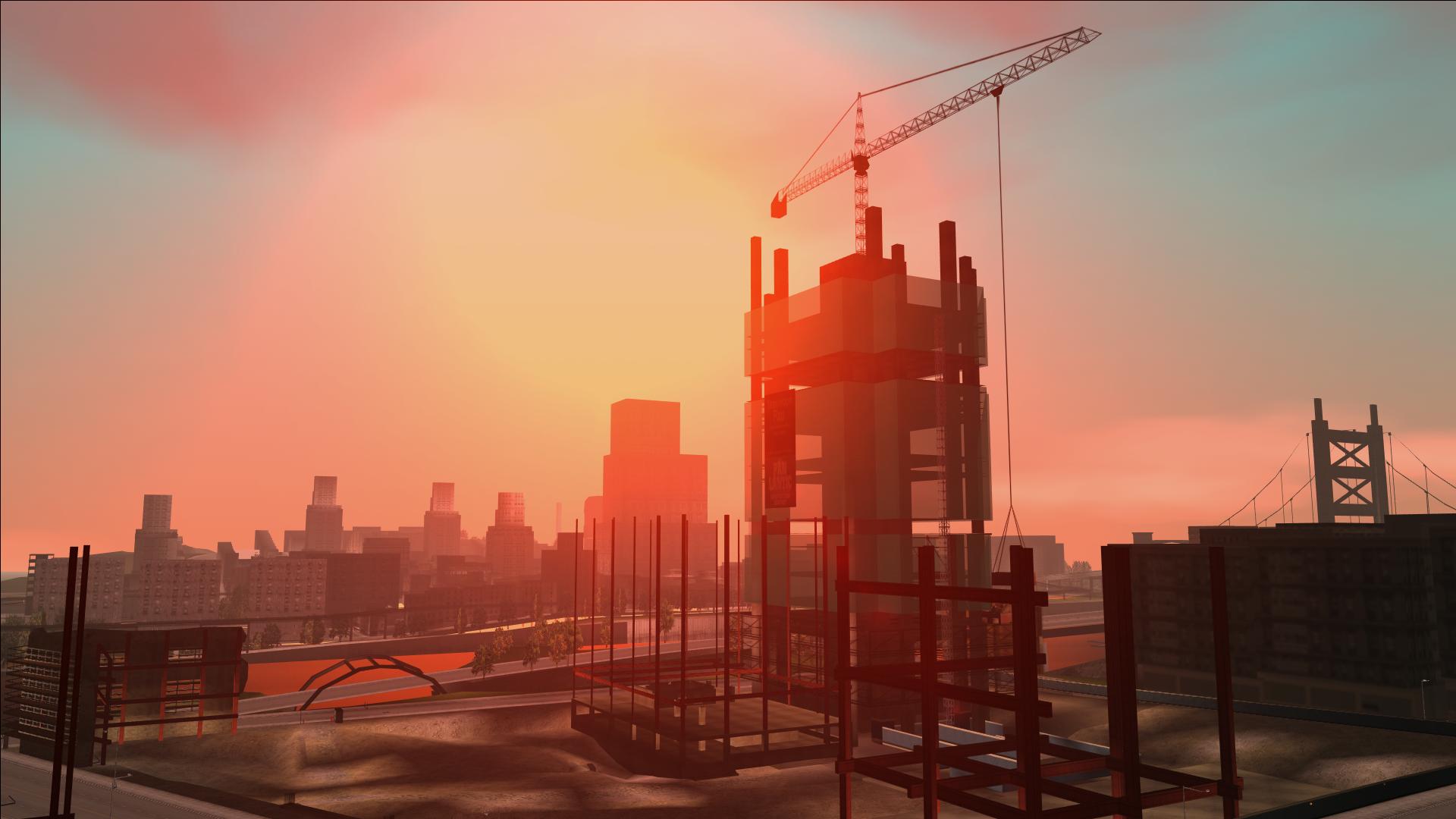Snapshot 3.3.9 is released!
Snapshot 3.3.9 was released earlier today and introduces the in-game atmosphere of Grand Theft Auto: Vice City Stories, Grand Theft Auto: Liberty City Stories, and a lot more. This article will cover this and other changes in this new update.
A summary of the changes:
- As the screenshot above suggests, we added neons and night lights from Grand Theft Auto: Vice City Stories. This was done because GTA: VC didn't really have a lot of them (and UG didn't have that either), and because it has been one of the most suggested features. On top of that, it should also contribute to the 'Stories-vibe' the update brings as well.
- We made numerous more bug fixes and improvements for Vice City, just like with the last updates. Since most of them are pretty minor, I won't give too much info about that. You can find a list of all of these changes on the full changelog on GTAForums.
- We will update some of the Stories interiors which were converted and introduced in earlier versions to make them look like they did in LCS and VCS. So far only one interior recieved this change - Catalina's mansion interior from LCS.
- The code controlling some of the smaller aspects of the in-game atmosphere was improved. The most important change is the correction of the sun size on III/VC/LCS/VCS weather. Screenshots of this are posted below.
- Underground Multiplayer (UG-MP) will also allow server developers to play around with the new atmospheric effects (trails, radiosity, and so on) and create really cool and unique weather types for their servers.
How to enable the Stories weather
By default, UG will always use the GTA:III and GTA:VC weather. You can change this by using The Hero's debug menu, which can be found in the 'Compatible mods' directory. After putting the 'debugmenu.dll' file in the root directory of your game, you can open it while pressing CTRL + M while in-game. You can then either turn on the 'Use Stories weather' option and watch how the weather changes over a few in-game hours, or you can change it directly to any of the '*_MIAMI_2' weather types (where the wildcard stands for EXTRASUNNY, CLOUDY, FOGGY, etc.). Stories weathers also come with their own post-processing effects which can be enabled or disabled with Trails option in the settings menu. It's recommended enable this to get the expected look shown in the screenshots.
Download
Normal (requires snapshot 3.3 and snapshot 3):
Moddb.com
Standalone (only requires a 100% clean GTA:SA installation):
Moddb.com
FAQ
Q: My game has really weird sky colours, what am I doing wrong?
A: You probably installed Snapshot 3.3.9 over Snapshot 3.3.8 or an earlier version but forgot to use the updated SkyGrad mod. The new version can be found in the 'Compatible mods' directory.
Q: Sometimes the water looks transparent while using the Stories weather!
A: This is because LCS and VCS originally have different water handling code. Since this code is not included, the water will sometimes appear transparent. We will probably come up with a workaround for this soon.
Special thanks
We would like to thank The_Hero, the developer behind SkyGfx for helping us out numerous times and letting us use his code in the project.