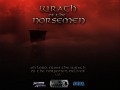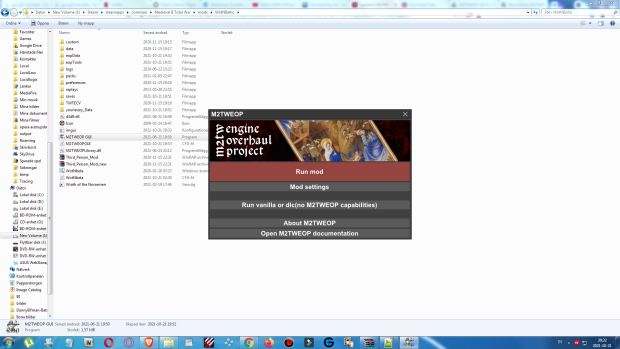New 2.0 Version of M2TWEOP (Engine Overhaul Project)-tool integrated into WotN! image - Wrath of the Norsemen mod for Medieval II: Total War: Kingdoms
Wrath of the Norsemen is a modification of Medieval II: Total War: Kingdoms, set in the viking age. The aim is to create a mod that is both historical and enjoyable for anyone who has an interest in the early medieval era of history, or is just a little bit too fond of blood and big axes.
I've updated the mod with the new Version 2.0 of the M2TWEOP-tool. The new version is much more user friendly and should be extremely easy to start-up - start the mod using the M2TWEOP GUI.exe-file - if you start it with the WotNBeta.bat-file the berserkirs and Ulfhednars are going to crash in battles.
The old version stopped working but this version worked in Wrath of the Norsemen.
Info:
Update 2.0
1) The program has been completely rewritten from scratch.
2) Created the first plugin for m2tweop - lua plugin.
3) Documentation has been created (the web version is Youneuoy.github.io, there is also a local version, which you can open by pressing the "Open documentation" button in the program.
4) A huge number of fixes and optimizations.
5) Lots of new features (see documentation).
How to use (the old instruction is completely out of date):
1) installation of the program: unpack it into the folder with the modification.
2) settings and launch are made in M2TWEOP GUI.exe. No other way. The program menu is as simple as possible.
3) all program functions are moved to the lua plugin. Read the documentation, read also about this scripting language. Write the script to modfolder\youneuoy_Data\plugin\lua\ luaPluginScript.lua
4) added console m2tweop, opens only by hotkey - "ctrl + 1" at any time of the game. Depends on the *enableConsole *parameter in the script, I put it in modfolder\youneuoy_Data\plugin\lua\myconfigs.lua
5) m2tweop saves are no longer compatible with game saves. However, you can adapt the game saves yourself, just create a zip file with the name of the save and place it there under the name M2TWEOPTEMPgameSaveDONTTOUCHTHISFILE.sav. To load the m2tweop save without m2tweop, unpack and rename this file.