A highly customizable Vanilla+ modpack based on the OGSR x64 bit engine and ZRP, as well as various other graphics mods, enhanced sound (working EAX without a soundcard) and OWR3. Included are optional gameplay difficulty addons as well as options for visual customization. Good hunting STALKER :) Full modlist: - OGSR x64 engine for enhanced gfx and performance - Zone Reclamation Project for further bug fixes - Absolute Nature texture pack - Absolute Structures texture pack - Photorealistic Zone 2 texture pack - Original Weapons Renewal 3 for better weapon animations, textures and models - STALKER Weather Overhauled v3 for enhanced atmosphere and climate + a number of tweaks, additions and personal fixes (for example, working EAX without the need for a sound card! Try it out, its great) In addition, addon options include things such as AMK Ballistics, Medicine mod, or HD models.
Standalone repack for Memories of the Zone 1.2 with JSGME mod manager and optional addons by Hudson in the C-Consciousness discord.
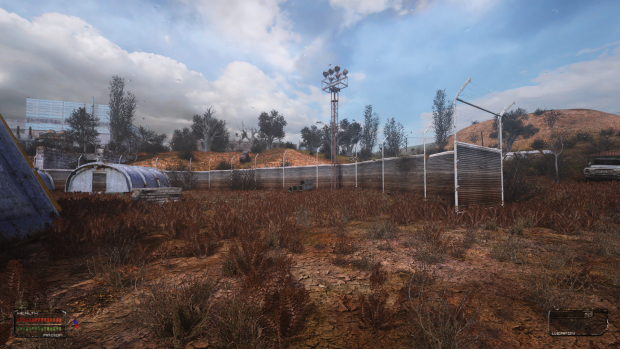



Thanks for the update. Going to try it now :)
Was looking for another playthrough for either CoP or ShoC, new arsenal and else. That should suffice...
Is there a way to switch audio to english or at least enable subtitles? In the gamedata is a folder "sounds - ENG voices Copy", but I still can't understand Sidorovich in the beginning.
SAME
Sorry to be so late but to anyone looking for a fix you can delete the "sounds" folder in gamedata. Make sure to leave the folder "sounds -ENG voices Copy" untouched, only delete "sounds". That made the game use english audio for me.
Hi, i just did it and now every weapon firing and switching sounds were replaced with a weird beeping sound. Do you have any experience with this issue and know how to fix it?
I tried that, as well as deleting BOTH sound folders and using different combinations of the sound addons. Unfortunately, while voices are English every time, I also get beeping sounds from weapons.
Some kind of fix or workaround to this would be much appreciated.
Edit: Just figured it out. Simply find that same "sounds" folder, look for the "characters_voice" folder and delete ONLY that one. The "sounds -ENG voices Copy" is simply supposed to be a copy with no "character_voices" , but it doesn't have all of the weapon sounds for whatever reason. While deleting any extra sounds forces the game to use the originals, there seems to be a dependency between them and some parts of the mods. Maybe OWR3 was integrated with the added sounds, who knows.
Also, I used this same technique to restore the beeps and blips of the PDA. It might work for other sounds, but you should probably back things up before deleting anything.
thanks for keeping this fresh.
all working very fine but the 3D sound could be even more immersive.
got the HRTF (Head Related Transfer Function) settings working by overwriting a vanilla steam folder with soundfiles.zip (not the "godpack")
but no such results in overwriting MOZ 1.2
-> moddb.com/mods/all-set-up-standalone-vanilla-godpack-best-updated-soc-pack/downloads/sound-tweaks-files
Can't use ammo with this mod. The guns don't even see the ammo in my backpack.
Same issue here. If I unload a gun I am unable to reload it, and it doesn't register any ammo that's not in the clip.
edit: found the solution from an earlier comment: Go to Settings -> Gameplay -> Uncheck "Ammo on Belt".
I'm not quite sure what this option is for, but unchecking it allows guns to use the proper ammo.
it makes it so that you gotta "equip" ammo on the artefact slots to be able to reload the gun. AFAIK it was to simulate realism, aka you can't reload gun when all the ammo is in your backpack, gotta have it out on your belt
Works perfect! Really brings the good old stalker feel back ^^ Even though I prefer more Anomaly/misery style inventory management and repair things nowdays its still nice to have things like this
Is there a way to make the enemies more aggressive? They seem to be super passive and forgetful in this mod(pack), really easy to kill any base full of enemies if you want
If you go into the "gamedata" folder, there's a Modifier exe. There's a dizzying array of options in there, straight down to probability of being hit. Not sure why this isn't mentioned by the dev, because it's a great tool.
That's ZRP :D
The absolute king even included the dreaded engine shortcut for us.
This is giving me FATAL ERROR on launch. HELP! I did that -steam modification as well.
The modifier doesn't allow me to use the ZRP cheats for teleporting, idk how to fix this, it says I need to find a line that says "allow_zrp_utilities", this line is not in the main menu script file at all, can anyone help?
This comment is currently awaiting admin approval, join now to view.
Hi, im getting a fatal error upon opening the game, also do you need to install shadow of chernobyl for this to work?
[error]Expression : error handler is invoked!
[error]Function : invalid_parameter_handler
[error]File : c:\projects\ogsr-engine\ogsr_engine\xrcore\xrdebugnew.cpp
[error]Line : 434
[error]Description :
I had this happen. I copied a file called "user.ltx" out of the "_appdata_" folder from the steam version of the game. Pasted the file into the same folder in the mod version and it worked.
As of 02/2023 this fix worked for me
This comment is currently awaiting admin approval, join now to view.
This comment is currently awaiting admin approval, join now to view.
This comment is currently awaiting admin approval, join now to view.
Well, the game is great, I had few problems during my playthrough, like the binoculars not marking targets for some reason, i don't know it's intentional or not.
and the last and most important/impactful problem, would the final phase of the game in the "good ending", where going through the portals causes the game to crash, which I didn't find a solution unfortunately and I had to go back in the save to complete the game in one alternative ending.
I hope someday the project will resume, it's one of the best modpacks I've found for the SoC.
Same thing happened to me. So sad I couldn't see the good ending in this modpack. The experience was flawless otherwise.
Never played Stalker and decided to finish it with this mod. Will see how it goes, thanks for the work!
This comment is currently awaiting admin approval, join now to view.
Every time i use the teleport anomaly near the end of the game it will suddenly crash and i cannot finish the game because of this error..
[error]Expression : FATAL ERROR
[error]Function : CScriptEngine::lua_pcall_failed
[error]File : c:\projects\ogsr-engine\ogsr_engine\common_ai\script_engine.cpp
[error]Line : 52
[error]Description : [CScriptEngine::lua_pcall_failed]: [luabind::detail::class_rep::function_dispatcher] Caught unhandled exception!
This comment is currently awaiting admin approval, join now to view.
Same
This comment is currently awaiting admin approval, join now to view.
Okay, I found a workaround. It's really weird that nobody found out why this happens, but I'll explain. In MotZ, some of the portals seem to teleport you to buildings that you aren't supposed to go to? In other words, the teleport location is ****** and it brings you to random places in my case. Following this, you are able to beat the game if you use the command demo_record 1 in the console and go to the place you're SUPPOSED to be teleported, and hit enter. I recommend having a walkthrough open so you can see the spots you're meant to be at.
English voice over? If not, how can I enable English subtitles?
Hello. If you want English voices go into your game installation. Look for a folder called gamedata. In the gamedata folder look for the folder sounds. And in the sounds folder you should see a folder for characters_voices. You can delete that folder. That should have characters speaking English.
why there's no ambient music in this mod, how can I fix it?
It works with Atlas Spawn mod.
This comment is currently awaiting admin approval, join now to view.
This comment is currently awaiting admin approval, join now to view.
This comment is currently awaiting admin approval, join now to view.