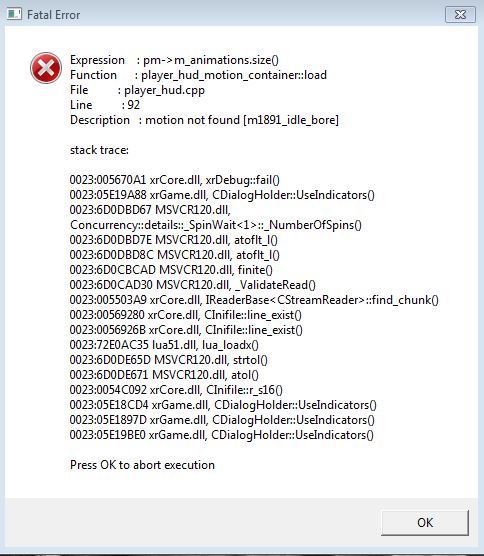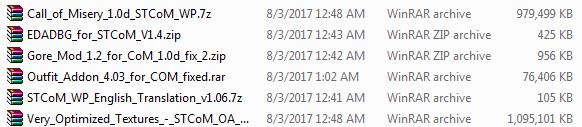Call of Misery started as an unofficial port of Misery 2 to Call of Chernobyl but has since gone on to add its own features and changes. There are now many addons for CoM itself, most of which are released in Russian. This mod has CoM and some of the popular addons for CoM along with some of the translations for them. Credit will be given in each mod and addon to the creators and translators.
| Posts | ||
|---|---|---|
| Bug/crash/error-report thread. | Locked | |
| Thread Options | 1 2 | |
| Mar 6 2017 Anchor | ||
|
Describe conditions under which a crash, bug or error happens. Russian bugs, errors, crashes thread: Vk.com Edited by: bi0nicman |
||
| Apr 16 2017 Anchor | ||
|
I've got a problem with the trader in the CS base in the Great Swamps. When I initiate a conversation with him the game will crash with a Unhandled exception occured error. When I start new games to test it it will crash about 2/3 times I talk to him, I suspect it might have something to do with his inventory but I don't know how to read crash logs. I'm pretty sure this is the crash log. Pastebin.com The mods and addons I have installed are * CoM 1.0d fix2 * English translation 1.0.13 * STCoM * STCoM fix * STCoM english translation * Outfit addon CoM version * Axebeard's field craft * Axbeard+STCoM+OA patch * Fluffy grass * Anything Useful Thing is Mine * Insurgency sound mod * Adjusted zoom * Open scopes * HD character models * STCoM alternative hand models * Small CoM tweaks 1.4 If anyone could help me work this out I'd be very grateful. |
||
| Jun 21 2017 Anchor | ||
|
Hi,
Anyone could help me? EDIT: Fixed. Edited by: terrormachine1 |
||
| Jul 1 2017 Anchor | ||
|
You probably installed it on CoC 1.4.17 and higher. CoM is only for CoC 1.4.16. |
||
| Aug 3 2017 Anchor | ||
|
Whenever I try and move north up towards the bridge in the Cordon, I always get this crash. Any idea what could have gone wrong and what I can do to fix it? Earlier I kept getting that same pm->m_animations crash on startup, but I fixed it by restoring to a backup before I downloaded an addon or two, but now I get it ingame. EDIT: This happens almost everywhere I go now. Tried going to the swamp and I can only walk about a hundred feet from the travel point until it crashes with an unhandled log error. These are the mods I am using alongside Call of Misery. * WARNING: player not logged in 0023:058CD8F0 xrRender_R2.dll Tried again, got a little farther in the swamp but then I crashed again, this time a different message in the logs: ! Missing ogg-comment, file: c:\program files (x86)\s.t.a.l.k.e.r. - call of chernobyl\gamedata\sounds\weapons\tt33\tt33_shoot.ogg 0023:05B56226 xrRender_R4.dll Edited by: migmonkey |
||
| Aug 8 2017 Anchor | ||
Volkisch wrote: After you install CoM on 1.4.16 CoC, the left bottom sign in the main menu should only show "CoM 1.0d+fix2". If for some reason the 1.4.16 CoC patch is faulty, you can get Call of Misery repack from here Vk.com (Official RePack Call of Misery 1.0d + fix2; either via Yandex.disk, Mail.ru or torrent). The repack will install CoC 1.4.12 + CoC 1.4.16 patch + CoM 1.0d+fix2. Edited by: bi0nicman |
||
| Aug 24 2017 Anchor | ||
|
Los mods y addons que he instalado son * CoM 1.0d fix2 * Traducción al inglés 1.0.13 * STCoM * STCoM arreglar * STCoM traducción Inglés * Outfit addon CoM versión * HD personaje modelos * Cada comerciante compra las armas rotas "Drengors Cooking" DRX Dynamic Faction Relaciones 1.8 "gore mod" Arma Mod de sonido "CoCk Texture Pack" Edited by: oliverryder12 |
||
| Aug 24 2017 Anchor | ||
|
Thanks for the help, I guess I must of downloaded one of them in the wrong order or had an issue with moving it over, and then yeah, I forgot to download the patch. |
||
| Aug 25 2017 Anchor | ||
oliverryder12 wrote: oliverryder12 What are the graphical settings you're playing with? And laptops usually have one integrated graphical chip (Intel HD Graphics 4000 in your case) and one dedicated. Assign dedicated GPU to STALKER and other graphically-intensive programs if you didn't do this already. Judging by the crash (it looks like you're running out of VRAM), your installed mods and PC specs, you should try to lower some graphical settings (type of DirectX), add -noprefetch in the target field of the shortcut, or remove the HD models pack (at least temporary). Edited by: bi0nicman |
||
| Aug 27 2017 Anchor | ||
|
Thanks for the help now it's all better than before |
||
| Sep 17 2017 Anchor | ||
|
im getting an error trying to start a new game as a loner in rostok. here is the section of the log file FATAL ERROR any idea how to fix this? |
||
| Sep 21 2017 Anchor | ||
Ayy2Play wrote: Mods? Versions? Installation steps? Seems like a bad install to me. |
||
| Sep 22 2017 Anchor | ||
|
Hello, can you help me with this Guys? This message appears when I try to talk with Hawaiian. Fatal Error Expression : stack trace: 0023:0057717C xrCore.dll, xrDebug::fatal() Press OK to abort execution. Edited by: Wardust67 |
||
| Sep 23 2017 Anchor | ||
Wardust67 wrote: Did you edit any of the files? If so, with which program? The game can't find the water bottle item in Hawaiian's inventory (it's either misspelled or missing). If you just have CoC 1.4.16 + CoM 1.0d Fix 2 + translation, then check your files for corruption and try to reinstall the game. If you have some other addons, you probably made a mistake during the installation. |
||
| Sep 23 2017 Anchor | ||
|
Ok, I fixed it. I had to downgrade Call of Chernobyl from 1.4.22 to 1.4.16 - just completely forgot that I installed newest patch. Now it works fine, except some random crashes during the game. Thanks for reply |
||
| Sep 24 2017 Anchor | ||
|
Before I tinker with my game at all. My question is: is Jupiter map bugged? I read a few people insta crashing going to jupiter. Also, is x16 map insta death for everyone? I'd like to test this stuff out, but I hate having to avoid maps due to bug problems >_> PS- PM me as well as writing here please. I may not always remeber where I wrote. Thanks! |
||
| Sep 26 2017 Anchor | ||
|
I have installed in correct order CoC 1.4.16 + CoM 1.0d Fix 2 + translation. My problem ist when I start the game I get the start screen menu with black background, when I try to click new game black screen stays and I cant select any options becausse those are covered by the black layer. I checked also the log files everything fine in there no error shown. Any suggestions? Problem solved had a corrupted archive which didnt show up at first hand Edited by: Trokhon |
||
| Sep 28 2017 Anchor | ||
There have been reports about it being unstable. I've seen a lot of people playing it with no problems. I don't know what the deal is; modders know better. Probably was already fixed in the post-release version. Trokhon wrote: Glad you solved it. It is usually the issue if everything else is correct. |
||
| Oct 18 2017 Anchor | ||
|
Same problem Fatal Error "Can't open selection 'wpn_9a91_ekp'.Please attach [*ini_log] file to your bug report" What to do now? Help please. |
||
| Oct 20 2017 Anchor | ||
Dzoni15 wrote: The game can't find requested 9A91 with EKP scope. Could be caused by archive corruption too. More info? Mods, order of installation, etc? |
||
| Oct 28 2017 Anchor | ||
|
del Edited by: nordixzett |
||
| Dec 3 2017 Anchor | ||
|
hi when i start up the game it just crashes and when i check my xray log this shows up FATAL ERROR stack trace: 0023:02B9717C xrCore.dll, xrDebug::fatal() |
||
| Dec 16 2017 Anchor | ||
|
|
||
| Dec 16 2017 Anchor | ||
Im installed CoC 1.4.12 patch 1.4.22 and Arsenal Overhaul 3.1 v5..Im playing for 10-20 minutes and game just freeze and i must restart my PC..Any suggestion what to do? |
||
| Jan 11 2018 Anchor | ||
|
|
||
Only registered members can share their thoughts. So come on! Join the community today (totally free - or sign in with your social account on the right) and join in the conversation.