INSTALLATION STEPS
1. It follows a "one folder" install method: you just have to unzip the downloaded file into the mods folder in your "Medieval II Total War" folder. YOU DON'T NEED ANY PREVIOUS VERSIONS- 097, SS6.4 NOR ANY OTHER. Just place unpacked SSHIP098 folder inside -> \...\Medieval II Total War\mods.
To allow for a small download size, we used 7zip format. You may have to download 7zip to extract the files, it is a free and harmless tool.
For Windows10 users, install the game and mods outside the Program Files folder (especially for Steam users) as administrator and on Windows7 compatibility mod. Installing M2TW outside the program files folder avoids virtual store issues. In Steam you should be able to move your installation outside it after installing.
2. Make sure you have kingdoms.exe and medieval2.exe in your 'Medieval II Total War' folder. If not - copy medieval2.exe and rename into kingdoms.exe
3. Most probably you need to use LAA (allows to address 4GB for an old game), an application that is in the main folder of the mod. If you have a lot of crashes, especially after battles- probably you need LAA.
4. Run Map and Bin file cleaner, read Diplomacy Guide and the pop up screens that appear during the game. The game is difficult, don't be discouraged by losing a campaign on very hard..
For additional informations, general informations about mods for Steam users, check the following links (thanks to Gigantus for providing them):
- Creating a World - Starting Steam Mods the easy Way
- The ToolBox - The Universal Mod Launcher v1.204
- Also check this post here: Twcenter.net
HERE IS A HELPFULL INSTALLATION VIDEO, POSTED BY ZACHMAN1201:
Lastly - If you have difficulties for installing the mod, feedbacks or questions please asks in the twcenter forum here.
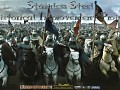


Where is version 1.0 already? lol
That's the latest versions so far..
Amazing mod.
Hello, absolutely stunning mod, I have been sinking hours and hours into it, its honestly one of the best mods I have ever played on a Tw title. Hands down. I have not encountered any other issues, besides the one that conflicts me now. I am wondering how to disable or turn off the LAA (Large Address Aware) once I am finished playing. It is causing my computer and other steam games to lag severely when playing them. Any help would be appreciated. Thanks
Maybe you applied the laa to the wrong exe ? It should only concern two .exe files in mtw2 folder- medieval and kingdom.exe. It should not affect in any way how other programs function.
I would like to know: when deleting an older version (0.98 June 2023) of SSHIP to install a newer one, is it enough to simply delete the SSHIP file in Medieval 2/mods or is there anything else to do?
Nothing else to do
This comment is currently awaiting admin approval, join now to view.
This comment is currently awaiting admin approval, join now to view.
This comment is currently awaiting admin approval, join now to view.
This comment is currently awaiting admin approval, join now to view.
This comment is currently awaiting admin approval, join now to view.
This comment is currently awaiting admin approval, join now to view.
Hello!
Any suggestions how to start the mod on linux (Ubuntu)? using m2tw Definitive Edition, with WINE and a port of the Steam runtime.
The vanilla is started with a Bash script, basically doing:
{GAMEROOT}/steam-runtime/run.sh {GAMEROOT}/bin/medieval2.exe
the Kingdoms expansions are doing the same, but passing an additional flag, e.g:
{GAMEROOT}/steam-runtime/run.sh {GAMEROOT}/bin/medieval2.exe --features.mod=mods/crusades
Tried the most obvious thing, like doing
{GAMEROOT}/steam-runtime/run.sh {GAMEROOT}/bin/medieval2.exe --features.mod=mods/sship_098_august_2023
where "sship_098_august_2023" is the name of the folder, but only vanilla starts.
Manually running the 'launcher' from this mod with wine and the Steam runtime, i.e.:
{GAMEROOT}/steam-runtime/run.sh wine {GAMEROOT}/game/share/data/mods/sship_098_august_2023/SSHIP 098 launcher.bat
only starts vanilla as well.
Tried manually running with pointing to the .cfg file, like so:
{GAMEROOT}/steam-runtime/run.sh {GAMEROOT}/bin/medieval2.exe {GAMEROOT}/game/share/data/mods/sship_098_august_2023/configuration.cfg
as well as adding the 'at' symbol ('a' in circles) before the path to the .cfg file, with/without quotes around the path to the .cfg file and what not, still - only vanilla starts.
Any general suggestions what else I could try?
Really excited to play the mod!
Thank you in advance!
I'm using Steam and Linux (that is, M2TW is running under Linux native, not via WINE).
Has *anyone* managed to get SSHIP running with that setup? I can find general guides to "running mods with linux" but not SSHIP specific ones.
german language ?
Hey, is there a good way to translate the mod into German or to get all the sounds completely in German again?
I'm currently working on it a bit, but I'm running into a few problems regarding the battle speeches before the fight or that the sound file isn't being regenerated properly so that there's only music and no other sound
I would be happy about a little help or a solution to this problem!
Best regards
This comment is currently awaiting admin approval, join now to view.
This comment is currently awaiting admin approval, join now to view.
This comment is currently awaiting admin approval, join now to view.
This comment is currently awaiting admin approval, join now to view.