Big Supply Warfare mod for Wargame RED DRAGON Edit the FOB and Supplies Capacities (Works with the New Patch!). Hello guys, here a guide to edit the FOB and the supply capacities and have fun with friends or AI
Copy the modding suite on the game file (...Steam\SteamApps\common\Wargame Red Dragon)1) Download, unzip, and place in the folder of Wargame Red Dragon (usually: Program Files\steam\steamapps\common\Wargame Red Dragon\)
2) Start the editor
3) Click File in the toolbar, then click Open
4) Navigate to the following directory: Program Files\steam\steamapps\common\Wargame Red Dragon\Data\Wargame\PC\430000633 (because the last version of the game is the 633/b])
5) Select the NDF_Win.dat file and click on open
6) You'll now have a long list of files in front of you. Scroll down to pc\ndf\patchable\gfx\everything.ndfbin, click on it, and then click on the 'View NDF File' icon in the tool bar.
7) A new window will open up, allowing you to edit that ndfbin file. It might take a minute to open since it's huge. Give it time.
8) Within that new window you'll see three columns. Within the first column scroll down to ID 118 TModuleModernWarefareSupplyDescriptor and click on it.
9) You'll now have ~15 new rows in the middle column, each representing a supply unit. For instance, the FOB is the last with an instance number of 34432 (you can search TModuleModernWarfareSupplyDescriptor, id 118, instance 14)
10) Click on the unit in the middle column you want to change, then change the SupplyCapacity value in the far-right column. The FOB is the 34 432 in the middle column -> with the id 666. You can change the value 16 000 to 99 999 for example.
11) When you've modified all your supply units with 10x their normal capacity (wee!) you need to save your changes by clicking the 'Save changes back' icon at the top in the toolbar. Again, this is a huge file and might take a minute to save. You'll know it's done when you're hold your mouse icon over the RED X close window icon and it turns a bit brighter allowing you to click it.
12) Now close the original editor that is still open in the background.
13) Play Red Dragon
Notes: Every time there's a game update you need to re-edit these values. This is because each update creates a new directory with a new NDF_WIN.dat file inside. Annoying, but you'll memorize the above steps in no time.
As mentioned, each new update creates a new directory corresponding to the version number. Remember that 430000633 directory? That was created with the v633 patch. See the connection? So you just need to remember to work with the newest directory in that \PC\ directory.
I hope it can help, if you need say me :)
The modding suite for WRD / Drive.google.com
@eugensystem PLEASE OPEN THE WORKSHOP FOR WARGAME RED DRAGON !

The Modding Suite for WARGAME RD
Full VersionCopy the modding suite on the game file (...Steam\SteamApps\common\Wargame Red Dragon) and start the editor> If you need help, please read my...

NDF Win
PatchI created this guide for a long time because the FOB capacities are too small for me and my friends. Is it now really fun ! You will start with a 320,000...



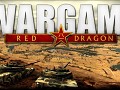

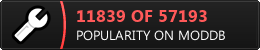
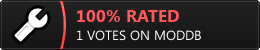



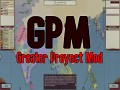



Para aquellos que solo quieran aumentar, el dinero entren al the suit modding.
Buscan [ pc\ndf\patchable\gfx\gdconstanteoriginal.ndfbin ] les aparecera solo una carpeta la abren, dentro de ella habrá otras 3súbs carpetas elijan
[ TModernWarfareTunableConstante ]
buscan el numeró 218 y lo cambian al que ustedes deseen. Y listo recomiendo 1,000 o 1,500. qué serian 10.000 y 15.000.
Dude how to increase the number of units available per deck card?
Forgot to log in sorry :D
This comment is currently awaiting admin approval, join now to view.
Hello my friend
how are you ?
Excuse the way I'm looking to increase the money and the number of weapons of war planes, tanks and barges war
I have a program modding Suite, and the issuance of the game I have a 430000210
But I do not know why he chose to file NDF_Win.dat, which is edited by
Fargo to tell me about the money list and the list of increasing the number of the army, which I edited them.
Knowing I am I cant update or download mode of the game
With greetings and thanks