SMOD is a single player mod of Valve's first-person shooter Half-Life 2. The new content consists of many new NPCs and weapons, new gamemodes, comprehensive customization and tweaking options, new abilities for the player, and new features to the gameplay, such as level randomization and simple branching in the otherwise linear flow of the main episodes.
Description
A personally refined Smod experience, with the main focus being high-fidelity graphic and audio. Campaign overhaul with lots of new events included + in the patch.
Post a comment
Tags






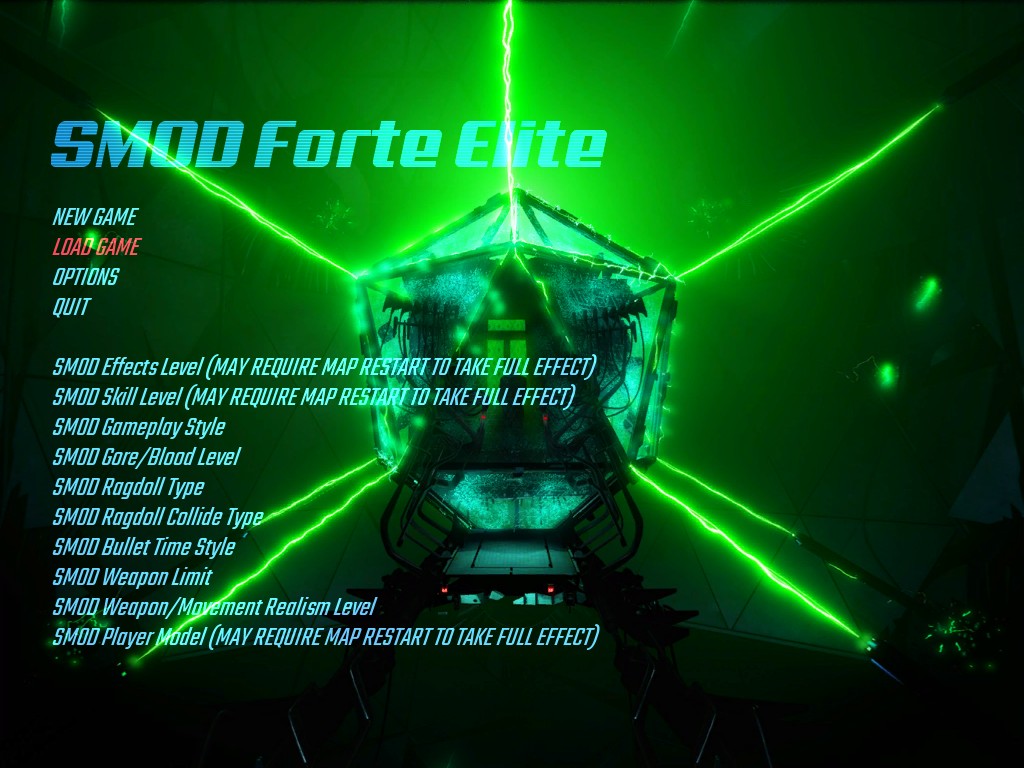















![SMOD Elite [OBSOLETE, DOWNLOAD STANDALONE VERSION]](https://media.moddb.com/cache/images/downloads/1/194/193936/thumb_620x2000/SmodForteElite.png)


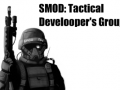
For me, it loads for a second then crashes giving the error "Extra App ID set to 320, but no SteamAppId"
Tried Outbreak .98c and Redux v8 for *****, same error but the ID is 220.
Delete the "addcontents.txt" in the "scripts" folder of those mods and mine.
I've reuploaded a new file with that txt file removed so this step in no longer required
That did it! Thanks man!
when i do the target line it says that the name "-console" specified in the target box is not valid. Make sure that the path and filename are correct
Did you leave space before adding the command line
Like this: F:\Arcade\Hof-Lie\hl2.exe -console -game Smod_Elite -mat_forcehardwaresync 0
yes, mine is in program files (86) tho, would that make a difference?
It wouldn't make a difference.
Show me a screenshot of your shortcut or maybe you could try and use my shortcut - just edit the path to your correct folder:
Drive.google.com
tried using yours and still got an error, i'll sign up and send you a screenshot, my username is gonna be avidgameboy
I messaged you the error and the paths
put " in it, like this:
"C:\Program Files (x86)\Half-Life 2\hl2.exe" -console -game Smod_Elite -mat_forcehardwaresync 0
Turns out the "program files" is in fact the problem
Add the " in the Start In box too if it still didn't work
thanks, will do
edit of edit: its working fine now thanks so much for your help
Alright enjoy the game
First time I booted it up, everything worked fine - exept for the video settings (low resolution, not running in a window). Changed them and restarted the game. Now the custom models don't load, I can't open the mod menues and upon trying I get lua-errors (missing files). skripted sequences also don't work properly (Alyx is stuck in place at begin of ch2, barney at begin of ch3 for instance). The mod itself works beautifully though. I installed both the full version and latest patch correctly and also reinstalled them a few times with minor changes, without any better result. How can I fix this?
What version of Windows are you using ? It work fine on my W10 so anything below it should be a-okay.
What's a mod menu ? You're suppose to create a shortcut with -console -game smod_elite in the target box then run the game using the shortcut. Are you perhaps not using the HL2 version I provided in the Google Drive ?
This mod isn't compatible with the new version of HL2 on Steam
Thanks for your quick reply, I didn't read your instructions and tried to run it with steam, which of course couldn't work. I now installed your version and modified the shortcut as instructed, now it works beautifully - and it's really fun! just one minor detail - the vortigaunts are missing their skin texture :D
That's great to hear
For the Vort texture download this patch to fix it: Moddb.com
Can someone make a video explaining how to install the mod? i've been figuring one for almost 2 hours and i still dont get it.
I can't make a video, so here's picture by picture instruction:
I.imgur.com
Thanks! i really struggled to install it for some reason. :/
What troubled you ? Also let me know if you got it working or not.
mostly finding out the shortcut and properties.
and then there's an error : the name -console specified in the target box is not valid. make sure the path and file name are correct
Look the comment above, add " into the line, like this: "C:\Program Files (x86)\Half-Life 2\hl2.exe" -console -game Smod_Elite +mat_forcehardwaresync 0
ok i'll try that.
it works now! thanks for the advice!
vortigaunt has no texture and the citisen who lets you though the shipping container doesnt do anything
If you damage the citizen or kill the Vort the scene will stop
Also are you playing on Steam's HL2 or the one I included in Google Drive ? Smod don't work with new HL2 version unless you install Smod Redux Final first
For the missing Vort texture install this patch to fix it: Moddb.com
still there? i can't find the background images
What's the error message ?
The animations wont work
please help
Download and install the old version of HL2 I've linked in this post - don't use HL2 on Steam with this mod.
whats the differents of this version of smod than the others smods versions?
It's pretty much the same as Smod Redux v10 but I've added a lot of more HD stuff like weapon and sound effects. Made some changes to the Mapadd and game balance as well.
For some reason, my characters do not speak and just stand.
You are using Steam version of Half-Life 2 are you ?
You must install the old HL2 version I've provided in this post, Only Smod Standalone can run with HL2 Steam IIRC
I threw him in the standalone, but he makes a mistake Materials/ console/background06. Vtf
copy another background vtf and rename it to background06.vtf
I'm currently having trouble with the title screen. I installed everything as normal, but it's not possible to change any of the SMOD custom settings, nor is it possible to start a new game. Any help would be appreciated!
To change the settings go to smod_elite/cfg
In there there's a file called GenZ.cfg, delete it
To start at the very first map open the console and type map d1_trainstation_01
I switched the first chapter to d1_trainstation_06 cause that's where the action begin =p
Thank you for the help, but whenever i attemp to load said map, I'm presented with the following error:
CModelLoader::Map_IsValid: No such map 'd1_trainstation_06'
map load failed: d1_trainstation_06 not found or invalid
That message mean the map is missing from both your game file and the mod folder. Check both map folder in "hl2" folder and "smod_elite" folder.
If you want to start at map 06 just click new game and select the first chapter to start
If you want to start at the very beginning (with Gman speech) start at map 01
Copy and paste this in the console:
map d1_trainstation_01
But my problem is that if I were to normally start a new game from the first chapter, it just doesn't work. If i hit new game, then select a chapter, as soon as i hit start I'm taken directly back to the title screen. Also, could this be an error of me not using the pirated version of HL2 provided in this post? If so, how would I install said extra HL2 in order for the mod to function properly?
I.imgur.com
the shovel has the ak47 icon and do now show the name also when pressing c in the console crashes the game i do not like alyx model at lease give her pants tho (i use the recommmended hl 2 build)
the game tends to crash to many times
I did mention in this post that you shouldn't press C and how to workaround it
For the alyx model just go into the mod folder, then models folder, there you will see several files of Alyx's model, delete all of them and the game will automatically load the default model
Where do i put the vort textures?
extract the downloaded content into the smod_elite folder
Also how do i go back to the first level the one where the whole game starts Edit: Nvm sorry i went up a couple posts
Also how can i kill citizens again
How did you make alyx and the assassin bottomless?
You can get their original non-nude texture here: Gamebanana.com
If you want orignal Alyx model delete Alyx's model files in smod_elite/models/
Hey sorry for a late reply but what files do i delete cause i deleted all of the files that had alyx in it and that deleted alyx from the game
Any file that named Alyx should be removed from the Smod_Elite/models folder not hl2 folder
Why the game crash when press C? I play Smod Redux v10 with no problem when pressing C
Idk, the old version of the engine's just weird like that.
If you have to execute a lot of command that start with C try making it a cfg file in the cfg folder then type "exec filename.cfg" in the console