SMOD: Tactical is a modification of the single-player SMOD(Super Mod) for Half-Life 2. This mod takes advantage of SMOD's robust customization capabilities to offer players realistic, tactical gameplay with real-world equipment and firearms in the style of games and mods like Rainbow 6, Operation Flashpoint, Red Orchestra, and Infiltration. SMOD: Tactical also allows you to play the Half-Life 2 campaign with SMOD: Tactical gameplay and weapons, with new events and enemies added to offer a different experience for those who have already played the campaign.
The CS:S Conversions of the Combine are by Tokotoko
Weapon and NPC models, sounds and more are community replacement models (see credits folder) or Valve Defaults
Script mods, model/texture alterations, and configuration tweaks are by mod authors Phatcat and Onemanshow.
For more information on this mod check out the website.
The downloads can be found here : DOWNLOADS
Questions and suggestions should be directed to the SMOD: Tactical Forums. You can also check there for the latest information and updates.
This news post is to inform our players of the recent problems with SMOD: Tactical caused by the May 26th update to Half-Life 2. No new screenshots or gameplay video is included in this news post.
Valve released an update for Half-Life 2 on May 26th that, among other changes, made it use the Orange Box (Episode 2) engine. However thanks to the changes of this update SMOD and several sub-mods of it, including Tactical, have been broken. Because no member of the SMOD: Tactical team has the source code to SMOD, the issues introduced by the new update are proving difficult to properly address.
We have identified two different issues. First, any mod that loads the AppID of Half-Life 2 or Episode 2 through the mod's gameinfo.txt file will fail to load properly. Mods now must load the Source SDK Base in order to function as intended.
The second issue is that a handful of Half-Life 2 maps were recompiled with HDR lighting with the new update. These maps will have broken lighting when played in SMOD as it does not support the HDR lighting used in these maps. While it is possible for a player to fix this by extract the pre-update maps into their SMOD installation, this is by far the most challenging issue for us as we cannot simply include the pre-update maps in a public release due to possible legal issues.
A temporary fix for the first issue has been posted on our forums here: Smod-tactical.com
The fix included within will allow SMOD: Tactical to play as intended once more. Fixes for SMOD 40a and SMOD Redux are also provided in the same post. Make sure you carefully read the instructions within the post to ensure minimal install issues. You must have the Source SDK Base installed to use the patches. Also note that the patch will likely not fix the "server too busy" errors some have experienced.
We are considering our options for addressing the map lighting problem in Version 1.0 and are doing what we can to fix this problem for its release. Please understand that as we do not have the source code to SMOD, we are put in a difficult position to properly address these issues. We hope that Valve will update Half-Life 2 to be fully compatible with pre-Episode 2 engine mods again soon.

SMOD: Tactical Version 1.0 Progress Update
News 37 commentsYes, you are reading that title correctly. Delta 6 is now known as Version 1.0 to represent how far it has come from earlier releases. Details and Screenshots...

Delta 6 February 2010 News Update
News 34 commentsSMOD Tactical has been quiet lately, But Delta 6 soldiers on toward a release this year. New screenshots and information included.

Delta 6 Media Release Part 2 - September 5th
News 20 commentsWe have overcome the technical difficulties that prevented the gameplay video from being shown yesterday, And we are proud to show the first gameplay...

Delta 6 Media Release Part 1 - September 4th
News 13 commentsSMOD: Tactical Delta 6 has made a media release. With several new screenshots and details about the next version.

SMOD Tactical Delta 5.56 - Steampipe Patch
Patch 11 commentsBy Onemanshow. NOTE: Only use the patches with the mod it was made for (like installing the SMOD Redux patch into your SMOD: Tactical install). Otherwise...

SMOD: Tactical Delta 5.56 Texture Fix
Full Version 48 commentsAdds missing textures fro Delta 5.56. This should fix issues with "purple checker boards" on some faces.

SMOD: Tactical Delta 5.56 Full Install
Full Version 170 commentsThis update fixes a number of critical issues, assorted problems, and adds features. This version does not need Day of Defeat, or Lost Coast to play...

SMOD: Tactical Delta 5 Full Install
Full Version 32 commentsLatest version of SMOD: Tactical has been released. Delta 5.5 contains several fixes

Zombie Fix for 5.5
Full Version 11 commentsIf you see big, red error models instead of zombies, please use this patch to fix. Place this in the mod directory. Be sure the "npc_replace_model.txt...

SMOD: Tactical Delta 5 to 5.5 Patch
Patch 24 commentsUpdate for Delta 5. Fixes several bugs with loading, random crashes, and adds new features and guns.






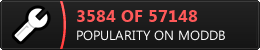
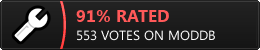




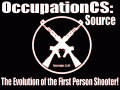


This comment is currently awaiting admin approval, join now to view.
This comment is currently awaiting admin approval, join now to view.
This comment is currently awaiting admin approval, join now to view.
This comment is currently awaiting admin approval, join now to view.
Im playing SMOD Standalone and trying to mess around with the health system, I wanted to disable health regeneration but at the same time use the red blurry screen you get at low health I would disable the health hud and tell my health by the screen color, but when health regen is active and at 0 regen rate I can't grab healthkits.
now you guy can download the full release of this mod here: Drakelings.bluedrake42.com
That Takes you to SWAT
This comment is currently awaiting admin approval, join now to view.
some links dosent work
When i try to launch the game it says Cant find background?
Edit: initial suggestion didn't work. Did you try downloading the Steam Pipe patch under the Description section instead of the Download Now section?
IMPORTANT: When I used the link from the "Download Now" button at the top and installed that file, I still got an error.
When I clicked "Read More" button at the end of the description (below the Download section), there were three links shown: One for SMOD 5.56 Tactical, one for SMOD Redux, one for SMOD 40a. I clicked on the DOWNLOAD HERE Link under SMOD 5.56 Tactical entry within that description section, and installed that, restarted steam, and now it works.