0.91 Beta Release
We are pleased to announce that the next beta version of Sins: Remastered is now available. While this update does not contain a lot of new content, it does bring several notable improvements and additions.
Non-Shadowed Shader
The initial release of the mod did not include a ship shader for when shadows are disabled. This meant that things would look extremely wrong if you did not have shadows enabled at some level. This state of affairs has now been corrected and the PBR shaders for ships can now be enjoyed using any combination of settings.
Subsurface Scattering
Those of you who have looked more closely at the shaders may have noticed that we had a texture channel that was going unused. That is no longer the case as we have now implemented subsurface scattering into the PBR shaders.
Subsurface scattering is also sometimes referred to as subsurface light transport. It refers to the mechanism by which light penetrates the surface of a translucent object, is scattered inside the material, and then exits. It is used in the rendering of objects like leaves, wax, marble and skin. In Sins it can be used to help along textures for organic ships.
The most obvious effect of strong and extensive subsurface scattering is visual effect of light glowing through an object. You can see it above on the statue. Other examples would be a hand held in front of a bright light and the red glow it takes on or the way leaves light up when viewed with the sunlight hitting the opposing side.
Another effect of subsurface scattering is more subtle and has to do with the way light interacts with the surface of an object. This is illustrated above by the difference in the skin on the two instances of the faces. The face on the right has subsurface scattering implemented and appears more natural in the way it is being lit.
Subsurface scattering is available in the red channel of the normal texture.
Bloom & Post Processing
We knew when we released the initial 0.90 beta that the post processing effects could use some dialing-in yet. Several users have commented and we agree that changes were needed. After going through several iterations of adjustments, we have arrived at new settings that we think are going to be more acceptable over the long term.
The new settings reduce bloom a little bit to help avoid washing out the screen when large bright objects or areas are present. They also adjust tone mapping to be much more subtle than the first release.
We invite you to grab the new version and give it a try! Let us know what you think.



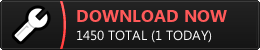



Does this work with other mods?
It depends very much on the other mod. This mod is intended to be stacked below others in the event that the team wants to use it's shaders and assets but their own custom content must also be formatted properly to use the new shaders as well. Mods that have no custom ship or structure textures and contain no conflicting shaders of their own should currently work. Otherwise a compatible version or a compatibility mini-mod is likely needed (E4X will have the latter for example).
I forgot to mention that Stargate Races is implicitly set up to work with it. That is the only one that I know of that officially supports it so far.
Is it normal for some effects like explosions, bullets or hyperspace when jumping to be missing?
I am trying it with the Stargate mod, everything else works good, performance is good too.
No. It is not normal. Not sure what would be the cause offhand because the mod does not directly modify the definition or base particle effect
for any of those things.
Mind telling my what kind of GPU you're using?
Hi, I am using a RX580 8gb, 16gb of ram and a Ryzen 2600. Funny 1.94 actually fixed a bug with static debris I had in the past versions of the game.
Thanks.
Out of curiosity... If you go to
\Mods-Rebellion v1.85\SinsRemastered-v0.91b\PipelineEffect\
and rename
Particle_Additive.fx -> Particle_Additive.disabled
Particle_NotAddtive.fx -> Particle_NotAdditve.disabled
Do those missing effects show up again?
Yes, I loaded a save and they just work again with that tweak, thank you.
That's not really a fix, but it points to where the problem might be. Thanks for trying it.
You can continue to use it like that if you like, but be aware that it will change the checksum and break multiplayer ability with others using it.
No problem, I imagined that was a workaround and actually going to be fixed later, I just enjoy playing modded single player since some time ago, so no worries. Thank you again.
Check your inbox. I sent you a proper fix to try out if you're willing.