Resident Evil HD mod is a texture mod for the 1996 Biohazard (Resident Evil) game. It completely transforms the appearance of the game, removes all pixelation, while preserving the spirit of the original game.
Description
Resident Evil HD mod v20220831 for Classic REbirth 1.1.3. Changes: Added compatibility with dgVoodoo (and Reshade).
Post a comment
Tags
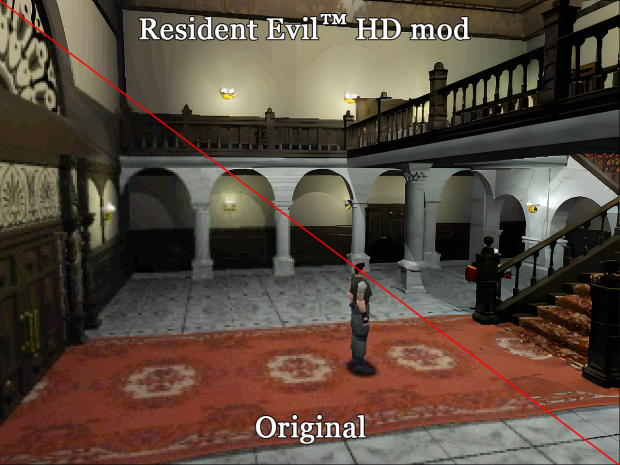

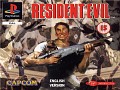
Thanks a million for this but there is a problem that does not allow to put ReShade_Setup please make compatible the games re1, re2, re3 with ReShade_Setup to be able to put the game stretched to full screen. this one from you doesn't stop but the above ones work fine from Gemini's Resident Evil Classic REbirth DLL
I have this same issue, I think I almost understand the problem. It has something too do with the re_DDraw that ReShade requires too even be detectable. its very strange considering this issue doesn't persist in RE2 & required the D3D9 file too make it work for RE3 & checking "Disable & passthru Real DirectX" (Didn't work with RE1, unfortunately). I would love for this bug be rectified, cause the game looks even better without the resolution aliasing of the original backgrounds, and a preference shouldn't have blocked access.
I don't like "resolution aliasing" either. Can you tell me more about the problem? Is this a problem with my mod, the Classic Rebirth patch, or the original game?
The game launches but crashes before even showing the FMV (or menu with movies disabled). I think its the mod, cause weather bio1hd.asi or re_ddraw.dll is removed it launches but without the HD mod or ReShade (Depending on what is removed).
there was no issue with RE2, RE3 needed the d3d9.dll file from DGVoodoo2 too fix rendering errors, as stated in my 1st comment, but RE1 must have a different issue. This is all I know
New version (v20220831) is compatible with dgVoodoo (and Reshade).
I'm having an issue. When I'm playing the game it's having a similar issue to the Saturn port where thing that are suppose to be transparent instead are a sold image, only this time it worst because there's a black background and border around things. Every time I fire a gun, or blood flies out, it showing a black background behind them. In the menu is the worst every time the cursor is over something it's showing a black square that's covering it. What do I do to fix it?
Is my mod the reason? Remove bio1hd.asi and try again to check it.
no it's still doing it
SonicVegeta Found a fix if you're still having trouble. I had the exact same issue. Use the troubleshooting here: Appleofeden.de-doc.com. Follow the instructions for dgvoodoo. You'll have to play around with the dgvoodoo settings but once you dial it in it should fix it.
josermdk I followed it to a T and now it's not even opening
So you know this fix will not work with the HD mod so you'll have to remove bio1hd.asi. If it still not working try changing the output api in dgvoodoo. Mine works best with direct3d 12.
I'm having the exact same issue. Any fix found?
New version (v20220831) is compatible with dgVoodoo (and Reshade).
I believe there may be a glitch with certain footsteps, like the dogs in the courtyard, it just doesn't sound like dogs. I thought it was Hunters or something heavy footed. This is when they are walking and not alerted. When running , it appears normal.
Hello everyone, I made a Mod with improvements for the HD Textures version of TeamX, if you are interested, visit here. Moddb.com
Unfortunate. the improvements mod is gone.
Fantastic work am so glad bring the game bk alive with hd.
But having some problem at background there is a black line running down and in some places some lines near the the lights this happens wen got it on Fullscreen but if put on 1280x920 don't get that just can't figure it out at moment
1)All my backgrounds are in a resolution of 1280x960.
2)Classic Rebirth does not filter the image when changing the resolution, and the "real" fullscreen mode is removed.
Therefore, the only solution is to set the desktop resolution to 1280x960, and Classic Rebirth to full screen.
tem pra versão mobile?
No
Hello, first, thank for your work!
But i have a question: It is possible to remove the "whatermark" at the bottom of the menu? I know you whant sign your work but it totally breaking the original aspect... sorry for asking this small thing... I just whant have the closest look to original, other that, it's perfect!
Edit: I just downloaded you HD Mods for RE 1-2-3, so that question is for the 3 games/mods... I don't whant post duplicate messages on every pages... ;-)
"Integrated Director's Cut backgrounds" HD is not compatible with re_duke's randomizer mod. You need to rename folder [bio1dc] to other name to play randomizer mod.
Reshade still not working with DGVoodoo for me. I have tried every combination of files, settings I possibly can, including the guide on the Apple of Eden website and Reshade doesn't load, it isn't even detected, so if you have it working like you say, could you please give us some info on how you achieved that.
Copy dgVoodoo2_79_2.zip\MS\x86\D3DImm.dll to <RE1>\D3DImm.dll,
copy dgVoodoo2_79_2.zip\MS\x86\DDraw.dll to <RE1>\re_DDraw.dll,
copy dgVoodoo2_79_2.zip\dgVoodooCpl.exe to <RE1>\dgVoodooCpl.exe, run it & close,
copy ReShade_Setup_5.4.0.exe(yes, it is archive)\ReShade32.dll to <RE1>\dxgi.dll.
I tested it twise.
Thanks... Will give it a go.
Still no go for me, it gets in game no problem, but after a few minutes the game randomly crashes with no specified error. Have ran with default DGVoodoo setings, also tried playing with settings with no fix. I'm curious, do you own an AMD or NVidia card? Just to rule out it being an Nvidia specific issue.
Brief investigation results: it is dgVoodoo2 low video memory error. When memsize is set to 64M - crash at startup, 128M - crash after one room change. I'm wondering how long it will take to crash if you set the video memory size to the maximum.
I set memory to max, played for about 40 minutes without crash... Great work, thanks.
This comment is currently awaiting admin approval, join now to view.
This comment is currently awaiting admin approval, join now to view.
Using HD mods causes visual glitches, such as afterimages flowing on the screen.
I tried troubleshooting Appleofeden.de-doc.com with dgVoodoo2, but it didn't work.
I'm using the Radeon RX 6700XT, is it incompatible?
This comment is currently awaiting admin approval, join now to view.
This comment is currently awaiting admin approval, join now to view.
on win10 i installed re mediakite+ classic rebirth and the latest version compatible with dgvoodoo, just that quite randomly but about 5 or max 10 minutes later the game crashes with a message:
'there was an unspecified error'
i tried a lot of different versions of dgvoodoo and i also changed some settings but nothing doesn't want to know, it's a pity to use these beautiful patches in hd without reshade... i noticed that this february on the classic rebirth forum another user has searched for help for the exact same problem but there was no response, I would like to at least understand what could depend, maybe it has problems with my amd rx580 gpu?
Hey, I'm getting the same "there was an unspecified error" after installing this HD Mod. RE Classic w/ REBirth runs A-Okay. It only errors out after applying this mod and entering the first DOOR of the game. Have any luck on solving the issue? Thanks. :)
*EDIT* Went to the Re Seamless HD Discord for help and found the fix (/via Sleepy Dax.) Increase the vram in dgVoodoo.conf. Change VRAM=128 to what you have (in my case, "VRAM=4GB"). Save and GLHF!
This comment is currently awaiting admin approval, join now to view.
This comment is currently awaiting admin approval, join now to view.
Im getting some weird dotty texture glitch when i try to play the hd mod i was wondering if i can get some help! I can show a picture of it but i dont know where.
I have the same issue, any luck with those white dots appearing?
same problem here on my RX6800, might be an AMD thing
This comment is currently awaiting admin approval, join now to view.
This comment is currently awaiting admin approval, join now to view.
Hello guys, great work first of all.
Ive found a bug and have tracked it down to this mod.
On Jills run, the code barry gives you after waiting for him after the yawn fight dosent work. It says you dont have the pass code. Also the hunter is missing from infront of the passcode door.
I Thought id bring this to your attention. I am aware i 'could just go the other way' but it should be an option to be used like in the original game.
Many thanks i hope this can be fixed.