> REDUX DAWN REMAKE created by Marc🦈 with help of Hunter, Tom, RaZoR, and EVERGREEN A customizable merge mod that combines Hunter's Redux 2.9 and Tom's Vanilla+ (3.0) features that make Far Cry 2 a (stealth-viable) African conflict simulator. > Built on the latest and stable version of Redux (v.2.9), this mod allows you to choose the following features you want to have enabled or disabled, which Redux 2.9 didn't allow you to do. The features that you may choose to install are: - The Player Marker Enabled OR Player Marker Disabled - The Flare Gun as Gadget OR IED as Gadget - The MP5 as Primary (Uses Primary Slot & Ammo) or MP5 as Secondary (Uses Secondary Slot & Ammo) Check the mod out for further details!
This full version has been archived by the uploader because it is out of date and no longer supported. We recommend you browse the file list for the latest full version.
Location
Games : Far Cry 2 : Mods : Redux Dawn Remake : FilesFilename
Redux_Dawn_Remake_V.1.4_FINAL.zipCategory
Full VersionUploader
Marc🦈Added
Updated
Size
135.96mb (142,562,211 bytes)Downloads
1,065 (1 today)MD5 Hash
b2df4618d07d0545dddb4e3a8eae7128Embed Button
Embed Widget
(12/17) EDIT: YOU ARE MUCH BETTER OFF USING A MORE UP TO DATE VERSION BY TOM! This mod has some issues that are fixed in Tom's version of his Realism+ version. Please download that instead. Or the original Redux mod by Hunter. - V.1.4 FINAL: This final version fixes the infamous bug where the "player would turn invisible if performing a machete assassination far from the enemy" thanks to Tom! Also applied the fixes for weapon probability by Tom, updated multifixer for Uplay to [Version 1.8. (Build 48)], and finally added in rare Vanilla "diving" animations (rarely used to avoid the player's vehicle) to switch out AI's nonexistent idle animations for more alive AI. Also re-enabled the full taxi intro sequence. This will be the final update as the mod is now complete and stable. Check
(12/17) EDIT: YOU ARE MUCH BETTER OFF USING A MORE UP TO DATE VERSION BY TOM! This mod has some issues that are fixed in Tom's version of his Realism+ version. Please download that instead. Or the original Redux mod by Hunter.
Moddb.com - Far Cry 2: Realism+ by Tom
Moddb.com - Far Cry 2: Redux
> REDUX DAWN REMAKE created by Marc🦈 with help of Hunter, Tom, RaZoR, and EVERGREENA customizable merge mod that combines Hunter's Redux 2.9b and Tom's Vanilla+ (3.7) features that make Far Cry 2 a (stealth-viable) African conflict simulator.
- V.1.4 FINAL: This final version fixes the infamous bug where the "player would turn invisible if performing a machete assassination far from the enemy" thanks to Tom! Also applied the fix for the mistake where "some enemy weapon probabilities were above 100%" thanks to Tom and Turtle. Uplay users should now be able to use FoxAhead's multifixer as well now that it's fixed and updated to the latest version as well [Version 1.8. (Build 48)]. Also added in rare Vanilla "diving" animations (rarely used to avoid the player's vehicle) to switch out AI's nonexistent idle animations for more alive AI. Also re-enabled the full taxi intro sequence.This will be the final update as the mod is now complete and stable.
Check the feature list below for the full details!
*A NEWGAME shouldn't be required if ALREADY playing V.1.3. Just apply and play!
> Built on the latest and stable version of Redux (v.2.9b), this mod allows you to choose the following features you want to have enabled or disabled, which Redux 2.9 didn't allow you to do. The features that you may choose to install are:
- The Player Marker Enabled OR Player Marker Disabled
- The Flare Gun as Gadget OR IED as Gadget
- The MP5 as Primary (Uses Primary Slot & Ammo) or MP5 as Secondary (Uses SecondarySlot & Ammo)
> With included features such as:
- 100% silent machete for stealth take-downs (built by using the Vanilla files)
- Tom's (v.3.0) Vanilla+'s optimized graphics settings, more faction in-fighting, and expanded enemy arsenal- Realistic weapon names and in-context writing from Infamous Fusion
- Everything that Redux 2.9 had to offer
> Also included as optional installs for this mod are:
- FoxAhead's MultiFixer Version 1.8. (Build 48) with detailed ReadMe!
- Drag & Drop ReShade (2 presets provided by EVERGREEN) with detailed ReadMe!
- Optional DSOAL - True 3D Sound for Headphones (HRTF mod) with detailed ReadMe!
~ ~ ~ ~ ~ ~ ~ ~ ~ ~ ~ ~ ~ ~ ~ ~ ~ ~ ~ ~ ~ ~ ~ ~ ~ ~ ~ ~ ~ ~ ~ ~ ~ ~
> INSTALLATION INSTRUCTIONS:
> A. INSTALLING REDUX DAWN REMAKE:
1) Open the "Install Your Choice" folder.
2) Choose EITHER "Player Marker Disabled" or "Player Marker Enabled".
3) Choose EITHER "Flare Gun as Gadget" or "IED as Gadget".
4) Choose EITHER "MP5 as Primary" (Uses Primary Slot & Ammo) or "MP5 as Secondary" (Uses Secondary Slot & Ammo).
5) Copy the two files "patch.dat" and "patch.fat" into your Far Cry 2 folder's "Data_Win32" folder (Steam\steamapps\common\Far Cry 2\Data_Win32) and overwrite when prompted.
> B. INSTALLING FOXAHEAD'S MULTIFIXER VERSION 1.8. (BUILD 48):
1) Open "FoxAhead's MultiFixer Version 1.7" folder and read the ReadMe! inside.
> C. OPTIONAL ENHANCEMENTS:
- Enhancing Far Cry 2 with ReShade (2 presets already included by EVERGREEN):
1) Open the "Optional Enhancements" folder.
2) Open the "Drag & Drop Reshade - Easy Install" folder.
3) Copy the bin folder to your Far Cry 2 folder.
4) That's it. Further instructions on how to launch and use ReShade in-game areincluded inside the "ReadMe! ReShade Guide by EVERGREEN".
- Enhancing Far Cry 2 with True 3D Sound for Headphones:
*This may or may not work for you, use at your discretion!
1) Open the "Optional Enhancements" folder.
2) Open the "DSOAL - True 3D Sound for Headphones (HRTF mod) v1.31a" folder.
3) Copy the bin folder inside and paste it into your Far Cry 2's game folder.
4) That's it. Further instructions are inside "ReadMe! True3D Sound Guide" ifyou have any problems or want to remove it.
*Here's a demonstration video of how it sounds in FC2 by I Drink Lava - 3D Game Audio:
> D. FINISHING UP INSTALLATION (For MultiFixer):
1) Launch Far Cry 2 (with the MultiFixer if you are using it).
2) Tick the options you want from the Multi-Fixer.
*RECOMMEND USING A MAXIMUM FOV OF 80 - Using any higher will make first-person view models look very weird (especially when using the MP5)! Feel free to go above 80+ if you don't care and want higher FOV though!
3) If you want to avoid clicking the Play button in the steam launcher every time, add a command line parameter: -play
~ ~ ~ ~ ~ ~ ~ ~ ~ ~ ~ ~ ~ ~ ~ ~ ~ ~ ~ ~ ~ ~ ~ ~ ~ ~ ~ ~ ~ ~ ~ ~ ~ ~
> EXTRA STEPS: (For Anti-Crash to Desktop on (first) launch)
1) Go to "C:\Users\(User Name)\Documents\My Games\Far Cry 2".
2) Find "GamerProfile.xml" and delete it.*(If that still doesn't work, delete the whole Far Cry 2 folder in "My Games").
3) Go through the installation instructions above if you haven't already.
~ ~ ~ ~ ~ ~ ~ ~ ~ ~ ~ ~ ~ ~ ~ ~ ~ ~ ~ ~ ~ ~ ~ ~ ~ ~ ~ ~ ~ ~ ~ ~ ~ ~
> KNOWN ISSUES AND SIMPLE WORKAROUNDS:
*The highest possible FOV (field of view) you should set (when using the MultiFixer by FoxAhead) for most playable-characters to have no visual bugs (while also using the MP5) is a FOV value of 80. Going any higher than 80 will make first-person extremely jank. But you're free to use 80+ if you don't care.
*For the watch "feature" being stuck after leaving the tutorial safehouse, simply reload a previous save and then just pull out your map before leaving the door of the tutorial safehouse. This issue no longer exists after this (I think). So you can switch to your weapons again and not be stuck with the watch forever.
*"If the MFLauncher gives you an issue, try moving it to another location. Desktop, main drive, FC2 install directory, etc." -Hunter/BigTinz
~ ~ ~ ~ ~ ~ ~ ~ ~ ~ ~ ~ ~ ~ ~ ~ ~ ~ ~ ~ ~ ~ ~ ~ ~ ~ ~ ~ ~ ~ ~ ~ ~ ~
> FULL FEATURES & SPECIFIC CHANGES OF REDUX DAWN REMAKE:
Key: Redux 2.9 (RD) / Tom's Vanilla+ 3.0 (TV)/ Infamous Fusion (IF) / My Own Personal Edits (MA) / *Author notes
- V.1.4 FINAL:
+ Fixed the bug where the "player would turn invisible if performing a machete assassination far from the enemy" thanks to Tom! (TV v3.7) [weapons.gosm.xml] +[3rdge_syns_finishground_+000fw_nowep_i1.mab]
+ Applied the fix for the mistake where "some enemy weapon probabilities were above 100%" thanks to Tom and Turtle. (TV v3.4) [gamemodesconfig.xml]+ Added in rare Vanilla "diving" animations (rarely used to avoid the player's vehicle) to switch out AI's nonexistent idle animations for more alive AI. (MA)[hmr.gosm.xml]
+ Re-enabled the taxi introduction sequence. (RD) [removed domino folder]+ Included the updated multifixer by FoxAhead that should fix Uplay user's issuesand other things that can be found on his github. [Version 1.8. (Build 48)]
+ This will be the final update as the mod is complete.
V.1.3:
+ Finalized AI reaction and their field of view to be much more stealth forgiving but no longer visually impaired (using Diablo's FOV edits and Hunter's original Redux reaction speeds for the AI). (RD+MA) [26_enemy_archetypes.xml] + [gamemodesconfig.xml]
+ Reduced the vision of assassination targets to the same as regular enemy soldiers. Previously they had the same vision as snipers. (TV) [26_enemy_archetypes.xml]
+ DLC vehicles have a variety of colours (credit to the Infamous Fusion mod). (TV)[patch/graphics/_materials]
+ Reduced enemy night time vision by 5%. (TV) [26_enemy_archetypes.xml]
+ Edited various scripted vehicles to have shotgun enemies as the driver. (TV)[23_GhostPatrols.xml]
+ Increased the maximum look angle for the swamp boats so you can look behind you while driving. (TV) [20_vehicle.xml]
+ Completely redone settings for buddy weapons. They now have a more linear arc forusing better weapons as the game progresses. Similar to the enemies they also now have a small chance to use late game weapons during act 1. The silenced shotgun hasbeen added as a possibility. (TV) [gamemodesconfig.xml]
+ Tweaked shadow settings for slightly more shadow definition and reduced bugs in the distance. (TV) [defaultrenderconfig.xml]
V.1.2:
+ Reverted FN FAL back to being semi-automatic (as it was in Redux 2.7) and used Hunter's fix to "lower the ironsight FOV of sniper rifles, as they "float" at higher camera FOVs". (RD) [21_WeaponProperties.xml]
+ Further tweaked enemy arsenal of mercs and made the ATV more durable thanks toTom's fixes in his recent Vanilla+ update. (TV)[gamemodesconfig.xml] + [20_vehicle.xml]
+ Re-added the missing outposts that Hunter had removed from the game in his latest Redux versions. (RD) [deleted "levels" folder added by Hunter]
+ Made further custom edits to the AI detection and FOV to have them act much more better- no longer are they visually impaired, but not unreastically difficult to handle. (MA) [26_enemy_archetypes.xml] *Based on Han's edits: Openworldgames.org"Here are mine that worked very well; the mercs are a bit weaker regarding detection (buut not entirely blind) and [no] longer are able to shoot you in impossible positions from 60m plus in dense jungle. Their awareness is much fairer now. Still they are dangerous on infamous level once they have detected you." -Hans
+ Added fixes to mission item pickups from Tom's latest Vanilla+ update. (TV)[28_OA_MissionPickups.xml]
+ Added fixes for ammo and weapon pickups from Tom's latest Vanilla+ update. (TV)[16_pickups.xml] + [17_pile_archetypes.xml]
+ A few of Tom's fixes (explained by him) for the above changes: (TV)
- Reduce use of the FAL early in the game.
- Reduced golden aks to 1% of assault enemies.
- Made rocket launcher enemies more evenly use the rpg and Carl G.
- Gave sniper enemies the same style update as others. Their weapons are more cleanly split between act 1 and act 2 but there is a chance for any weapon to be used at any time.
- Rpg and Carl G rocket speed increased by ~40% (doubled speed values).
- Increased golden ak respawn to 10 minutes rather than 0.1 seconds.
- Reduced the damage that the atv takes from crashes.
V.1.1:
+ Added new optional ReShade preset provided by Evergreen - FC2_AlmostVanilla:"This one keeps the drab, depressing vanilla feel. But has more hues, more variance and more color. And the neat thing is, it's only one shader so extremely performance friendly." (MA)
+ Applied Tom's fix to the silent machete takedown:"I've just updated the silent machete takedown guide and toolkit. The enemies were still sensing the takedowns and reacting when they weren't looking at the player. Now they don't react at all but unfortunately this comes with a bug where if the takedowns are performed far from the enemy the player becomes invisible during the animation. Do the takedowns up close and everything is normal." (MA)
V.1.0 (First Release):
+ Re-implemented 100% silent machete takedown using the original Vanilla files,refer to this guide written by Tom for proof and how to do it: Moddb.com*I implemented this myself into Redux 2.9 by reverse engineering what dannyhl2 didand implemented it using the Vanilla files for the foundation of this mod's remake:https://www.moddb.com/games/far-cry-2/downloads/silent-machete-in-redux-29-modders-guide(MA)
+ Re-added missing controls left out from Redux ("look_back", "lock_sprint", and "unlock_sprint") (TV) [inputactionmapcommon.xml]
+ Made lifetime of bullet holes and machete marks near-permanent (MA) [decal.xml]
= Kept in Redux's shorter taxi ride script (RD) [openingsequence.taxiride.lua]
= Kept Redux's DLC weapon properties (gravity affects crossbow) (RD) [1_DLC1Weapons.xml]
+ Changed DLC vehicles to use Tom's Vanilla+ properties (AI should use DLC vehicles, longer-lasting windshield, faster cars) (TV) [2_vehicle.xml]
= Kept Redux's realistic DLC weapon properties (realistic range, gravity effects crossbow, etc.) (RD) [3_WeaponProperties.xml]
= Kept Redux's weapon damage, range, accuracy, reliability, and fire rate properties(RD) [gamemodesconfig.xml]
+ Added the expanded arsenal from Tom's Vanilla+ for enemy mercs, excluding the Golden AK from "no-name" enemies
1) Completely redone settings for enemy weapons. Rebalanced for more reasonable difficulty and increased variety.
2) Redone settings for shotgun buddies to prevent them using the Woodland 37 late into the game.(TV+MA) [gamemodesconfig.xml]
+ Kept Redux's fall damage, sickness, and stamina values (RD) [gamemodesconfig.xml]
+ Modified damage multiplier for the hit location of the head to be more fatal. (TV)[gamemodesconfig.xml]
+ Made personal modifications to AI detection towards the player to be a more forgiving and not unrealistic like in Vanilla (MA+RD+TV) [gamemodesconfig.xml]
+ Kept Redux's bonus attributes given to weapons (RD) [gamemodesconfig.xml]
+ Made personal modifications to the diamond costs of weapons, manuals, and other upgrades to focus on being lower but challenging enough to obtain (MA+RD+TV)
= Kept Redux's progression of unlocking weapons (through convoy missions or beingavailable at the start of the game) (RD) [gamemodesconfig.xml]
+ Made personal modifications to increase the diamond rewards from story and buddy missions (MA+RD)
+ Made personal modifications between Redux and Tom's Vanilla+ for AI likelihood to be less likely to throw grenades (and into buildings), chase with a vehicle, snipe your vehicle, and shoot at interesting objects for balance. (MA+RD+TV) [gamemodesconfig.xml]
= Kept the chances for AI to shoot flares while setting 100% chance for AI to rescue downed comrades and use mounted weapons when possible (RD+MA) [gamemodesconfig.xml]
+ Made all reinforcements called in by AI flares, be black mercs (TV) [gamemodesconfig.xml]
= Kept Redux's chances of dropped ammo and grenades from dead mercs based on selected difficulty (RD) [gamemodesconfig.xml]
= Kept Redux's realistic ammo capacity upgrades from the gun store (RD) [gamemodesconfig.xml]
+ Kept Redux's "defaultengineconfig", "defaultgameconfig", and "defaultsoundconfig" XML files, but replaced "defaultrenderconfig.xml" and"defaultthreadingconfig.xml" with Tom's more optimized graphics settings (TV+RD)[Patch\Engine\Settings]
+ Explanation of above change from Tom's Vanilla+ Mod Page:*) "The following graphics settings have been improved, the default settings for these have been move down a tier, so ultra-high is now very high, high is now medium etc:
+ Terrain (Ultra High & Very High)
1) Terrain draw distance increase to 1024m.
2) Higher terrain LOD distance (Ultra High - 256m, Very High - 128m).
+ Geometry (Ultra High)
1) Higher LOD distance for objects/trees/vegetation.
2) Further, draw distance for trees.
3) Increased max number of decals (bullet holes etc).
+ Shadow (Ultra High)
1) Softer, more realistic shadows.
2) Trees and vegetation cast more shadows.
3) The original game had a clear line ~10m from the player where high-quality shadows became low-quality shadows. This has been fixed.
+ Ambient (High)
1) Further, draw distance for shadows.(TV) [Patch\Engine\Settings]
= Kept Redux's XML files from #1-20 the same (RD) [Patch\Generated\EntityLibraryPatchOverride]+ Replaced Redux's vehicles.xml with Tom's Vanilla+'s properties (TV)
1) Vehicle and boat speed increased - max speed for all vehicles and boats increased by 15%, dune buggy and VIP Jeep Liberty max speed increased by 50%[Patch\Generated\EntityLibraryPatchOverride]
+ Made unified changes to all machete properties to account for the (built fromVanilla files) 100% silent machete, enabling "iron sights" mode and halvedmovement speed. (MA) [21_WeaponProperties.xml]
+ Increased and more realistic rocket speeds for Gustav and RPG thanks to Tom's advice (TV) [22_weapons.xml]
+ Used Tom's Vanilla+'s edited patrols in place of Redux's which add:
1) More interesting patrols - featuring a more interesting variety of vehicles and a mix of enemy types (assault and shotgun, previously it was all assault).
2) Enemy infighting - patrols and camps will fight each other.
3) Swapped the driver and gunner of two seated enemy vehicles so the drivers are shotgun enemies.4) Increased patrol vs camp infighting to the maximum possible.(TV) [23_GhostPatrols.xml]
= Kept Redux's player property edits (increased but realistic jump height, slide,etc.) (RD) [24_player.xml]
= Kept Redux's [25_Domino.xml] file (RD) [Patch\Generated\EntityLibraryPatchOverride]
+ Added [26_enemy_archetypes.xml] from Tom's Vanilla+ mod that (in words of Tom):
1) Improved stealth - reduced enemy vision pre-combat.
2) Redone stealth improvements. Previously I reduced enemies' overall vision. This caused some weird behavior in combat so I have now only reduced their vision before combat. Reduced enemy pre-combat visibility multipliers by 15% for assault and shotgun enemies (0.75x to 0.65x), 25% for mortar, rocket and sniper enemies (4x to 3x).(TV) [26_enemy_archetypes.xml]
+ Made some personal edits to the FOV of Tom's [26_enemy_archetypes.xml] using logical edits by user "Diablo_Lobo":
1) My logic (such as it is ) was, that in the desert, focusing on an area to detect something, you would be able to see something much further away, and in a wider field of view. Your peripheral vision works almost solely on movement, if it aint moving you probably would not be able to detect it. In the desert, with less stuff in your peripheral view area moving, a much greater chance of spotting something.
2) In the jungle, you would really need to be close, and focusing in on a narrow view angle, to detect motion or different contrasting objects. and the enormous amount of stuff moving in your peripheral would really distract from being able to pinpoint objects. The Savannah numbers are a sort of in between. (MA) [26_enemy_archetypes.xml]
3) Detection by mercs is much more realistic. In jungle settings, I have had mercs pass by within 2 or 3 meters, close enough that once they are past me, I can make a machete attack, and then blend back into the forest. It also makes for great fun, using the "shoot em to hurt em, so their friends will come to help"strategy is a real blast. But I am not so hidden, that they won't or can't spot me, that would not be any fun. I believe that others may want to do some more tweaking, but I am satisfied with what I have.
+ Added [27_cameras.xml] from Tom's Vanilla+ that's probably for something important. (TV) [Patch\Generated\EntityLibraryPatchOverride]
= Kept the original graphics folder from Redux (with the new animations added by Hunter in Redux 2.9) (RD) [patch\graphics]+ Added the required and renamed Vanilla animations needed for the Vanilla built-from-scratch silent machete takedown (MA) [patch\graphics\characters\_common\animations\weapons\handtohand\machete]+ Added Infamous Fusion's Real Weapon Names and In-Context writing with custom edits that refer back to Hunter's Redux 2.9 (MA+IF+RD)
+ Added the required Vanilla files that enable the silent machete feature to work for Redux 2.9 [weapons.gosm.xml] found in [patch\scripts\engine\objects\pawn\statemachine] as well as [hmr.gosm.xml]found in [patch\scripts\game\objects\pawn\statemachine] (MA)
= Kept Redux's original (Vanilla) UI elements (RD) [patch\ui]
= Kept Redux's original "levels" and "worlds" folders which fix the "blue lighting"graphical glitch found the player at night (RD) [patch\levels] + [patch\worlds]
+ Added the "tmpla" folder from Tom's Vanilla+'s into the "worlds" folder (TV)[patch\worlds]
+ If there's anything else left out from this changelog, it is probably featuresthat already exist from Redux 2.9 (RD)
> OPTIONAL FEATURES & ENHANCEMENTS:
+ FoxAhead's MultiFixer Version 1.8. (Build 48):"This utility is just designed to run the game and make modifications on the fly without physically changing the game files. In addition to patches, there are also options for command line parameters, for example, to skip intro movies or to restrict FPS or enable cheats."*The latest version (as of 1.6) has a "No Blinking Items" option which now affects the Save icons on the map. No more blinking safehouse icons if enabled.
+ Drag & Drop Reshade - Easy Install provided by EVERGREEN+ DSOAL - True 3D Sound for Headphones (HRTF mod) v1.31a
~ ~ ~ ~ ~ ~ ~ ~ ~ ~ ~ ~ ~ ~ ~ ~ ~ ~ ~ ~ ~ ~ ~ ~ ~ ~ ~ ~ ~ ~ ~ ~ ~ ~
> WHY DID I REMAKE REDUX DAWN?:
> Simple. I used unstable features from the NewDunia mod in the past and chose to remake this mod from scratch. No longer using any files from NewDunia as I did not have permission from the mod author nor do I want to use features from that mod which had caused a couple of problems of instability and being out of my focus.
> After Tom and myself had accomplished our task of creating a working 100% silent machete takedown by use of only the Vanilla files and releasing a modder's guide and package for modders to use, I decided to use what I had just implemented into Redux 2.9 and merging it's already existing features and fixes with Tom's Vanilla+3.0 mod.
> Through my own experiences after looking through the spaghetti code of NewDunia,specifically, the removal of the original AI animations for custom controls (which may have caused previous versions of my mod to be unstable in the past), I believe it was the right decision for me to remake this mod without any files or features from it. I also never had had permission from the NewDunia author, neither do I want to use its features in the remake of my mod due to being out of the focus of what my goal is. I intend to expand what Hunter's Redux does, but may lack in some areas by merging it with Tom's Vanilla+'s features. Along with being a mod that makes stealth a much more viable option and the two already existing warring factions to be more frequent in in-fighting and use all in-game weaponry.This would greatly enhance a user's playthrough of the Far Cry 2 singleplayer game.
> This mod remake is also for the people who have often complained in the original Redux 2.9 (by Hunter) due to the lack of choices. That Redux didn't allow people to pick and choose whether to have the player marker enabled, or have the IED as a gadget, or have the MP5 as a secondary weapon. I solved these complaints which Hunter keeps getting, by making a multiple branched installation for this mod.This is to allow people to choose whether they want the player marker on the map-enabled or disabled -> have the flare gun or IED as a gadget -> and if they want to have the MP5 as a primary or secondary weapon (with respective ammo). There's an option for everyone.
> This mod is also for the people that wanted to choose whether they wanted the extra realism added by Hunter's Redux or the feeling of the original Vanilla game which was simulated by Tom's Vanilla+. This remake of Redux Dawn wouldn't have gotten far without Hunter's Redux as it's probably one of the best mods for Far Cry 2 with the best quality of life fixes that solve most of theissues in the Vanilla game. It deserved mod of the year for very good reason. As well as Tom's Vanilla+ mod which had original and good features that felt missing from Hunter's Redux, such as the expanded enemy arsenal and much more frequent faction in-fighting. Along with optimized graphical settings provided by Tom.
> Another focus I set myself up for the creation of this remake is to make the silent/stealth approach become a viable way of completing the game, rather then "run and gun" action that the Vanilla game may always force you to go through. Through personal edits using references from the old Far Cry 2 modding forums, I managed to tweak the AI detection and field of view to be more forgiving but still realistic enough for gameplay.
> As for the features of what this remake has to offer, the 100% silent machete was remade from scratch using Vanilla files (and any modder could do it now, using the guide Tom and I had released). I had mixed the faction in-fighting of Redux and Tom's Vanilla+ so that it feels like a real war between factions and is much more frequent. I removed all chances of "no-name" enemies carrying Golden AKs that were originally in Tom's Vanilla+'s expanded enemy arsenal due to some issues with the Golden AKs respawning to an infinite amount when picked up (thanks Hebi_Hayaki for reporting this bug). I kept my edits for low (but realistic) diamond costs for weapons, manuals, and upgrades through the reference of Redux, RealMode, and Tom's Vanilla+'s original prices. If there's anything else not specified here in regards to the features of the remake of this mod, refer to the changelog above. It will specify every single change I made or kept about Redux 2.9 or Tom's Vanilla+.
> Thanks to the modding guidance of Hunter, Tom, EVERGREEN, RaZoR, and everyone else in the Far Cry 2 modding discord server. I was able to complete the remake of this mod without anything becoming broken or un-enjoyable. Especially thanks to the people that supported and provided feedback ever since. I hope you now enjoy Far Cry 2 the way I do. Be sure to check the two other mods for Far Cry 2- that this remake was built upon to combine what it is now:Hunter's Redux 2.9b and Tom's Vanilla+ Mod (3.7).
"A living thing seeks above all to discharge its strength--life itself is Will to Power. Nothing else matters."
~ ~ ~ ~ ~ ~ ~ ~ ~ ~ ~ ~ ~ ~ ~ ~ ~ ~ ~ ~ ~ ~ ~ ~ ~ ~ ~ ~ ~ ~ ~ ~ ~ ~
> SIMPLIFIED CHANGELOG:
- V.1.4 FINAL: This final version fixes the infamous bug where the "player would turn invisible if performing a machete assassination far from the enemy" thanks to Tom! Also applied the fix for the mistake where "some enemy weapon probabilities were above 100%" thanks to Tom and Turtle. Uplay users should now be able to use FoxAhead's multifixer as well now that it's fixed and updated to the latest version as well [Version 1.8. (Build 48)]. Also added in rare Vanilla "diving" animations (rarely used to avoid the player's vehicle) to switch out AI's nonexistent idle animations for more alive AI. Also re-enabled the full taxi intro sequence.This will be the final update as the mod is now complete and stable.
- V.1.3: Finalized AI rebalances (back to Diablo's AI FOV edits and Hunter's original Redux's AI reaction speeds). AI acts the way I want them to- no more unrealistic instant spotting (unless you're out in the open and standing in front of them) along with the camo suit being much more useful (when crouched and not moving) that makes it much difficult for enemy mercs to detect you. Along with the update to finalize the AI rebalances which no longer makes them visually impaired, I've updated this mod to include the following features and fixes from Tom's recent update (v.3.3) of his Vanilla+ mod. Check the feature list above for full details! *A NEW GAME IS NOT REQUIRED if you are already using V.1.2. Just apply and play!
- V.1.2: Further re-balanced AI to fall between stealth forgiving and combat aware,re-enabled semi-automatic FN FAL and re-added missing outposts that recent Redux versions removed, improved ATV durability and tweaked enemy arsenal thanks to Tom.
- V.1.1: Fixes were applied to the silent machete takedown thanks to Tom, and a new ReShade preset provided by Evergreen.
- REMAKE (V.1.0): Check the full changelog above for every specific change and feature. This mod was remade from scratch without any files from NewDunia due to a lack of permission and game stability. The remake focuses on being a customizable expansion to Hunter's Redux 2.9 that people desired through the use of features from Tom's Vanilla+ (3.0) mod which Redux 2.9 may have lacked in.
~ ~ ~ ~ ~ ~ ~ ~ ~ ~ ~ ~ ~ ~ ~ ~ ~ ~ ~ ~ ~ ~ ~ ~ ~ ~ ~ ~ ~ ~ ~ ~ ~ ~
> CREDITS: + JohnnoirAtlas619: A good friend who had originally suggested the creation of this mod!
+ EVERGREEN: For sharing and providing an easy drag&drop ReShade installation and his 2 ReShade presets for this mod! It also guided me in re-enabling the player marker!
+ Tom/Boggalog: Creator of Tom's Far Cry 2 Mod (Vanilla+). Also a big thanks for the guidance in replacing old flare gun with new IED in the gadget slot along with other things that I had trouble with when modding. Additionally, he had revisedand written out the guide to implementing the silent machete takedown using theVanilla files, so, even more, thanks to him!/ Moddb.com
+ The-Blog: For his FC2 SweetFX config_MODIFIED (for Redux Dawn) which (was an optional choice in an older version) and his useful feedback!
+ dannyhl2: Creator of NewDunia. Even he deserves some credit. I also wouldn't have gotten into modding FC2 in the first place if he hadn't told me to "go mod yourself." So thanks I guess.
+ Hunter/BigTinz: Creator of the original and famous Redux mod. He's a pretty chill mod author who guided me in re-enabling the player map markers! Thanks a lot for being active too!/ Moddb.com
+ StoatOats: Creator of RealMode. No longer active now but he had made a very good mod in the past that inspired me to focus on enabling stealth as a way to complete this game (which this mod now accomplishes)!/ Moddb.com
+ ThirdKeeper: FC2 Crew (Steam) Group Owner and a good friend who supported the release!/ Steamcommunity.com
+ FoxAhead: Creator of the amazing MultiFixer that's already included. Also forhis recent updates that fixed the latest issues modders had with it recently! / Guide: Steamcommunity.com
+ I Drink Lava - 3D Game Audio: For the demonstration video of the amazing 3D sound enhancement for Far Cry 2!
+ RaZoR-FIN: For his help with fixing some issues, his newly updated modified binary and XML converters, and being a chill modder to talk with!
+ Dimibyte: Creator of Infamous Fusion mod and is responsible for the new writingand real weapon names you will see in this remake!/ Moddb.com
+ Ubisoft Montreal: For creating Far Cry 2, to begin with!
+ The inactive modding hub of Far Cry 2 (and their old modding resources!)
+ People who have tried out the initial release of the mod and had given useful and informative feedback to make it the remake it is today.
+ Hebi_Hayaki: Always keep fighting!~ A good friend who supported this mod.
+ And you, for reading to the end. Now go enjoy Far Cry 2 with this remake! + What are HELL are you waiting for!?!

![(OLD)Redux Dawn Remake (V.1.4) [100% Silent Machete|ReShade|MultiFixer|3D Sound]](https://media.moddb.com/cache/images/downloads/1/196/195728/thumb_620x2000/ReduxDawnRemake.jpg)
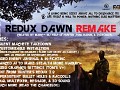
First.
(12/17) EDIT: YOU ARE MUCH BETTER OFF USING A MORE UP TO DATE VERSION BY TOM! This mod has some issues that are fixed in Tom's version of his Realism+ version. Please download that instead. Or the original Redux mod by Hunter.
Moddb.com - Far Cry 2: Realism+ by Tom
Moddb.com - Far Cry 2: Redux
Edit (for visibility to everyone that is downloading this mod):
Well I have just finished my first ever Far Cry 2 playthrough with this mod from start to finish. Everything listed in the mod works, although the ending was kind of boring. Too bad there isn't a NewGame+ mod for Far Cry 2, otherwise I would keep playing it. Thanks to everyone that has helped me build this mod. I would recommend everyone to check out Dannyhl2's NewDunia mod for more flavor and new features, although I can't say whether it would be as stable as this mod or balanced as well. Either way, I am moving on to other projects that aren't Far Cry 2.
I had plans of implementing a peacekeeping/UN faction (using the border patrol guards shown at the ending and the police officer shown in the taxi ride by the river crossing). However that's out of my knowledge but Danny may know how to do these things. These are my recommendations for new content in his NewDunia mod.
Thanks again for playing this mod. I had a blast with this one. 1.3 is the FINAL version. o7
Edit: (July 5, 2020) 1.4 Final is THE FINAL version of this mod. Should be no problems and the machete takedown is no longer invisible thanks to Tom's fixes. Also added the fix to enemy weapon arsenal probabilities and switched some nonexistent animations of the enemy AI to have the Vanilla vehicle "diving" animations so they look more alive. That's about it. Hope you all enjoyed.
Edit 2 (July 28, 2020): I highly recommend using Tom's newest mods or Hunter's Redux 3.0+ mod from now on instead of this one.
Due to personal situations, new projects, and time constraints I'm no longer updating this mod (meaning I cannot add Tom's emergency healing or update to follow Hunter's 3.0).
However this mod still works from start to end if you choose to use it. I just highly recommend using Tom or Hunter's mods due to being more up to date. Thanks for playing and enjoy FC2!
Semi auto FN FAL really bothers me. Which files do i edit to convert it to full auto?
I've honestly forgotten. You could ask Hunter or Tom for help with that.
Discord.gg
i wasn't expecting this.
Good job, Marc~~ Now I can safely finish the game. But I want to ask you this: how should I adjust the color settings to best suit the reshade?
Eh I play on a low end laptop so I turned down the Gamma slider a little since the reshade that Evergreen provided (not his FC2 one) was a little too dark by default.
As for the stealth take down, it should be working properly.
Though I did have a case where I tried to silent take down a sniper and everyone got alerted. I reloaded a save before that and it worked. I guess you have to make sure to sneak up to them (but not be standing so close behind their back that they can practically hear your breathing) and wait for your character to bring up the machete with their right hand, and then do the takedown. The usual machete swipes would just make them hurt and scream like in Vanilla. Maybe Tom could look into this. Other than that, it's working properly for me.
Hm...I had to hold the right mouse button for my character to bring up their machete
Yeah I usually do that everytime I do a take down. I think that makes it a 100% chance when you do that.
As for the ReShade, maybe Ev3rgreen could guide you for the best color settings.
Edit: Hm... Did you start a new game before installing this mod? You can't use the older versions I uploaded. It's most likely going to break things if you continue an older save where previous mods had been used.
Could you also try using the other versions of the machete? Primitive and Homemade.
This is my Stealth Gameplay @@
Imgur.com
homemade can't be
Okay I really have no clues what's causing this. It's working alright for me...
You aren't using an old save game right? I'll play test some more tomorrow since its late right now. @.@
What's the optional installs you chose?
No, i reinstalled game, deleted all old save game
Hm. I'm not too sure about this. I'll ask Tom.
I also want to know what optional installs you chose so I can check them.
Edit: I think you were spotted in that video when you did the take down animation. He most likely saw you over the white fence. Do you always alert enemies when you do the silent takedown? It's completely broken for you? Or its just these few scenarios? @.@
no, that is wall, not fence
I'm really not sure about this. So it really is completely broken for you? :/ Silent machete never works for you?
Sometimes, i don't know
:/ I'll look into this tomorrow then. Maybe Tom could figure something out. It's working well for me when I played so I'm not sure. #.#
Ok, I'll wait
Actually... Try capping your FPS, maybe to less than 60 (using multi fixer). I don't play at full 60 fps but maybe you're going way above (>60) that it actually causes issues with the AI?
Maybe that will solve it. Will check back tomorrow.
No, i can't. 2020 now, noone playing game below 60 FPS (except for those with low spec PC)
Far Cry 2 wasn't meant to be run above 60 fps. It's going to start breaking the game if you do so with bugs like "floating" AI and even the phone calls breaking. I recommend you cap your game at 55 to be safe.
As for the silent machete takedown, I'll release an update today since Tom figured out a fix for it to actually become 100%.
From Tom on the fix:
"I've just updated the silent machete takedown guide and toolkit. The enemies were still sensing the takedowns and reacting when they weren't looking at the player. Now they don't react at all but unfortunately this comes with a bug where if the takedowns are performed far from the enemy the player becomes invisible during the animation. Do the takedowns up close and everything is normal."
I always lock the fps at 60, I know about errors when I put the fps above 60, don't worry. But 55 fps? No, I can't @@
I always lock at 60 too but my laptop still never reaches that high. The game wouldn't be any slower if you can constantly get 55.:P Maybe that will solve all the phone call bugs.
Anyway the update will come out later today.
I play at DX9 so there will be no phone call bugs, the bugs will only appear in DX10
New version up. The silent machete takedown now should be 100% and the issues you had should be no more thanks to Tom. Might still want to cap your FPS to somewhere below 60. :v
You may need to start a new save game. Or maybe not. Give it a try for yourself.
Hey Marc13Bautista
I have good news for you!! I can play stealth now!! Hura~~
I'll video for you a little bit later to post on the video section of the mod page ~~
Good job :3
Nice! Glad to hear it's working for you!
Let's see how well you do. ;D
Good places to try using the stealth approach is to clear "Fresh Fish" in tutorial.
Go left using the small jungle, sneak into the small shed (where mercs can be asleep!), peak from the window, take out anyone who is fishing, and clean up.
Another place is in "Private Property". A lot of places to hide and is very fun to kill mercs silently.
I look forward to your stealth videos!
Nah, I used old save, and it's work~~
Ah new game isn't required then. That's nice!
This is my stealth video ~~
Drive.google.com
Nice! I'll download and showcase it in the videos tab!
Edit: Oh I need access to it first. Sent a request. :v
Ok, and this is best color settings for Ev3rgreen Reshade in my opinion ~~
Imgur.com
And if you need some screenshots for Ev3rgreen Reshade, please let me know ~~
Feel free to send them to me. I'll add it to the images section! They'll probably look better from your hardware then my old laptop. :P
Ok ~~
Edit: This is the first screenshot ~~
Imgur.com
Hello,
The phone bug also occurs in DX9 sadly. Less often, but still does.
For your color settings, I recommend keeping the Gamma, Brightness and Contrast to their default values. I used the default values when making those presets, so that's what they're tuned for :)
I made a new Reshade preset as well, which keeps some of the vanilla feel but still has more hues, bright blue skies, lush green leaves etc.
I think Marc included it in the latest release ;)
Ok,thanks Ev3rgreen :3
Hey Ev3rgreen, thanks for your preset! They are awesome! And I think AlmostVallia preset better than Ev3rgreen preset. AlmostVallia makes the game feel more like in Africa, it's brighter and more beautiful. That is my personal opinion!
Well thanks for the kind words! I made both of them, with the first I just gave the world a huge color boost because people generally don't like the drab, grey/brown, bleak vibe of FC2 - for the second I tried to keep some of the vanilla feel (hence the name "almost vanilla" ahah) whilst still giving more color, hues and vibrance to areas that are typically very colorful like skies, lush green vegetation...
I'm really glad they make your experience with Marc's mod better! :)
i cannot save. everytime i do it says save failed. i already made sure everything was installed correctly but nothing is working.
I've never heard of that issue before... What version of FC2 are you using? What's the order of optional installs you chose? Need you to be a bit more specific.
Edit: It should say so in the menu. 1.03? You should be using a legal copy of the game otherwise I don't think it'd work. I believe Fortune's edition might also be required. Are you also using the multifixer?
Go into Documents\My Games\Far Cry 2 and make sure that NONE of those folder are read only (right click on My games folder, go to properties, uncheck Read-only if it is checked). And that your UAC settings allow the game to save in that location.
If you're playing on a Retail/High Seas copy, the mod may not work. Nothing can really be done about that.
i picked mp5 as primary ied as gadget and the optional graphics by evergreen. I have version 1.7
Version 1.7 doesn't exist?
I'll be sure to check these optional installs then when I update the mod with fixed machete.
Also try reducing your graphics settings. The game usually CTDs if your system can't handle the "moved up a tier" graphics options I added from Tom's Vanilla+ mod. This might be the reason why you can't save.
Edit: I haven't found anything that would cause problems. Try lowering your settings and see if you can make a save. Otherwise, it's likely a problem on your end as no other user has reported this issue when using this mod. You may also want to follow this if you're still desperate for a fix:
> EXTRA STEPS: (For Anti-Crash to Desktop on (first) launch)
1) Go to "C:\Users\(User Name)\Documents\My Games\Far Cry 2".
2) Find "GamerProfile.xml" and delete it.*(If that still doesn't work, delete the whole Far Cry 2 folder in "My Games").
3) Go through the installation instructions above if you haven't already.
Good luck. Maybe downloading the new 1.1 version of this mod might end up fixing your problem.
At first, stealth looked good. That was until I started experimenting.
1)Sometimes I am just crouch-walking in short grass (not bladed weeds which are more effective by default) right in front of them and they do not see me.
2)The sniper on platform near the greenhouses did not notice me at all when crouching, even when on terrain where there is no foliage. Gave him plenty of opportunities. Then noticed me immediately when I stood up, so that's good.
3)When trying to avoid a vehicle patrol, you can just stand straight in a bush and have them almost run you over. (Tested with the patrol near eastern bus stop, in daylight.)
Also I noticed that they do not return fire from long distance. They just walk closer to me like they do when coming to investigate, start shooting only at certain range. Made the combat way too easy on open areas.
I have no idea how to change stealth values and even if you should. Just letting you know of my experiences so far. Game is too easy in my opinion.
Hm. I guess it does make it easier. I could try finding a middle ground, but it's kind of what I preferred to have instead of the polar opposite of these things happening. I always play on Infamous difficulty so it's been pretty challenging, but still fun.
If you want to get into modding these values themselves- then you could join the modding discord where I (or other modders like Tom and Hunter) could guide you to the right places. Such as gamemodesconfig.xml (for the AI detection times) as well as AI FOV (enemy_archetypes.xml). I'm sure both modders can guide you well on your path to customizing it to your liking.
Two minor problems I notice when playing the v1.1
1. The stealth takedowns only works when the player's hand is invisible(animation missing), otherwise you will get spotted very easily and ruin the stealth.
2. Sometimes there are weird black box textures poping out on my screen like crazy.
Other than that it's pretty cool.
Edit: Also it's easier than the vanilla FC2 but I think it's just some casual fun I never had when making my own mod. So I kinda like it. Different taste same fun.
1. Hm. The stealth takedowns are still working as intended. Also hoping new game wasn't required for people. The fix Tom did cost us the animation (so it becomes invisible sometimes), but as long as you do takedowns when appropriate (isolated targets where no enemy mercs can see you do the "standing takedown") then you should be alright.
2. As for the weird black box textures... I never had that before. But Ev3rgreen could maybe provide some advice since he's experienced that if I remember correctly. Might have to do with the reshade or the graphics settings you have set.
Yeah I guess I wanted casual fun than the extreme difficulty I experienced in NewDunia from before. People may like it. Maybe not. To each their own, though I really focused on the AI to be more forgiving for the stealth gameplay. People are free to try the other mods out for FC2 like NewDunia, Hunter's original Redux, and Tom's Vanilla+. Each with their pros and cons.
Well I didn't use any reshade or sweetfx, as for the graphic setting I only use Dx10 on high on my laptop(which is the lowest DX10 setting)
Anyway, hope this will be fixed soon, having fun bullying the enemy so far.
It's probably an issue with DX10 then, using "high". :L
I'm sure Ev3rgreen could confirm what this is caused by if I'm wrong.
dannyhl2
About the black squares: This is a bug that's related to the DX10 renderer. It's been there for years even in vanilla sadly. And believe me, it's been driving me (and others!) mad for almost a full year now... Here's a post I made on PCGW documenting it extensively: Community.pcgamingwiki.com
I think it has to do with WDDM, which was introduced in Vista, and some legacy features were broken as soon as Seven was introduced. Whenever both Bloom and HDR are enabled at the same time, it happens.
There's two workaround that I know of:
- Play in DX9, but you'll loose some performance
- Turn off either bloom in your GamerProfile.xml and make it read-only. The problem is, your screen brightness won't adapt to darker scenes (aka adaptive bloom), so you'll have to compensate by having a higher gamma or brightness.
Personally, I play with DX10 all ultra (well, far beyond ultra actually, you know what I mean :P) and I just deal with it. Water tends to cause it, as well as looking all the way down on the ground if there's Parallax. Sprinting in the grass can also trigger it.
You said you were playing on a laptop, may I ask which GPU that laptop has? An Intel integrated chip I presume? I'm asking this because we came to the conclusion that it's not an AMD/ATI nor Nvidia problem, but couldn't test on Intel iGPUs.
Running this mod with a Nvidia 620M, but the black box popping is more frequent than I expect.
I always thought that was a texture bug.
EDIT: Will test with all the textures removed.
Oh okay, thanks anyway. I thought we may have confirmation that it also occurs on Intel iGPUs.
Unfortunately yeah, it's really distracting. I'm still working on finding how I can fix the mess Ubisoft didn't but most of the usual debugging tools don't work with DX10. It's a shame because the performance boost alone justifies using DX10 IMO.