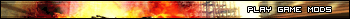R.E.A.R.M. - "Rearmament Expansion And Redesign Mod" is an unofficial Homeworld 2 expansion and it adds number of new interesting and various units.
| Posts | ||
|---|---|---|
| R.E.A.R.M. for Mac? | Locked | |
| Thread Options | ||
| Jun 16 2011 Anchor | ||
|
Hi, First off, let me tell you how great this looks, its fantastic! OK, but is it for Mac? I've got Tiger 11 (the latest of Tiger) with Darwine/Winehelper, is there a special version or Thanks in advance! |
||
| Jun 18 2011 Anchor | ||
|
Mac users have to install the .big file version. But be prepared it doesn't work 100% on Macs. It looks like the localization doesn't work at all and some menu otpions had to be removed in order to avoid crashes on Macs. |
||
| Jun 18 2011 Anchor | ||
|
So... how do remove the menu options? (little off topic: would I be able to make my own ships with Blender?) |
||
| Jun 18 2011 Anchor | ||
|
-There's a game type for Macs, with the removed options. -Yes, making ships in Blender is perfectly possible. |
||
| Jun 19 2011 Anchor | ||
|
Hmmm.... unreadable.....lets see if I can handle that.... Could someone tell me/direct me to some place that would explain how to add ships? |
||
|
|
Jun 20 2011 Anchor | |
|
RelicNews forums > RDN Relic Game Mods > Homeworld 2 > Forums.relicnews.com Note Relic's forums (as related to HW2) are divided into two categories. Mods, and everything else. The link above is the modding section. Head to the main forums page to find the "everything else" section of HW2 discussion (hidden among subforums for other Relic games) Also, there's the Karos Graveyard: Hw2wiki.net which isn't a forum, so you can't post questions, but it is an invaluable resource for modders, new and old. Simply clicking on the Tutorials button and seeing this: Hw2wiki.net should give you an idea of how useful this website is. I recommend you explore the Graveyard extensively. This will be helpful for modding on the fly: Moddb.com This is the toolkit Relic released claiming these were the tools and utilities they used while developing the game: Strategyinformer.com The above website, StrategyInformer, is primarily a download hosting site, and is known to have surprising HW2 material. Long lost versions of mods, for example, since Fileplanet had that memory wipe, and ModDB became a popular HW2 mod hosting site well after the initial explosion of HW2 mods. Which reminds me, Pouk, you may want to consider releasing new REARM versions on StrategyInformer as well as the other places. ModDB is excellent for mod presentation, but is rather lacking in information on exacly how to go about modding. The search button is your friend, both in forums and Google. |
||
| Jun 20 2011 Anchor | ||
|
Thanks Hell_Diguner, this info is great! I'll be looking into it VERY soon One more question: how/where do I install the .big file on the Mac? I've been looking through the forum and trying all sorts of ways and Ok so with a bit of messing around and trying alternative to windows stuff with Terminal I got the game working right up till it started loading the universe in a player vs cpu (tried all races). |
||
Only registered members can share their thoughts. So come on! Join the community today (totally free - or sign in with your social account on the right) and join in the conversation.