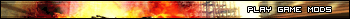R.E.A.R.M. - "Rearmament Expansion And Redesign Mod" is an unofficial Homeworld 2 expansion and it adds number of new interesting and various units.
| Posts | ||
|---|---|---|
| Installing Mod | Locked | |
| Thread Options | ||
| Mar 26 2011 Anchor | ||
|
Hey I'm really brand spankin' new to the whole mod thing. I can't seem to get my target line to accept this. I followed the readme instructions and this is what it looks like. "C:\Program Files (x86)\Sierra\Homeworld2\Bin\Release\Homeworld2.exe"-mod rearm0.0.3b.big -locale english This comes up "The name "C:\Program Files (x86)\Sierra\Homeworld2\Bin\Release\Homeworld2.exe"-mod' specified in the Target box is not valid. Make sure the path and file name are correct." What am I missing? I have windows 7 is there an issue here? Let me know what i need to do Thanks |
||
| Mar 28 2011 Anchor | ||
|
I'm afraid I can't help, I'm still on XP. Is there someone else who have dealt with a simmilar problem? The only thing I see is that there is meant to be a space before -mod, like this ...Homeworld2.exe" -mod rearm0.0.3b.big. |
||
| Apr 19 2011 Anchor | ||
|
why is there $3300 signs ? I do not understand the odd symbols & numbers . grrr |
||
| Apr 20 2011 Anchor | ||
|
That's how the localization works. The $3300 symbol means that it reffers to the ship/research description number 3300 in the text file. That way when you want to change a language, you don't have to rewrite each ship file one by one, you just swap the text file with those ship descriptions in it. And what it means for you: if you see the symbols like $3300 in game where the ship description is supposed to be, check if you have the (newest) locale folder in your Data folder and check if you have -locale english command in your shortcut. If you have a problem, look into the readme file for further description or wait until the installer version of REARM gets authorized, which have the language selector and does all the setting for you. |
||
| Apr 21 2011 Anchor | ||
|
YAY POUK!!!! I was so happy to get the update that I forgot to check that little detail! |
||
|
|
Apr 21 2011 Anchor | |
-As Pouk said, there should be a space between the last " and the -mod. (This is probably your error) Edited by: Hell_Diguner |
||
Only registered members can share their thoughts. So come on! Join the community today (totally free - or sign in with your social account on the right) and join in the conversation.