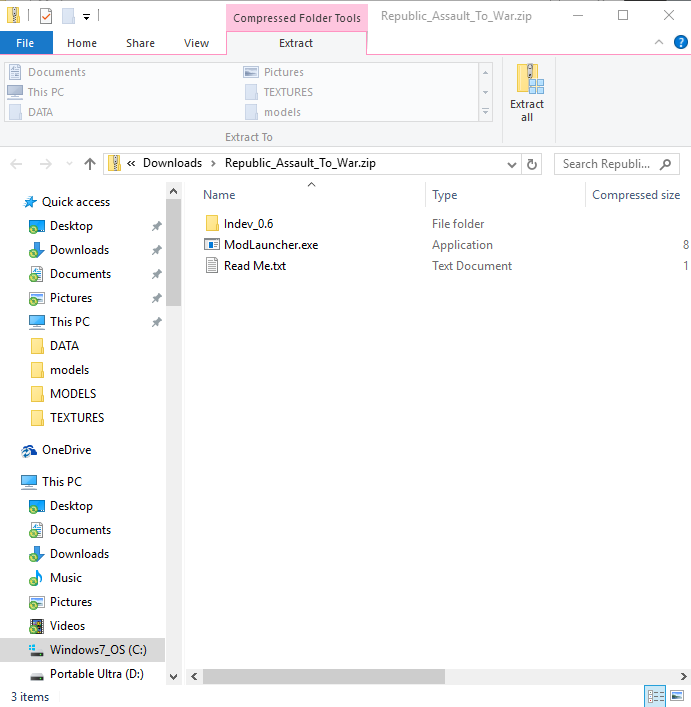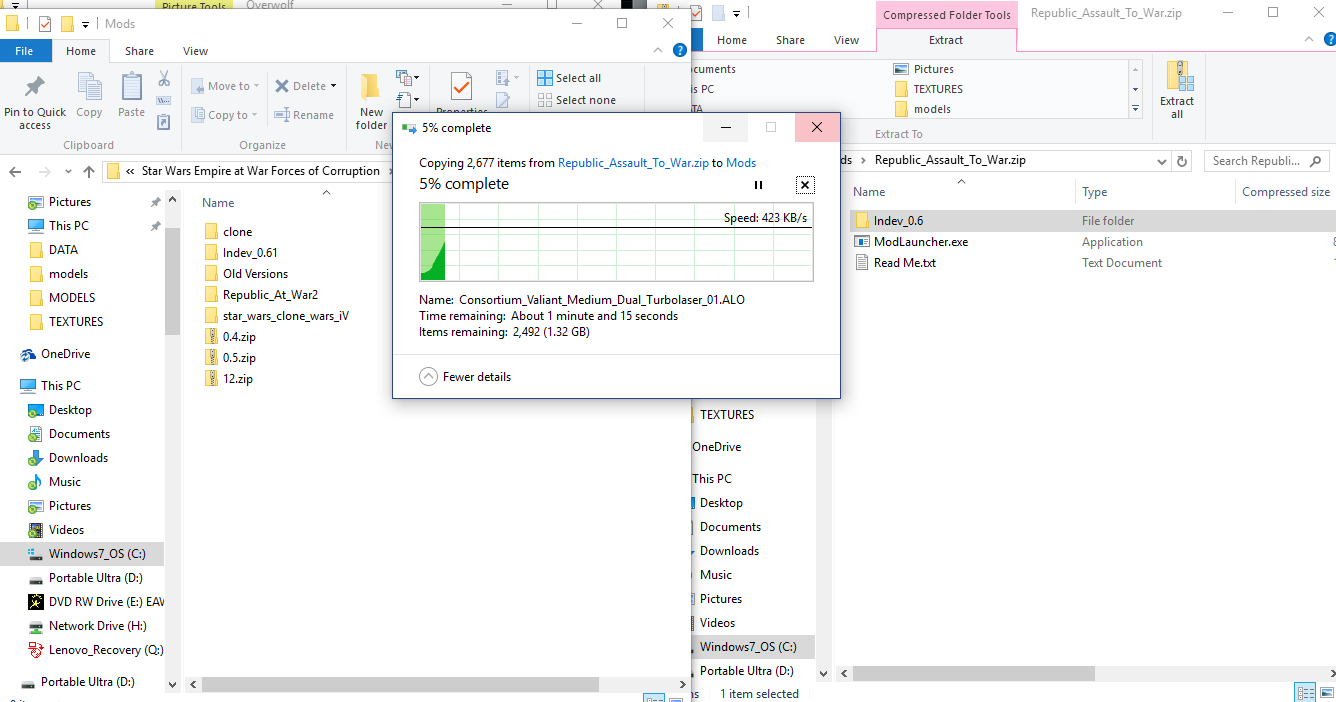General Information Thread - Republic Assault: The Clone Wars mod for Star Wars: Empire at War: Forces of Corruption
Republic Assault is a full scale conversion mod for the Petroglyphy game Star Wars Forces of Corruption. Using elements from both the current canon, and existing EU to create the best possible game experience.
| Posts | ||
|---|---|---|
| General Information | Locked | |
| Thread Options | ||
| May 8 2017 Anchor | ||
Fact and Questions1. "What is the release date?/When is the next Indev version?"
2. "Can you can X, Y, and/or Z?"
3. "Can I be a tester?"
4. "Will indev versions end?"
5. "What are your plans for Jedi?"
6. "Other than the CIS, and Republic do you have plans for other factions?"
7. "What units do you plan to have?" 8. "Will units be individual or in squads?"
9. "Bigger unit cap?"
10. "What planets will you add, and how big will GC be?"
11. "What can I do to help?"
12. "My mod doesn't work correctly what do I do?"
13. "My question wasn't answered, what now?"
14. "What is the best way to reach you?"
15. "How do I play the mod?"
16. "Can I sometimes be a stubborn ass?"
Installation GuideIf you're reading this, I assume you need to know how to install your mod. Well, read on. Way of the CDLets use Indev 0.6 "To Victory" for example. Once you download it, and open the .zip file. You'll have three things in it, a folder, a .exe, and a .txt. Place the files named ModLauncher wherever you commonly go. Your desktop for example. Now take the folder named Indev_0.6 and place it in your mods folder. DO NOT rename this folder. If you do, do so at your own risk. I will not provide assistance if you mess anything up with it. That warning aside, drag "Indev_06" into your Star Wars FOC mod folder like so, Once that is done, boot up the ModLauncher and launch Indev_0.6, or whatever it is that's most recent. And now, congratulations, you've installed Republic Assault for the CD. The Power Of SteamI hate to piggyback off others, but I use CD and have no idea what to do for Steam. Here's the link to the following so everyone knows I didn't write this. Moddb.com In principal, installing for an eaw steam version is essentially the same thing as the retail version. Only difference is that both the EaW base game, and its expansion are contained within the Star Wars Empire at War folder. Within that folder, there is the 'corruption' folder. This is the FOC directory, and where FOC mods go. With that knowledge, simply repeat the steps as you would installing any other mod. The launching method, however, is where steam differs from retail. Edited by: Sergeant Barlex |
||
| May 29 2017 Anchor | ||
|
I don't have a modlauncher. Tauses wrote:
I've done everything right, or atleast I think, but it still doesn't work. |
||
| Jun 25 2017 Anchor | ||
|
I've got the mod downloaded and in the right folder but still cant get the mod to work. any suggestions? |
||
| Jun 25 2017 Anchor | ||
airsofthalo114 wrote: More information would be nice. Do you have Steam, GOG, CD? |
||
| Nov 20 2017 Anchor | ||
|
What mods folder? Is this another thing I have to download? |
||
Only registered members can share their thoughts. So come on! Join the community today (totally free - or sign in with your social account on the right) and join in the conversation.