Updating Quake 4's graphics, improved 4x textures and models, full shadows map files
Description
Quake4 hidef 3.3 released. Updating Quake 4's graphics, improved 4x textures detail and models, full shadows map files. and H3llBaron's improved sikk Phong shading
Post a comment
Tags
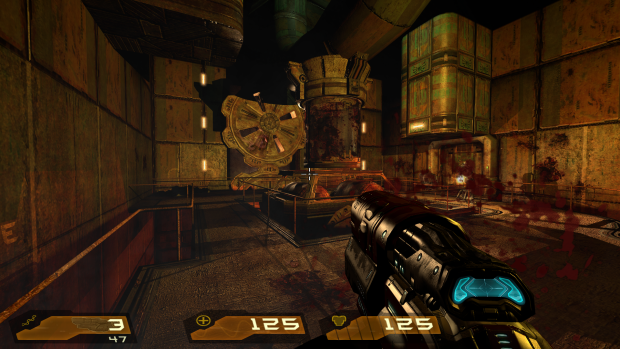





the nvidia method "virtual memory may result in slower performance" and probably run out because of the performance hit
8GB VRAM RTX 3070. Crashes with this error before game starts every time:
malloc failure for 16777216
damn thought it would work on that
I only have a 12gb 3060
wish you would have told me this sooner beta tester
Ngreedia's limited VRAM strikes again
new autoexec.cfg extract to your q4base folder extract to your q4base folder
Moddb.com
just changed my recommendation to 12 gb vram
Changing the line:
seta image_usePrecompressedTextures "0"
to
seta image_usePrecompressedTextures "1"
in Quake4Config.cfg allows the game to load ok, but then the texture quality looks like the default game.
yeah thats making it load the low quality dds textures
I may have to shrink some textures fyi
or get the original plan to work which was rxgb dds
or bring back the lite edition for lower cards
Small question: did the 2.1 version of the mod also require a vram of 6 or 12 gb? I currently have that one installed due to all the issues with particles in the 3.0/3.1 version.
I was able to run v2.1 on a 4GB VRAM GTX 970 without any problems.
I have never understood how 2.1 is so much smaller considering it is a tga's
hopefully the fix i am working on will work
2.1 haS 2 MESSED UP PK4 FILES
Holy 14GB
I'll give you results when I'm done downloading it.
PC Specs:
RTX 4080 16GB
DDR5 32GB Corsair
Ryzen 9 7900X3D
Windows 11
should work for that
It did, and no errors whatsoever but slower loading times. I'll chalk that up to having played it on an HDD rather than SSD.
EDIT: Now used it on an m.2 SSD, definitely slower load times.
Crucial T700 2TB (Have not occupied a lot of spaces 1.42TB out of 1.81 free)
3.4 will fix that
How did you get it to work!? I have a 6800xt 16gb VRAM, Ryzen 5800x3d and 32gb ram. Still crashes!
new autoexec.cfg extract to your q4base folder extract to your q4base folder
Moddb.com
Uhh lucky, I guess? I didn't really do anything with it except install it exactly how you'd do any other texture mods. I wouldn't really stick around with it as much since the load times are crapso but I did finish some levels without crashing whatsoever.
why are you deleting comments ?
I am not
Does this mod work with GTX 1080 Ti 11 g of VRAM ? Thanks
not sure but i am working on a fix
new autoexec.cfg extract to your q4base folder extract to your q4base folder
Moddb.com
So I did a bit of digging and it appears that this mod was originally intended to use the same compression standards of the base game but as the author was unable to do so with _all_ textures its insteda been opted to be in jpegs which is why its incredibly taxing. I;m wondering if theres not a middle ground where a version can be relese where the working textures are in compression format and the remaing are jpegs? please
I am trying something that will hopefully get to back to a version like that and fix these memory errors but you are right was suppose to rxgb dds but cant get it to work constantly
you inspired the next version using high quality dds not the format i wanted but these will work
How do you change the ram recommendation, or is that a development thing. Also I have a 4070 Laptop card, 8GB of VRAM
Edit why does this need 12GB of VRAM, it's a game from 2005
the textures are much bigger than the stock game
hopefully i have a fix for that coming really soon
I always assumed everyone had a better card than my 12gig 3060
guess not
I have 16gb VRAM and i still cant play it. Keeps crashing
new autoexec.cfg extract to your q4base folder extract to your q4base folder
Moddb.com
the fix is coming everyone in a few days
On the 2000 series Nvidia works with 8 gigabytes of memory?
wow
I have a 6800xt and i am getting this error: malloc failure for 268435456 and Visual C++ Runtime error
That card has 16GB right? If you don't have enough VRAM for this mod that's crazy.
Yeah it's got 16gb VRAM
try this Moddb.com
weird
couple shots of the new lite version posted
Moddb.com
just got to fix a few things
probably going to replace 3.3 with this version 3.4 maybe
is there a way to change resolution to 4k?
damn crashed on me to ill def wait for the patch tho
will be a new smaller version 3.4 think that will be better than a patch replacing all the 3.3 pk4 files
3.4 will use high quality dds
Outstanding work. I'm looking forward to 3.4 now that I get a malloc failure crash right after the boss grabs you and tries to load the level right afterwards.
3.4 will be a lot more optimized with rxgb textures