The mod you are trying to view has ceased development and consequently been archived. If you are a member of this mod, can demonstrate that it is being actively developed and will be able to keep this profile up to date with the latest news, images, videos and downloads, please contact us with all details and we will consider its re-activation.
Q2ICE is one of these modified Q2 clients you've probably seen floating around the web, but the goal is pretty different - or to fix, optimize and improve the engine as possible without breaking support with existing Q2 mods or hardware.
Ouch, that hurt.
The list of currently known bugs is getting shorter at a blazing rate, and so is the list of features. Well, except it grows, rather than shrinks, hrm.
Let's have a look at the latest bits from the changelog:
Q2ICE wrote: ] - Renamed cvar 'gl_anisotropic' to 'gl_ext_anisotropic'. Added OpenGL extension check to make sure anisotropic filtering is supported by the client's hardware.
- Updated 'Video Menu'. Corrected the texture filtering mode selection, and added a box for anisotropic filtering.
- Enhanced r_speeds display for OpenGL mode is back. 'r_speedsx' and 'r_speedsy' adjust the display location on the HUD, 'r_speeds 1' enables regular console flood, 'r_speeds 2' draws the information directly to the HUD (lowerbit or white characters by default), and 'r_speeds 3' draws the information directly to the HUD (upperbit or green characters by default).
- Cvars 'gl_overbright' and 'gl_ext_anisotropic' are capped now. 'gl_overbright' is capped at 2 and 'gl_ext_anisotropic' is capped at what ever anisotropy level your video card supports.
- More lighting improvements in OpenGL mode. See for yourself.
- Implemented hardware gamma ramp (kudos to Heffo of Beefquake). New cvar 'r_hwgamma' (defaults to 0) added, set it to 1 to enable hardware gamma ramp, 0 to disable.
- Improved console editing mimicks Notepad and similar text editors. The 'Insert' key toggles insert mode, the left and right arrow keys move the cursor to the sides (rather than erasing existing text), Backspace deletes the character(s) behind the cursor, Delete deletes the character at the current cursor position and so on. Note the Home and End keys no longer take you to very top/bottom of the console buffer - for that, you must hold Ctrl down and press Home or End.
- Added system menu and a minimize button (windowed OpenGL and Software modes). Note the 'X' button and system menu's 'Close' entry are non-functional.
- Renamed cvar 'scr_conheight' to 'con_height'.
- Improved skin and model usage. If the client doesn't have the skin and can't get it off the server, it looks for a 'default.pcx' skin. If still no luck, it'll revert to the values of cl_defaultskin and cl_defaultmodel.
- Added cvar 'con_alpha'. Adjusts the console's transparency (OpenGL mode only). Valid range is from 0.0 to 1.0, where 1.0 is solid and 0.0 is fully transparent.
- Added cvar 'cl_hudalpha'. Adjusts the HUD's transparency (OpenGL mode only). Valid range is the same as for console transparency, or 0.0 to 1.0.
- Updated 'Effects' menu, added console and HUD transparency sliders.
- OpenGL renderer will look for ../particle/basic.tga to replace the dynamic particle texture. If it doesn't exist, the dynamic one will be loaded.
- Improved chat mode editing (similar to the already improved console editing).
- Finally got around putting the cvar 'gl_default_texture' to some use. It works now, so if you're tired of seeing the black/red pattern, set gl_default_texture to something nifty.
- Added some stainmaps for few more effects.
- Holding down Ctrl and hitting 'l' (lowercase L) in the console will clear the console buffer.
- Improved shadows for transparent entities (just the ones who cast shadows, of course).
That's all for now, folks!
Version 1.16 is on it's way
News 1 commentNow, on with the show. Although the current build of Q2ICE can be considered pretty much stable, there still exist few minor quirks I'd like to fix before...

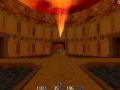


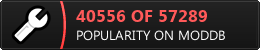
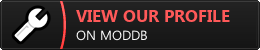







Quake 2 Evolved doesnt have png support q2ice does
As the release of the 1.16 version of Q2ICE approaches, more of my friends who play Quake 2 in various mods are becoming eager to try it. The client offers MANY bug fixes over the retail 3.20 version, some which are critical, such as exploits which people have been using to BSOD crash "legacy" windows 95 and 98 machines. Software mode looks beter, OpenGL mode looks better - all while making performace improvements! The latest changelog should be updated soon as there are a few more things in the works than you see on the current changelog posted there to the left. This client is what the 3.21 release should have been if Id were still maintaining it. Idle's work and attention to detail on this client is superb!
looking good, I see bright new things on the horizon
sweet :D
Better in what way? Q2Evolved is primarily being developed for enhanced graphics, effects, etc., whilst my goal and priorities are quite different.
People with old hardware can still use Q2ICE, unlike Q2Evolved. ;)
I don't compete against them nor anyone else, this is just a hobby for me and for all the people with low end systems that can't run other mods, such as Q2maX or Evolved.
Fixing bugs, optimizing for better performance, adding features and making those that would otherwise hog the player's computer optional - are my main goals.
Either way, thanks for the 'feedback'.
Quake 2 Evolved is better.