ATTENTION: This version of Portal Pro is out of date. Please download the latest version. This is the second release of this mod including several fixes. It is complete but still may contain some bugs or issues. Read details for installation and additional information.
Features:
- Over 30 levels
- Behind the scenes areas
- Secret test chambers
- Fewest portals challenges
- Custom dialog
- Custom music
Installation:
- Extract the zip.
- Move the Portal Pro folder into your steam SourceMods folder (e.g., C:\Program Files\Steam\steamapps\SourceMods).
- Restart steam and Portal Pro should be in your games list.
Uninstallation:
- Delete the Portal Pro folder from SourceMods.
Some notes:
- Saves from version 1.0 will most likely NOT work in version 1.1. This includes any unlocked or completed secret maps.
- It is highly recommended that you delete the previous version of Portal Pro before installing this one.
- It is recommended that you have subtitles turned on.
- It is recommended that you have portal funnel enabled for all levels.
- No levels or challenges require any glitch portal techniques (including “portal tunneling”) or angled flings.
- As of this release, the game is only available in English.
- I haven't tested the game on a Mac, so it might not work.
This update includes a few major fixes as well as some minor ones, including:
- Made the AI voice louder
- Fixed "grid" being unbeatable because the player starts with the blue-only portal gun
- Fixed a few unintended solutions
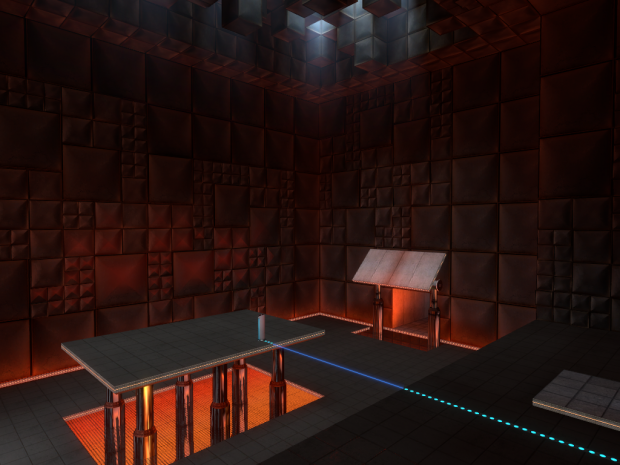


that picture looks nice! I like what you did with the indicator strips.
I've got a problem starting the game: every time i try, i get this messege: a source engine game is required to run mods.
i have portal installed so i cant understant what the problem is.
What shal i do to play the game?
regards denzildk
I'm guessing you got the free version of Portal, and this error has to do with that. Try googling the error message to find a workaround. Or you can buy another Source Engine game to get access to the SDK which should let you install mods.
Cool mode.Dark a bit,but cool.I mean dark by it's scenario.
The best mod!
I have done everything that I need to do but I cannot see the mod in my games menu. My folder is D:\Steam\steamapps\sourcemods. If that will affect anything. Restarting the computer does not work either. I have also installed the 2007 and 2006 SDK bases. v1.1.1 does not not work either.
If you dropped the portal pro folder into sourcemods and restarted Steam, it should show up in your Steam library. Maybe you copied the contents of the portal pro folder rather than the folder itself? Your sourcemods folder should only have a folder called "portal pro" in it and nothing else (if you don't have any other source mods installed). For example, look for a file called "gameinfo.txt". The full path should be "D:\Steam\steamapps\sourcemods\portal pro\gameinfo.txt". If it's anything else or you renamed the folder, it won't work.
The "gameinfo.txt" is where it is supposed to be. However a lot of other mods I have used do not work either.
Make sure you have Portal 1 installed on the same drive (D). I think if it's installed in a different place (or not installed at all), Steam won't recognize the mod.
Portal is installed and on the same drive. I have the full version of Portal (just to clarify). So would there be any other problems.
I have got the mod working my games were installed under D:\Program Files (x86)\Steam\steamapps\common NOT D:\Steam\steamapps\common. So I moved the mod and now it works.
I'm glad to hear you figured it out and got it working.
This comment is currently awaiting admin approval, join now to view.