Improve the lighting and colours of Star Wars Battlefront II (2005) with this natural-looking lookup table (LUT). These colours are intended to enhance clarity, while maintaining the original feel of SWBF2. Can be used in-game with ReShade, or in various media editors, (OBS, Premiere Pro, After Effects, and more).
Installation instructions below.
Use LUT in editors
Different apps use different file types. Try importing the .cube file first if you don't know which is supported.
OBS
Tutorial. Use natural-lut-obs.png
Premiere Pro
Tutorial. Use natural-lut.cube
After Effects
Tutorial. Use natural-lut.cube
Photoshop
Tutorial. Use natural-lut.cube
Use LUT in-game, with ReShade
- Download ReShade and run file
- Select Battlefront2.exe (For me, found in C:\Program Files (x86)\Steam\steamapps\common\Star Wars Battlefront II\GameData)
- Select Direct3D 9
- Click Ok twice, and install
- Go to the folder containing Battlefront2.exe, enter the reshade-shaders directory, and the Textures directory within, and paste natural-lut-reshade.png inside (example: C:\Program Files (x86)\Steam\steamapps\common\Star Wars Battlefront II\GameData\reshade-shaders\Textures.
- Load up SWBF2
- Press Home on your keyboard, skip the ReShade tutorial, and create a new profile
- Click on LUT [LUT.fx], open the preprocessor definitions tab at the bottom, and replace "lut.png" with "natural-lut-reshade.png", and press enter on your keyboard to apply.
- Enjoy your new colours!
Troubleshooting
If you're stuck, try the tutorials on the ReShade forum:
Enjoy!
This is open-source and MIT licensed, feel free to use it for anything.
- Christian
Improve the lighting and colours of Star Wars Battlefront II (2005) with this natural-looking lookup table (LUT). These colours are intended to enhance clarity, while maintaining the original feel of SWBF2. Can be used in-game with ReShade, or in various media editors, (OBS, Premiere Pro, After Effects, and more).
Installation instructions below.
Use LUT in editors
Different apps use different file types. Try importing the .cube file first if you don't know which is supported.
OBS
Tutorial. Use natural-lut-obs.png
Premiere Pro
Tutorial. Use natural-lut.cube
After Effects
Tutorial. Use natural-lut.cube
Photoshop
Tutorial. Use natural-lut.cube
Use LUT in-game, with ReShade
- Download ReShade and run file
- Select Battlefront2.exe (For me, found in C:\Program Files (x86)\Steam\steamapps\common\Star Wars Battlefront II\GameData)
- Select Direct3D 9
- Click Ok twice, and install
- Go to the folder containing Battlefront2.exe, enter the reshade-shaders directory, and the Textures directory within, and paste natural-lut-reshade.png inside (example: C:\Program Files (x86)\Steam\steamapps\common\Star Wars Battlefront II\GameData\reshade-shaders\Textures.
- Load up SWBF2
- Press Home on your keyboard, skip the ReShade tutorial, and create a new profile
- Click on LUT [LUT.fx], open the preprocessor definitions tab at the bottom, and replace "lut.png" with "natural-lut-reshade.png", and press enter on your keyboard to apply.
- Enjoy your new colours!
Troubleshooting
If you're stuck, try the tutorials on the ReShade forum:
Enjoy!
This is open-source and MIT licensed, feel free to use it for anything.
- Christian

swbf2-natural-lut-1.1
Full VersionImprove the lighting and colours of Star Wars Battlefront II (2005) with this natural-looking lookup table (LUT). These colours are intended to enhance...





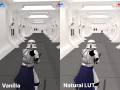

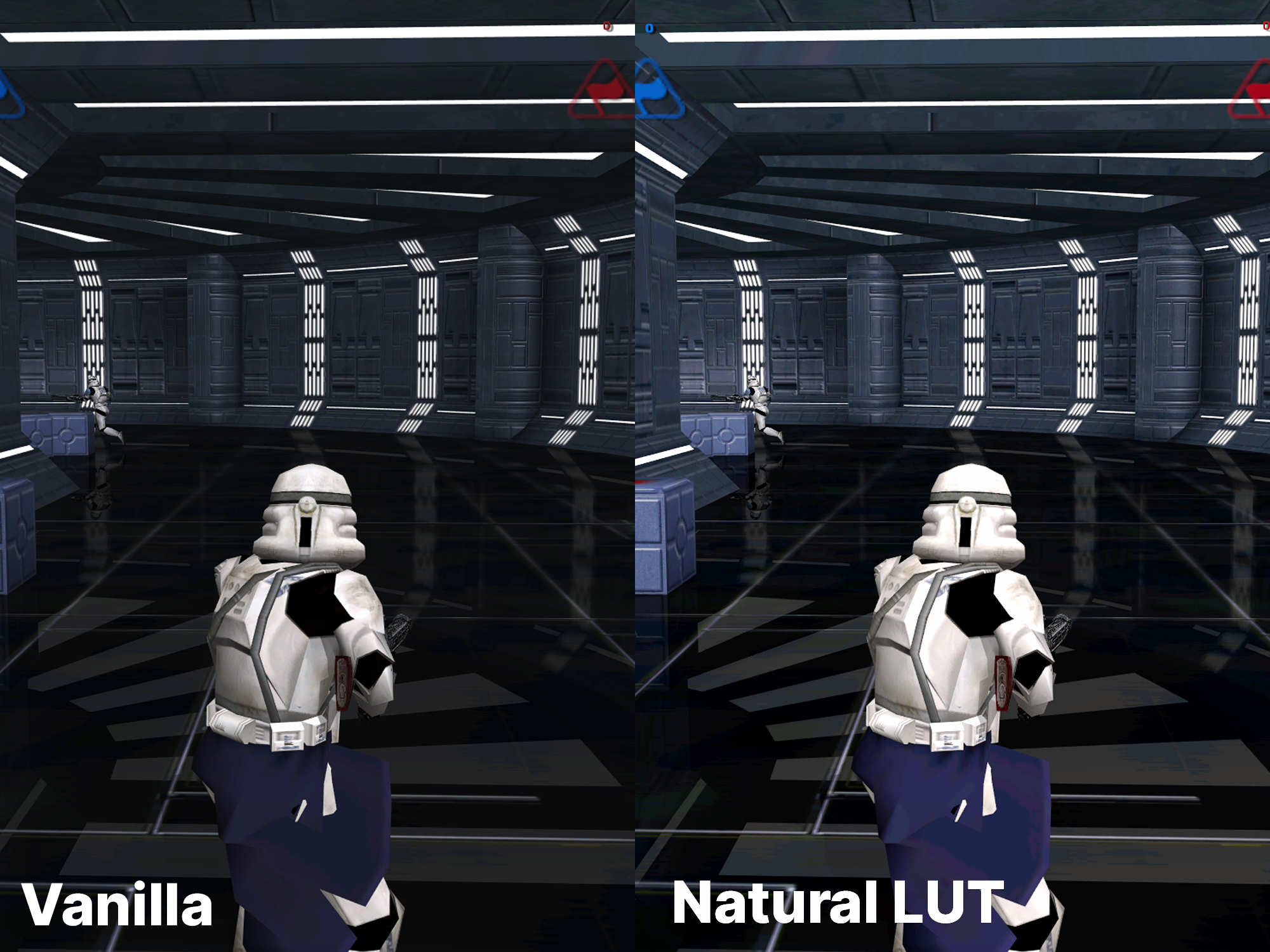


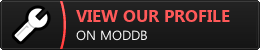

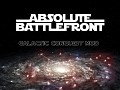



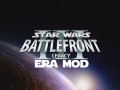
Made on my birthday ;D thanks for the present
How use with shader patch?
I don't think the shader patch supports LUTs, sorry! But you could ask their developer about that.